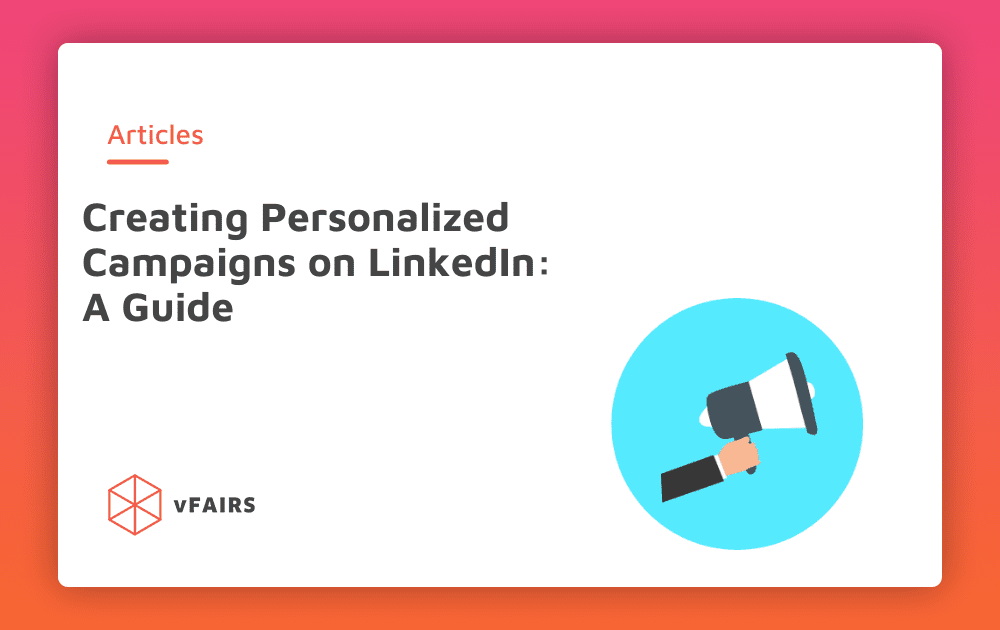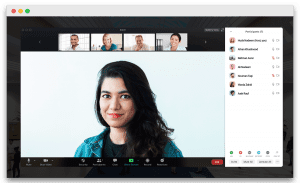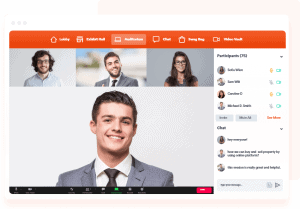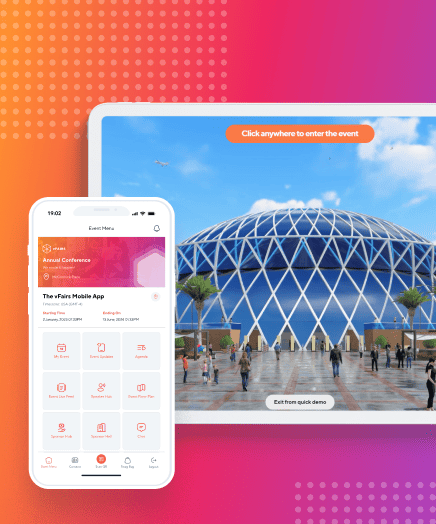Just a few years ago, LinkedIn was known as a superb platform to find employment opportunities. However, as the platform turns 18, it has gone through some serious changes, and not just in terms of the features it offers.
From being perceived as a platform for job hunting and finding potential employees, it has grown into a full-blown social media platform for professionals. What does it mean?
To put it simply, it means that if you are still using LinkedIn to search for jobs/candidates, you are not even close to leveraging the excellent capabilities of this platform, particularly in the outreach department.
Outreach, whether cold or warm, has been responsible for the initial success of countless businesses and LinkedIn has made outreach easier and more impactful at the same time.
Besides offering the perfect conditions to forge professional connections, the platform offers some truly incredible targeting options allowing you to find your ideal prospects from its 722 million+ user base.
However, these targeting capabilities aren’t the only thing that make LinkedIn a great platform for business outreach. The kind of user base that LinkedIn boasts is very conducive for business outreach. Consider these statistics:
- 80% of LinkedIn users contribute to business decisions (these include purchase decisions)
- Currently, there are 55 million (and counting) companies present on LinkedIn
- 33% of B2B decisions makers conduct research on LinkedIn before making a purchase
Outreach on LinkedIn is so impactful and enjoys so much popularity that it is being offered as part of digital marketing services by a number of agencies.
With all that said, LinkedIn may have created conditions that enable success with outreach, achieving actual success still depends on your outreach methodology and strategy.
Thankfully, there is one outreach tactic that has proven to work in all sorts of conditions, for all sorts of businesses, on all sorts of channels- personalization. Regardless of whether you are trying to secure a guest post on an authority website or trying to get in touch with a potential client, personalization in outreach, when done right, will deliver results.
Personalization On LinkedIn
With all the complex profile filters and the variety of outreach options available on LinkedIn, personalizing your outreach messaging can be confusing and overwhelming, especially if this is your first attempt at outreach or at operating the LinkedIn platform.
If any of those struggles feel relatable, you have landed on the correct article. In the sections that follow, we will be talking about simple ways that you can utilise to personalize your LinkedIn outreach in a way that maximises impacts and enables you to secure a respectable conversion rate.
However, before we get into that, you must first ensure that the most important aspect of your LinkedIn presence, your profile, is optimized to impress those who decide to ‘check you out’ after receiving a communication from you.
LinkedIn Profile Optimization
When optimizing your LinkedIn profile, your objective is to make sure you appear professional, authentic, and most importantly active (on the platform) to your profile visitors. It is also important to ensure your profile effectively communicates what you do and what makes you good at your job.
The most visual aspects of a LinkedIn profile are usually the profile photo and the cover image. Optimizing these only takes one thing, making sure they present you in a positive light.
Optimizing the other parts of a LinkedIn profile, however, will take a little bit more work. Let’s look at each of these parts in some detail:
Profile Bio: Besides your name and your profile picture, your profile bio is the only piece of information of your profile that will be displayed everywhere on LinkedIn. From search results to profile previews, your bio is easily one of the most visible parts of your profile. Obviously, getting this part right is critical.
In order to do that, you must first understand the function of a profile bio. On LinkedIn, the profile bio is used mainly for three things:
- Giving a succinct overview of what you do
- Optimizing profiles to appear for relevant search terms
- Creating intrigue
The good news is, you can do all three things with a single LinkedIn bio. One of the best ways to write a LinkedIn bio is to divide it into three parts. The first part should be dedicated to what you do. The second part should be dedicated to the element of intrigue. The final part should be dedicated to the search terms you want your profile to appear for.
So, if you are a digital marketing expert, an example of a good bio can be:
“Digital Marketing Expert | Teller Of Dad Jokes | Online Marketing Consultant”
The bio tells everyone what the person does right off the bat, has an element of intrigue, and has two relevant search terms.
While there is no definitive data available on the matter, observations have led me to believe that keywords in the bio have the most influence on which search terms your profile appears for.
Profile ‘About Me’ Section: This is where you can not only include other search terms that you would like to appear for, but also elaborate on what you do and why you are the best person for relevant jobs.
The ideal about me section talks about the profile owner’s expertise, acts as an elevator pitch for their services or skills, and clearly communicates who their intended audience is. This section is also a good place to mention famous persons or companies or campaigns or projects that you have been associated with.
Featured Section: There are three popular ways the feature section is used by LinkedIn users:
- To display their LinkedIn posts that are a testament to their expertise or achievements
- To display samples for potential clients visiting the profile
- To display more information about the services they offer or the products they sell
Which one aligns best with your objectives on LinkedIn and resonates well with your audience, will only be revealed after experimentation and testing.
Activity Section: As the name suggests, this is where visitors can get an overview of your activity on LinkedIn. This includes the posts you publish, the comments you drop on others’ posts and content, and the content that you share.
More than anything else, visitors use this section to verify whether the person who’s profile they are visiting is actually active on LinkedIn or simply has a well-made profile page filled with achievements and accolades.
In other words, this section contributes to the credibility of your LinkedIn profile. In fact, the activity section of your profile is the reason you profile optimization starts a few days before you start actually reaching out to prospects on LinkedIn. During this time, you must ‘warm up’ your LinkedIn profile by publishing posts and interacting with the content of other people in your connection list.
Speaking of publishing posts, producing content is one of the best ways to market yourself on LinkedIn and build a personal brand. Unlike Facebook and other social media platforms, LinkedIn algorithms still promote organic reach for quality content, given that you publish it consistently.
Outreach On LinkedIn
Once you have optimized your profile and spent a few days publishing content and interacting with others, you can start reaching out to prospects.
The process starts with identifying who you will be reaching out to:
LinkedIn Outreach Step 1: Identifying Prospects
As mentioned earlier, LinkedIn offers some incredibly powerful filters in its search feature. Even if you only have a free account, you can filter profiles on the basis of location, job profile, profile keywords, educational backgrounds, present and past employers, and much more.
The premium account search features, especially those that come with a LinkedIn Sales Navigator account are on a whole other level. Besides having all the above-mentioned filters, Sales Navigator also allows you to filter profiles on the basis of several other filters including (but not limited to) size of their organisation, when they joined LinkedIn, and if they have been active on LinkedIn in the past month.
My advice is to play around with these filters, even if you have a free account. However, in order to truly use them to your advantage, it is also necessary to know who you are targeting, in detail.
If you know exactly who your target audience is, using LinkedIn search can turn out to be pretty fun. However, the experience will be overwhelming and confusing without that information.
LinkedIn Outreach Step 2: Sending Connection Requests
I’ve seen a very commonly shared advice regarding connection requests on LinkedIn; that they should be accompanied with a personalized message.
If you didn’t already know, LinkedIn offers the option of sending out connection requests with a short message (300 characters). However, in my personal opinion, adding a message with a connection request doesn’t have any real influence over the number of requests that are accepted.
In other words, most LinkedIn users readily accept requests. The time and effort it will take for you to personalize each message you send out with a connection request may not result in any improvement in the percentage of sent connection requests that are accepted.
One of the most common mistakes that many people make in this step is to send out too many connection requests. While there isn’t technically anything wrong with the same, if you are sending out requests too quickly, LinkedIn algorithm may mistakenly identify you as a bot and block your account.
If you have too many pending requests that are not getting accepted, and you keep sending more and more requests, you can expect a similar action. For this reason, it is a good idea to take out time to delete all pending requests that are more than a week old.
LinkedIn Outreach Step 3: Creating A Message Trail And Sending It Out
Now that some of your prospects have accepted your request, it is time to start a conversation with them. This is also the part where you will start personalizing the approach for each person you talk to.
To do this, you will use a series of templated messages, much like the templates that are used to send personalized cold emails. However, unlike emails, these messages will not be selling to your prospects in the first instance.
The thing is, LinkedIn is a social media platform where people come to socialize and don’t like it when they are being sold to. However, you obviously cannot let this stop you from trying to sell them something. With that said, doing it in the first message is not okay for another reason.
If you are selling on LinkedIn, chances are that you are selling to a business. Even if you are not, think about the kind of consideration that goes into purchasing your product or service. If you are selling a B2B product, chances are that there are even multiple decision makers involved in making the purchase decision.
That’s why you need a messaging trail that you can use to forge a relationship with a prospect and position yourself as an expert that delivers value, before you can start selling to them.
Fortunately, you can find a lot of examples of great LinkedIn messaging trails all over the web. However, I suggest you only use them as inspiration and create your own trail. When you do create your own messaging trail, make sure you remember to leave out scope for personalization.
Keep in mind, the objective with messaging your prospects is not to sell to them. Instead, the objective is to try to start a conversation with them, get acquainted with them, and to position yourself as the go-to expert (for needs related to your expertise) in their eyes.
Pro Tip: When creating the template for the first message in your LinkedIn messaging trail, leave out the entire sentence to be completely personalized. Use this message to find a unique point of conversation that you can use to start talking to the prospect without looking too salesy. This can be anything ranging from a recent accomplishment they posted about to a solution to a relevant problem that they may be struggling with.
As you may have guessed, this strategy is quite time consuming because personalization demands research. Simply personalizing names isn’t enough these days. This is where LinkedIn automation tools can save a lot of time and effort.
Besides research and time, personalization also demands innovation and effort to find new and unique ways to start productive conversations. While it is a great strategy for bootstrapped businesses or for other businesses that work with high-ticket value clients.
If, however, you have carved out a slice of your marketing budget for LinkedIn, the platform offers another product that can potentially enable personalisation at scale.
LinkedIn InMail
The LinkedIn InMail is a premium product that allows you to message prospects without having to send a connection request. InMails are also known as message ads and LinkedIn claims that these ads, when used with the right kind of targeting and personalization, have the potential to outperform cold email outreach.
While you can use them as ads, LinkedIn InMails are also given complementary as an addition to those who have a LinkedIn premium account.
LinkedIn really believes in their product. So much so, that they refund InMail credits for every reply that you get.
This essentially means that if you send out 20 InMail messages, you exhaust 20 InMail credits. Now, if all the recipients reply, you will be refunded 20 InMail credits. Even if the reply is a negative “I’m not interested”, your InMail credits will be refunded.
While writing InMails, remember that people on LinkedIn don’t like to be sold to. Instead of writing a pitch, deliver some value or a trial offer to your prospects. Based on this interaction, try to start a conversation and establish a relationship that helps you convert them into paying customers. For instance, if you are an SEO expert, you can share the link to a free online backlink checker tool with your prospects. This way, you can start a conversation about backlinks and eventually (hopefully) convert them into paying clients.
Besides personalized outreach, LinkedIn also enables personalized advertising to LinkedIn users.
Personalized Ads On LinkedIn
Personalized ads, or as LinkedIn calls them, Dynamic Ads, aren’t exactly an outreach tool. Yet, they are an advertising tool that enables personalization.
These ads use LinkedIn’s data to personalize the ad copy for each impression, and it works well. Dynamic Ads are one of the best performing premium products by LinkedIn. However, this is not only because of the element of personalization. Dynamic ads also enable advertisers to use the LinkedIn algorithm to optimize their ads for specific objectives.
LinkedIn offers a variety of objectives:
- Website Traffic: Ads optimized for website traffic are known as Spotlight Ads. These are designed to send viewers to your website and landing page. When you select this objective, LinkedIn also allows you to customize the CTA to better align with the offer.
- Awareness: Awareness objective should be used when you are trying to build an audience on LinkedIn. This objective allows you to show your LInkedIn content and page to targeted users that may be interested in the content you share. These ads are best used with long-term objectives in mind.
- Lead Generation: Perhaps the most used type of objective, lead generation does exactly what lead generation campaigns do on other platforms. They enable you to promote an offer and collect contact information of interested prospects (leads).
Besides customizing names, LinkedIn Dynamic Ads also offer the ability to personalise company name and industry name, making them a potent advertising tool.
Conclusion
LinkedIn has only started gaining popularity as a platform for social selling. If you start now, depending on your industry, you may still be able to enjoy early adopters’ advantage.
With that said, always remember that personalization demands innovation and curiosity in truly getting to know your prospects. If it was easy or quick, everyone would be doing it and would be a millionaire.
Author Bio:
Stefan Smulders is a SaaS Entrepreneur | Bootstrapped to €3M ARR in just 1year | Founder of Worlds safest software for LinkedIn Automation Expandi.io | Vegan | Father