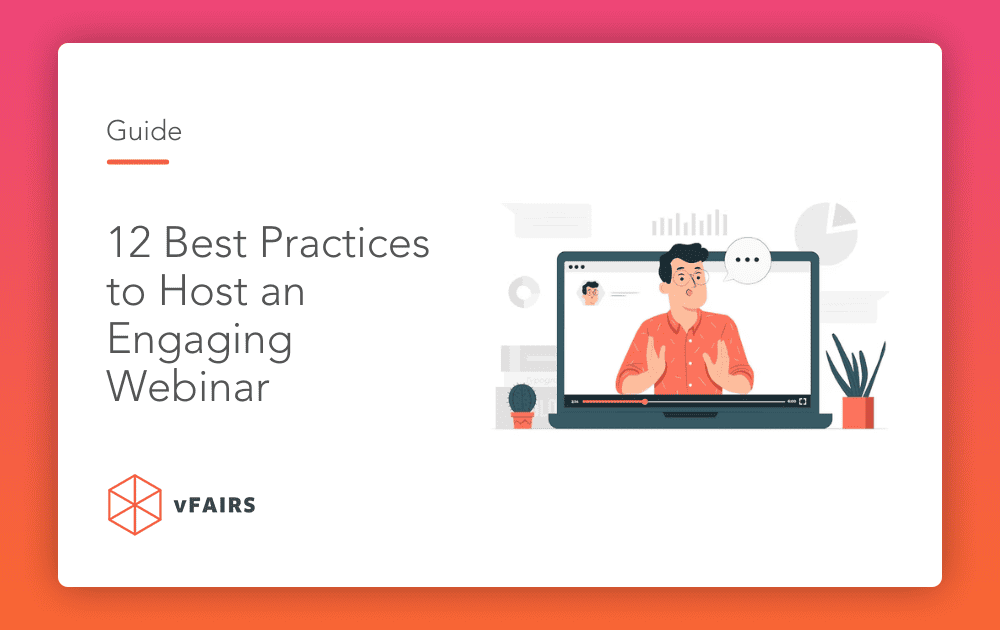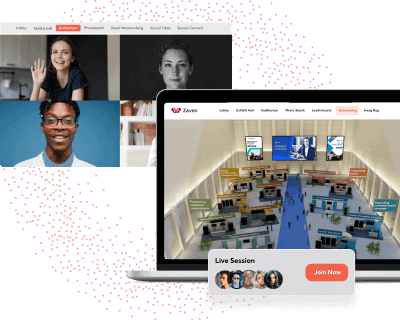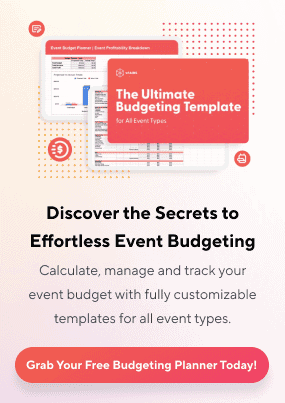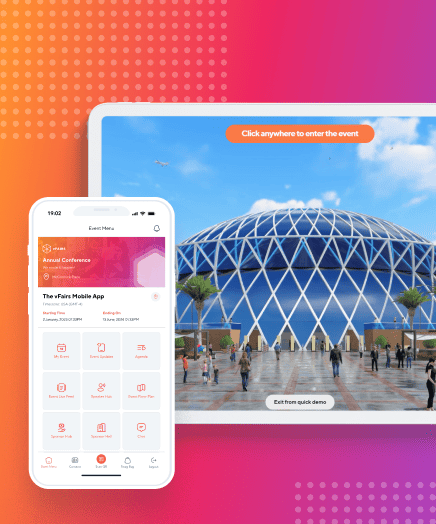Webinars have carved a niche as the go-to lead generation tool for marketers, sales teams, and countless others. The power of a well-orchestrated webinar is undeniable. But what truly separates a standout webinar from the rest? Let’s explore the intricacies of hosting engaging webinars. We’re also sharing tips and strategies that make them not just informative, but captivating and impactful.
What is a Webinar?
A webinar is a presentation or seminar conducted over the internet or in-person, allowing individuals or organizations to deliver information, and interact with an audience, and often includes features such as video, audio, and chat for engagement. You’ve attended one or two yourself as it’s a cool way for people to connect and learn without leaving their comfy spots.
People use webinars for various purposes, such as educational workshops, product demonstrations, sales and marketing presentations, training sessions, and more. Participants can attend remotely from their computers or mobile devices, making webinars a versatile and accessible tool for communication and information dissemination.
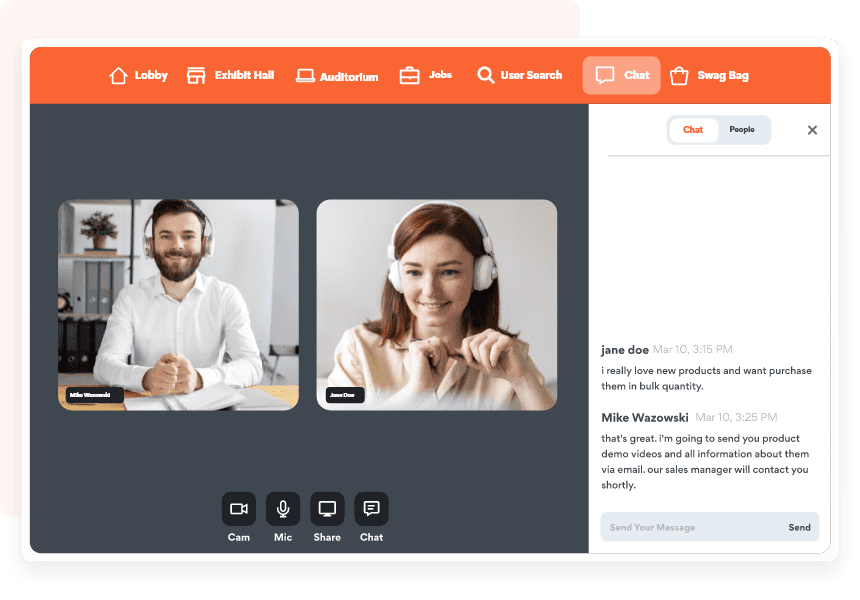
The Importance of Hosting Engaging Webinars
In a world where there’s a lot of information and virtual events, hosting interesting and engaging webinars is really important. Webinars are like online meetings that bridge geographical gaps and bring people together to learn, connect, and engage with content excitingly and interactively.
Webinars offer organizations a unique opportunity to deliver focused, valuable information to diverse audiences, all while requiring minimal commitment from attendees, who invest just 30 minutes to an hour of their time. So, they’re super helpful for different people and organizations. Here are a few benefits of hosting engaging webinars:
- Audience Engagement: Engaging webinars captivate and maintain the attention of participants, fostering a sense of connection and ensuring better learning outcomes.
- Brand Loyalty: Webinars are an excellent way of putting a face to the brand. As attendees connect positively with the content and the presenter it helps build brand loyalty.
- Lead Generation: Webinars are a valuable tool for generating leads, allowing businesses to showcase their expertise, products, or services to a targeted audience.
- Marketing Strategy: You can repurpose webinar content for various marketing materials, extending the reach and value of the event.
- More Targeted Communication: Interactive elements in webinars, such as polls and Q&A sessions, promote improved communication between presenters and their audience.
- Actionable Outcomes: Engaging in webinars motivates participants to take desired actions, such as signing up for newsletters, making purchases, or requesting more information.
How to Host a Webinar
Webinars are now a crucial part of modern communication and learning. They offer a flexible way to connect and interact. To host a captivating webinar that grabs your audience’s attention and provides value, you need careful planning. Let’s explore 10 essential strategies to help your webinars shine and leave a lasting mark.
1. Know Your Audience
Knowing your audience is crucial for successful webinar management. Before you begin planning, it’s important to research your target audience. Dig into what they like, what interests them, and what they need. Ask questions like:
- What are the pain points they’re experiencing?
- What kind of content are they most interested in?
- What are their expectations from your webinar?
When you answer these questions, you’ll understand what your audience likes and needs. This helps you create your webinar content. Your aim isn’t just to share facts but to talk about real problems and solutions that your audience cares about. Also, use information about your audience, like their age and interests, to plan your webinar’s format, when it happens, and how you talk to them.
2. Choose the Right Topic
Picking the right topic is super important for hosting an exciting webinar. Your topic should be not only about the stuff your audience cares about but also really interesting to them. To do this, identify contemporary trends and the pain points within your audience’s domain. Tailor your content to effectively address these issues by offering practical solutions and valuable insights.
When your webinar matches what your audience wants, they’ll pay more attention and stay engaged. Here are some ideas to help you choose the right topic:
- Survey Loyal Customers: Your loyal customers can be a goldmine of insights. Conduct surveys to understand their pain points, interests, and what they’d like to learn more about. Their feedback can help you pinpoint relevant topics.
- Poll Your Audience: If you have an existing audience or email list, send out a poll to gauge their interests. Ask them to vote on potential webinar topics or suggest their own. This not only helps you select a topic but also generates excitement about the upcoming event.
- Tap into Communities: Online communities and forums within your industry are treasure troves of information. Engage with these communities to identify common questions, challenges, and emerging trends. This can guide you towards topics that are in high demand.
- Monitor Industry Trends: Stay updated on the latest developments in your industry. Emerging trends and hot topics can be excellent choices for webinars. Your audience is likely to be interested in what’s new and relevant.
Once you’ve gathered insights using these strategies, it’s time to narrow down your options and choose a topic that not only educates but attracts your audience’s interest, leaving a lasting impact. This way, your webinar becomes a valuable resource that truly connects with your attendees.
3. Invite the Right Choice of Speakers
Most of the time, the speakers are the main attraction for your webinar. People like to listen to experts and influential people who can share their knowledge and interact with the audience. When you pick speakers who are experts and well-known, more people will want to attend. These speakers bring a lot of wisdom and experience, which makes the content better.
However, it’s not enough for a speaker to just know a lot; they also need to be good at connecting with the audience. The success of your webinar depends on how well the speaker can engage the audience and make the content interesting. To make sure your chosen speaker is both knowledgeable and good at engaging, it’s a good idea to prepare them by explaining the format and goals of the webinar in advance.
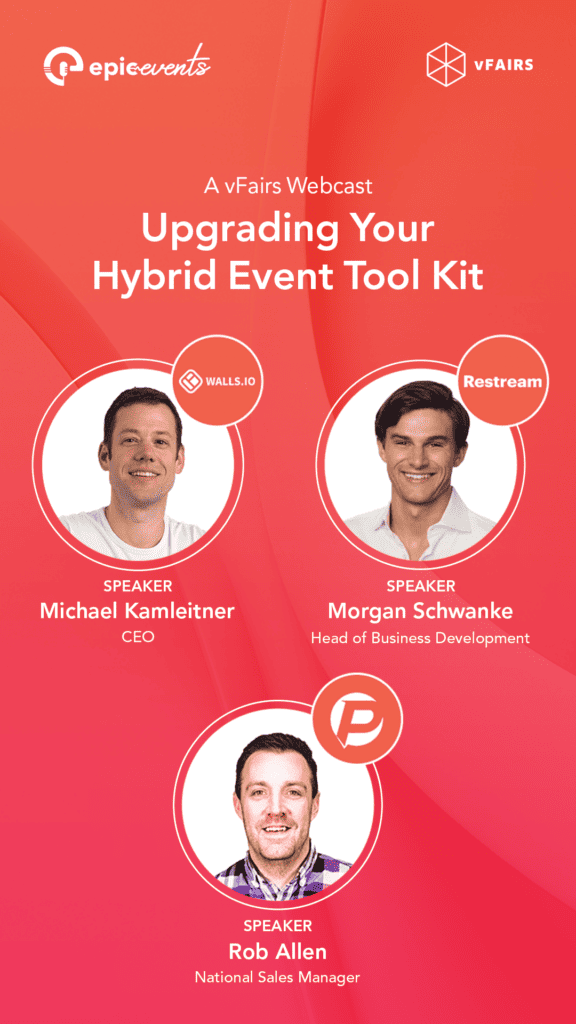
4. Develop Engaging Content
Your audience has high expectations from your webinar. They’re dedicating their valuable time to attend, and they’re looking for genuine value in return. To ensure your content meets these expectations, here’s how you can make it engaging:
- Utilize Visual Aids: To keep things interesting and help different kinds of learners, include visuals like slides, videos, and pictures in your presentation. These visuals make your talk look good and can make complicated stuff easier to understand. But don’t overdo it – use them wisely to make your message better, not more confusing.
- Harness the Power of Storytelling: Instead of presenting dry facts and figures, infuse your content with the magic of storytelling. Creating a narrative that connects with your audience personally can turn an ordinary webinar into a memorable experience. Use stories to illustrate the points you’re trying to make, making your content relatable and engaging.
Your audience has set high expectations for your webinar, investing valuable time and attention. Meeting these expectations not only ensures their satisfaction but also increases the likelihood of them returning for future events you host.
5. Incorporate Interactive Elements
When you’re setting up a webinar to keep your audience engaged, make sure to use interactive elements. They make the webinar more fun and involve the audience.
For example, polls are a great way to find out what your audience thinks. You can start with a poll about the topic to grab their attention. Polls can also ask questions related to the content, so people can share their thoughts. When you show the results in real time and talk about them, it gets everyone more involved.
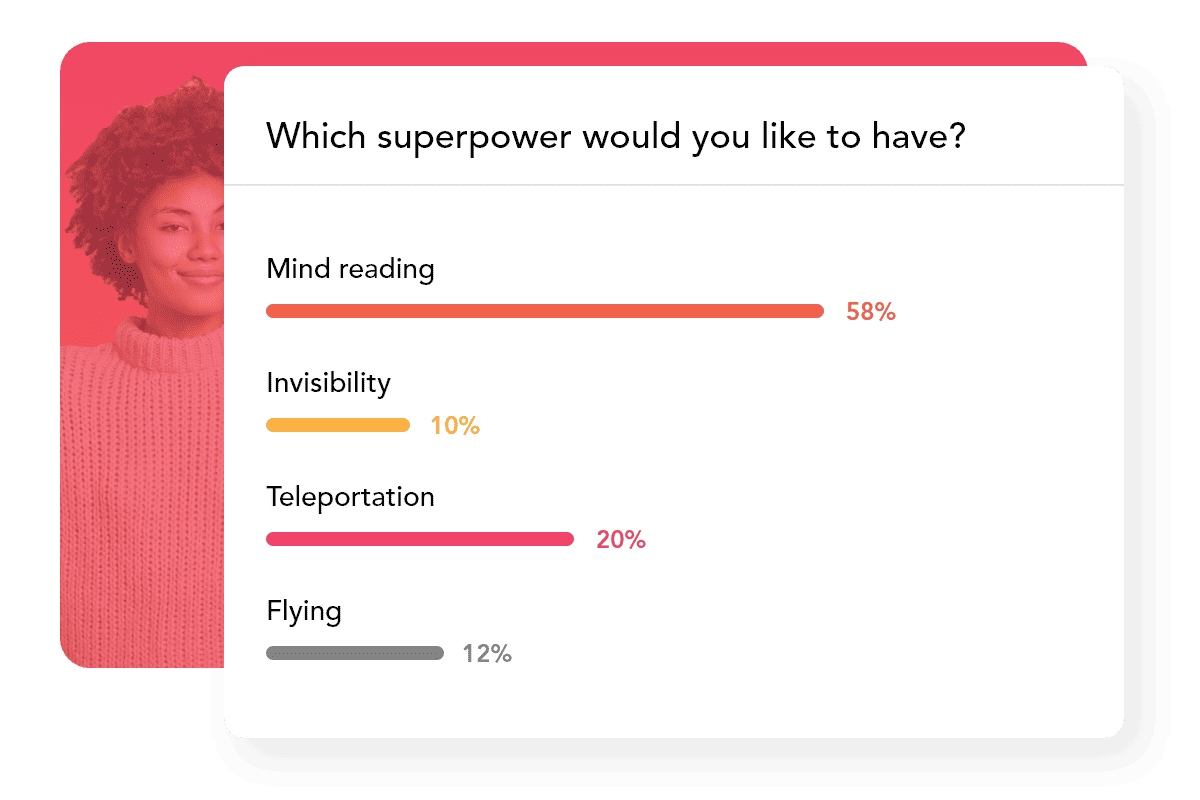
You can also use quizzes during the webinar. They’re fun and a bit competitive, which keeps things interesting. If someone gets a question right, you can give them a prize or a shout-out. This way, you keep the audience engaged, and they remember what you’re teaching. Another cool thing about quizzes is that you can learn about your audience. When they answer questions, you can see what they understand and what they like. You can use this information to send them things they’re interested in later, which helps build a better relationship.
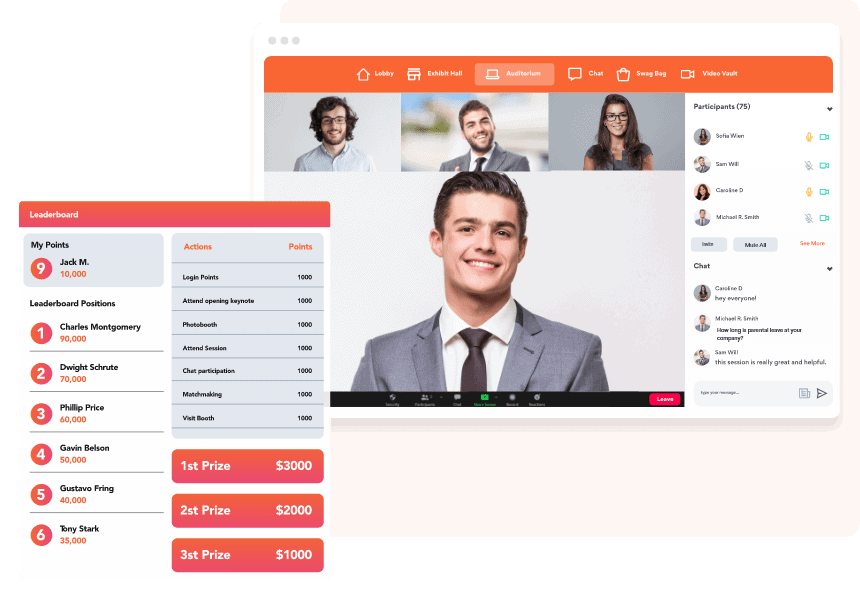
And don’t forget about the Q&A session. This is when your audience can ask you questions and have discussions. It’s a great way to make them feel included and part of the conversation. So, interactive elements like polls, quizzes, and Q&A sessions make your webinar more engaging and fun for everyone.
Tip: You can use apps like Kahoot and Slido for these purposes but for a seamless experience consider using an event tech platform that integrates these apps.
6. Schedule Your Webinar Strategically
When it comes to planning a webinar, you could have the most engaging content and the finest presentation skills, but there’s a critical element that often gets overlooked: timing. The scheduling of your webinar plays a pivotal role in determining whether your target audience will show up in droves or miss out on your valuable insights. After all, what’s a webinar without an engaged audience ready to absorb the knowledge you’re sharing?
Your audience might be scattered across various time zones. Aiming for midday sessions is a good practice to cater to a global audience. This way, you’re more likely to capture viewers from different time zones when it’s a reasonable hour for them to attend. Moreover, to maintain their engagement, it’s advisable to keep the duration of your webinar within the 30 to 50-minute range. Lengthy sessions can deter remote audiences, causing them to lose interest and, ultimately, lose the value you’re offering.
7. Create a Custom Webinar Landing Page
When you’re looking to host a webinar, it’s important to engage your audience from the get-go. One vital tool for achieving this is a custom webinar landing page. This landing page serves as the virtual doorstep to your event, the first point of contact between you and your potential participants.
It’s a good idea to show the date and time of your webinar clearly because this helps people plan to attend. Your landing page should also concisely outline the topic of your webinar. Explain what it is about, why it’s relevant, and what participants can expect to learn or gain from attending. You’re essentially providing a sneak peek into the knowledge or insights you’re going to share. This is where you grab your audience’s attention and get them interested in your content.
8. Promote Your Webinar Effectively
Promotion is everything! To ensure your webinar is well-attended and captures the interest of your target audience, you can employ strategic marketing and promotional tactics. Whether you’re planning to host a webinar on a crucial business topic, share your expertise, or educate your audience, the success of your webinar greatly hinges on your ability to reach and engage your potential attendees.
Leverage Social Media
Social media platforms are a great way to spread the word about your webinar to a large audience. Use these channels to share engaging content related to your upcoming webinar. Create teaser posts, share valuable insights, and provide a glimpse of what attendees can expect. Encourage your followers to share your posts, thereby extending your reach to their networks.
Harness the Power of Email Marketing
Email remains a trusted tool for promoting webinars. Create eye-catching email campaigns to inform your existing subscribers about your upcoming webinar. Write subject lines that pique interest, offer a clear and concise value proposition, and include a strong CTA that leads recipients to your registration page. You can also consider sending reminder emails closer to the event to ensure people don’t forget to attend.
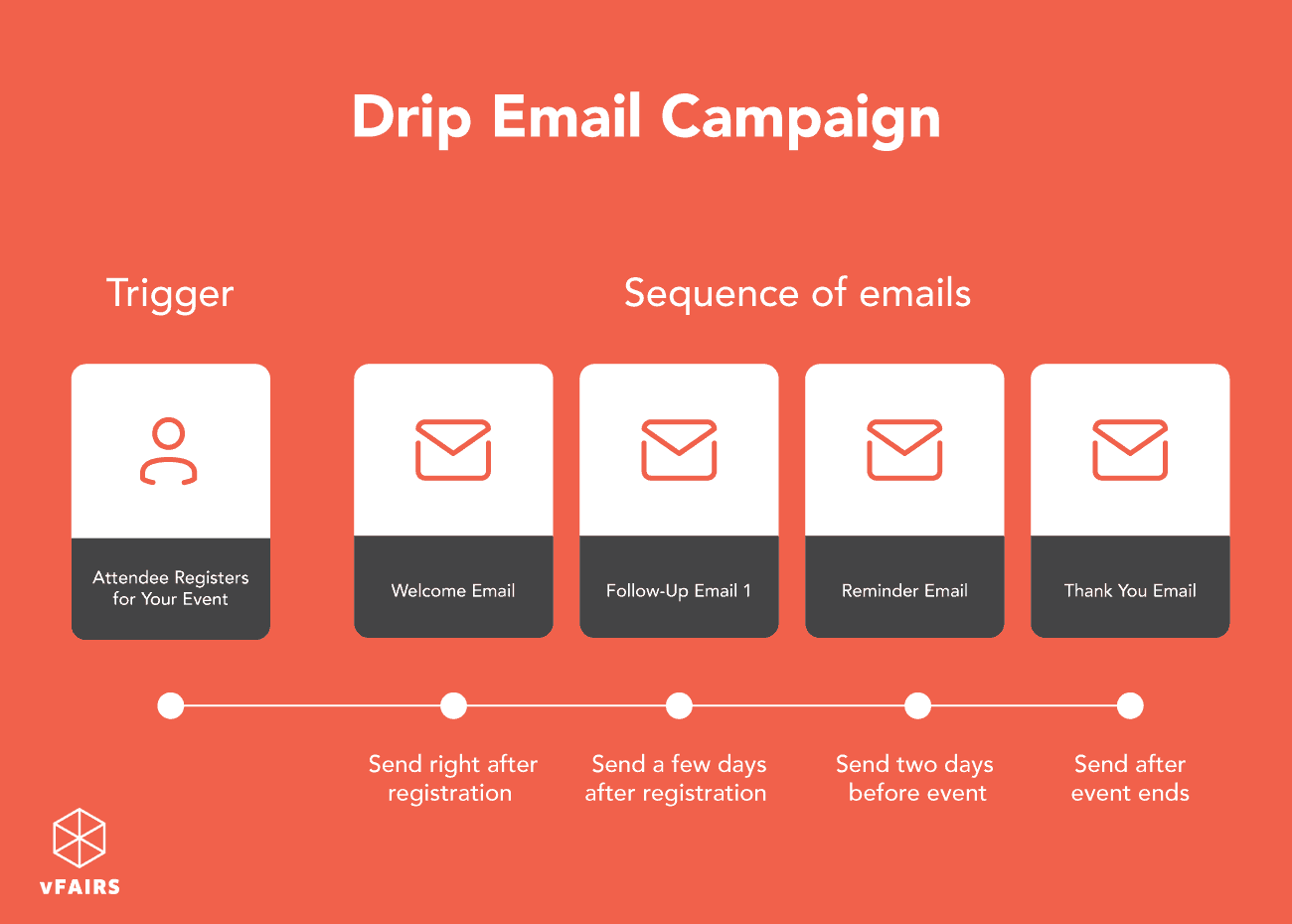
Utilize Website Promotion
Your website is a valuable asset for reaching your target audience. Use banner ads, pop-ups, and prominently placed announcements to notify visitors about your upcoming webinar. Employ persuasive language and visuals that capture attention and direct visitors to the registration page. This on-site promotion is particularly effective in engaging users already interested in your offerings.
Engage with PRs
Consider collaborating with PR professionals or organizations that can help spread the word about your webinar through media channels. Press releases, interviews, and articles can generate buzz and bring attention to your event, especially if they address topics of general interest.
Collaborate with Influencers
Influencers possess a dedicated and engaged following within a specific niche or industry, making them a valuable resource for extending the reach and impact of your webinar. Here are some effective ways to engage B2B influencers:
Sponsored LinkedIn Posts: Invest in paid LinkedIn posts featuring the influencer, where they discuss the upcoming webinar or share their insights on the topic. This can help tap into the influencer’s professional network.
Influencer Shout-outs: Request influencers to give shout-outs about your webinar on their social media channels, particularly on platforms like LinkedIn and Twitter, where B2B connections thrive.
Webinar Co-hosting: Collaborate with an influencer to co-host the webinar or as a guest speaker. Their presence lends credibility and attracts their followers to the event.
Influencer Webinar Series: Create a series of webinars featuring different B2B influencers as hosts or speakers. This approach can diversify your audience and provide valuable perspectives.
Customized Promotions: Work with influencers to develop tailored promotional strategies that align with their personal brand and resonate with their followers.
9. Prepare for Technical Glitches
Technical hiccups, if not handled beforehand, can mess up your webinar. It could spoil the experience for both you and your audience. To keep things smooth and glitch-free, make sure you do some technical prep work.
Before you kick off your webinar, take a moment to test your gear and the webinar software you’re using. Check if your microphone, camera, and any tools you’re using are working fine. This helps catch and fix any issues that might pop up during the webinar. It’s like doing a practice run to make sure everything goes well.
10. Ensure Mobile Accessibility
A significant portion of your audience is likely to access your webinar through their mobile devices. To provide a seamless and flawless experience for mobile users, it’s crucial to ensure that your webinar platform is mobile-responsive. The interface should be user-friendly, and all interactive elements should function smoothly on mobile devices.
For those looking to streamline the mobile experience of their webinar, vFairs offers a mobile app that simplifies access for attendees. The app ensures that participants can easily log in and engage with your webinar from wherever they are. Its user-friendly design and compatibility with a variety of devices make it a valuable tool for enhancing the accessibility and engagement of your webinar.
11. Rehearse
One of the crucial elements in planning a webinar, and an often underestimated aspect of the process, is rehearsal. While you may have properly organized your content and considered your audience’s needs, your words, tone, and delivery are the final pieces of the puzzle that can make or break the success of your webinar.
Timing
Practicing your timing ensures that your webinar runs smoothly and on schedule. Pauses for emphasis transitions between topics, and adherence to your allocated time are all aspects that need to be fine-tuned during rehearsal. An abrupt ending or rushing through important content can detract from the quality of your webinar.
Body Language
Non-verbal communication is vital in a webinar. Rehearsals can help you practice your gestures, facial expressions, and overall presence, helping you appear more confident and engaging during the actual webinar.
Flow
The flow of your webinar is how the content moves seamlessly from one section to another. A well-rehearsed presentation feels natural and coherent, preventing jarring transitions that might distract or confuse your audience.
12. Foster Post-Webinar Engagement
Your webinar might be over, but the conversation doesn’t have to stop there. Post-webinar engagement is all about keeping the excitement alive. After hosting a successful webinar, you have an audience that’s interested and ready to connect. There are some effective ways to keep this connection going.
Sending follow-up emails is a great idea. These emails should offer more valuable stuff related to the webinar topic, like articles, templates, or other helpful content. This not only reinforces what they learned during the webinar but also shows you’re committed to giving ongoing value.
Sometimes, some people miss the live webinar due to their schedules. So, make sure to share the recorded version. You can also ask attendees for their thoughts through surveys. Find out what they liked, what could be better, and what topics they’d like for future webinars. This feedback helps you improve and create webinars that fit your audience’s preferences.
Beyond that, you can create a sense of community. Encourage participants to connect on social media or forums dedicated to your webinars. This way, they can keep discussing, sharing ideas, and networking.
Key Takeaway
Hosting a webinar isn’t just about providing a virtual space for knowledge transfer; it’s about creating an immersive and engaging experience. Engaging webinars can help build connections, encourage participation, and leave a lasting impact. By following these strategies, you can master the art of hosting webinars, making them an integral part of your communication and education toolkit. Once you are done with your pre and post-webinar preparation, it is time to double down on practicing and ensuring you are incorporating effective webinar engagement strategies.
FAQs
What is the meaning of webinar?
A webinar, short for "web seminar," is a live or pre-recorded online presentation, workshop, lecture, or meeting that is conducted over the internet. It allows individuals or organizations to share information, insights, or educational content with a remote audience in a virtual setting.
How to create a webinar?
To organize webinar, you'll first need to choose a topic that's relevant and engaging for your target audience. Then, plan and organize your content, which can include slides, videos, and interactive elements. Select a platform for hosting your webinar, set a date and time, and promote the event through various channels. Ensure technical preparations like testing equipment, and consider using a professional event tech platform. During the webinar, engage your audience through polls, quizzes, and Q&A sessions. Afterward, foster post-webinar engagement by sending follow-up emails, sharing resources, and gathering feedback.
How to plan a webinar?
For successful webinar planning, start by defining your audience, selecting a relevant topic, creating engaging content, and using interactive elements. Choose a reliable platform to host a webinar, promote via email and social media, and test your equipment. Engage your audience during the event and nurture post-webinar engagement for future improvements.
What's the ideal duration for setting up a webinar?
Webinars typically last 30-60 minutes. Keeping it within this range helps maintain audience engagement.