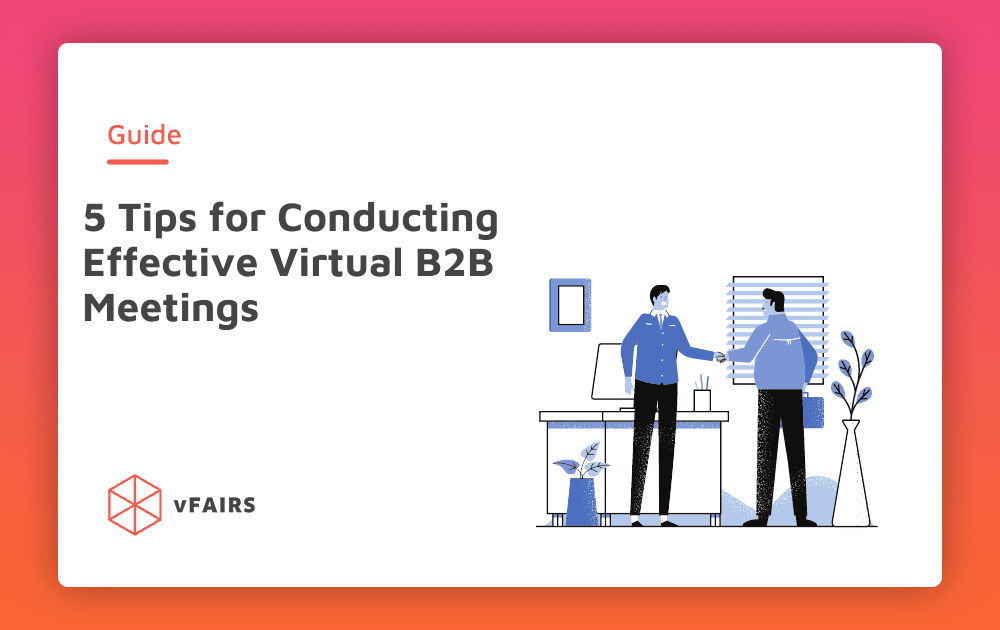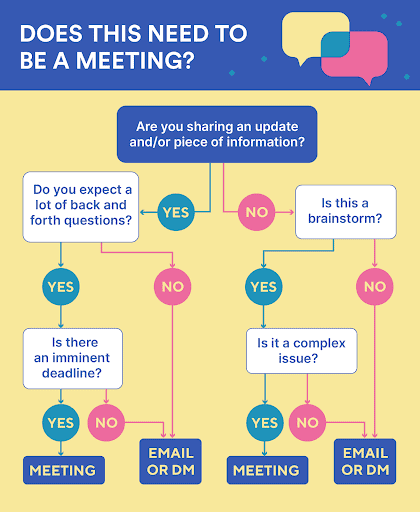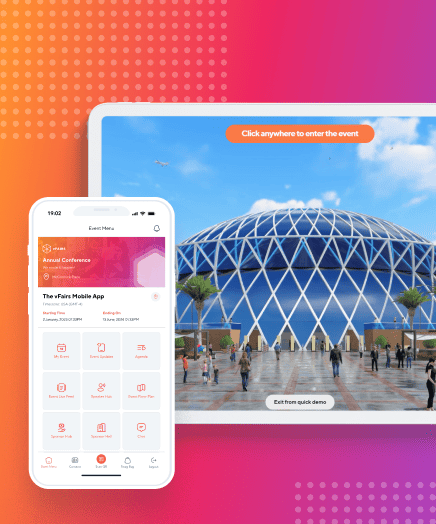Much of the world has gone to remote work since the coronavirus pandemic. Even though things are changing for the better, now that vaccines are enabling the return to normal, many companies choose to stay remote. With remote work, there is another major change – in-person meetings are becoming a thing of the past.
But how do you have a virtual meeting that is effective, short and valuable for everyone involved? Here are some best practices that we’ve picked up in the several years that we’ve been working as a remote company – this is the right way to prepare a meeting with ease.
Determine If It Needs to Be a Meeting At All
Nowadays, there are countless ways to get in touch with your employees and external partners. Slack, email, project management apps, you name it. The big problem with virtual meetings is that unlike those in the office, they are super easy to arrange. A few clicks of a button and voila, you scheduled a meeting. As a result, there are many meetings nowadays that really should not have been meetings at all.
First of all, determine if the topic of the meeting can be discussed within one or two emails. If it can, then it should be an email. If it would take you 20 emails of going back and forth, then a meeting is the better choice.
Second, you should have a clear purpose for the meeting. If you’re just meeting up to discuss an idea, then a Slack group chat would be better. On the other hand, if you need to make an important decision quickly, schedule a call and get it over with.
Think About Whom You Invite
The ease of arranging a video meeting nowadays is a problem because you can invite as many people as you want just by ticking off their names. As a result, we have meetings with 30+ people where only two people have something to say, while others are browsing cat memes on their screens, pretending to be present.
For that not to happen, carefully consider who actually needs to be there. One of the most effective ways to determine this is to ask yourself this question:
Will this person be able to do something with the information from the meeting or not?
If the answer is no, they don’t need to be invited. We have very few meetings and the goal of each one is to walk away from it with a list of things to do or act on immediately.
Have Some Ground Rules Set Up
If you have virtual meetings with your team often, you should establish some rules. For example, we have the following for our internal meetings:
- Always start the meeting with the video on
- Mute yourself when someone else is speaking so you don’t interrupt them with background noise
- Try to find a silent room for the meeting
- The meeting isn’t over until everyone has spoken
Depending on the size of your remote team and personal needs, you may have a different set of rules for internal and external meetings. However, it is great to have these in writing so everyone knows what to do and new team members can get up to speed quickly.
Explore Your Tech
Up until a few years ago, there weren’t as many video conferencing apps in the market. Most of us defaulted to Slack and similar apps, with Zoom and its competitors taking the rein in 2020 and beyond. Nowadays, you don’t have to settle for one app to handle all communication – there are plenty to choose from. Some options you can go for include:
- Slack (for audio and video calls besides messaging)
- Zoom
- WebEx Teams
- Google Meet
- GoToMeeting
- Microsoft Teams
- And many others
Many of these have a free plan that you can try out before committing to a paid version for your team. For example, we used Google Meet for a while until we realized that the video quality is not the greatest and that meetings can be glitchy at times. We now use Zoom for video meetings but if we need to make a super quick audio call, Google Meet is still our go-to choice.
The bottom line is – explore, because not every app is good at everything and has all the features you may need. We came a long way from “vanilla” video calls and we now have features such as screen sharing, virtual backgrounds, breakout rooms, virtual hand raising and many others. If you have numerous meetings with your potential customers too, investing in a call center would be a good solution too.
Set Up Your Surroundings
In the wake of the COVID-19 pandemic, there were many blooper videos with people who accidentally had their kids, pets or something else ruin the formal video meeting. There were just as many cases of people whose backgrounds had objects that were questionable, to say the least.
First of all, make sure you’re in a quiet room, alone, so that no one can come in and disturb you as you’re on a call. Inform the people who live with you that you’re on a call and that you shouldn’t be disturbed for at least 30 minutes. If you have children, one of the best practices (but far from ideal) is to lock your door to ensure you’re not disturbed.
Your room should be well-lit and the meeting participants should be able to see you clearly. It’s best if you can sit in front of a plain background without too many objects. If not, some apps (such as Zoom) have virtual backgrounds that can blur your background with one click. Unless you want to become the next social media hit, remove everything from your room that you wouldn’t want recorded and posted online.
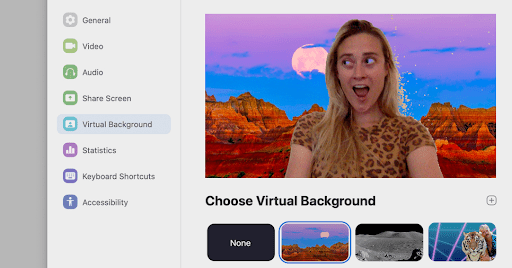
Position yourself so that your laptop or PC camera is right in front of your eyes – not lower or higher than that. If you’re using a mic, position it right in front of yourself. However, my best tip is to use a good headset with a quality built-in microphone.
Last but not least, one easy tip. When you’re not the one talking, most apps will display small windows with the faces of the participants on the call. Make sure to place these windows on the top of your screen, right below your camera – so no one catches you looking at odd places and you won’t appear like you’re not listening.
Wrapping Up
These are some of the very basic tips for virtual meetings. Depending on how many meetings you have and how often, your habits, tools and tactics may differ. However, keep in mind that you should prepare some ground work because remote work is here to stay permanently, and so are virtual meetings.
Author bio:
Petra Odak is a Chief Marketing Officer at Better Proposals, a simple yet incredibly powerful proposal software tool that helps you send high-converting, web-based business proposals in minutes. She’s a solution-oriented marketing enthusiast with more than 5 years of experience in various fields of marketing and project management.