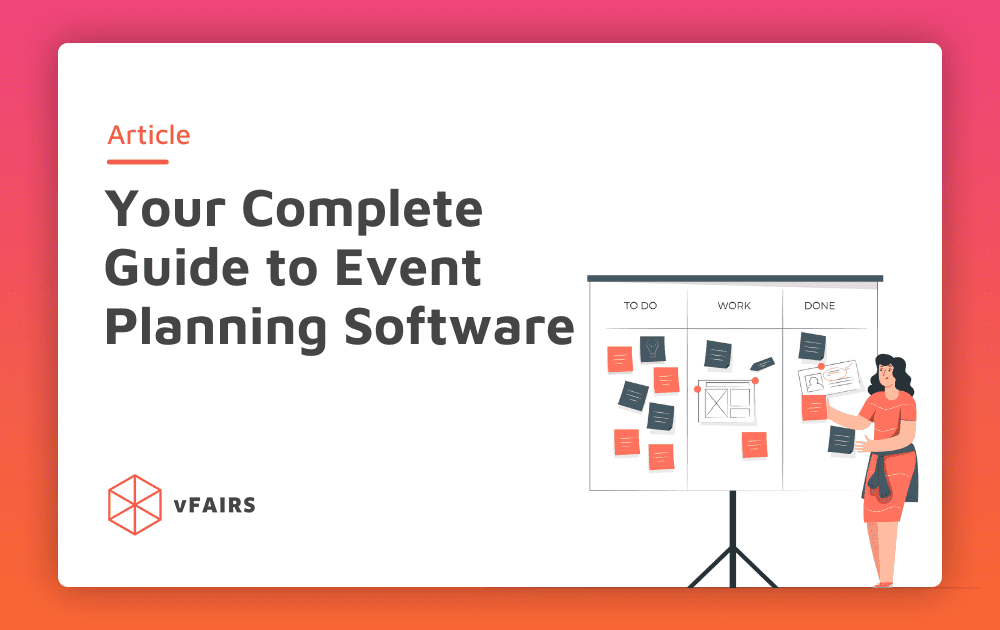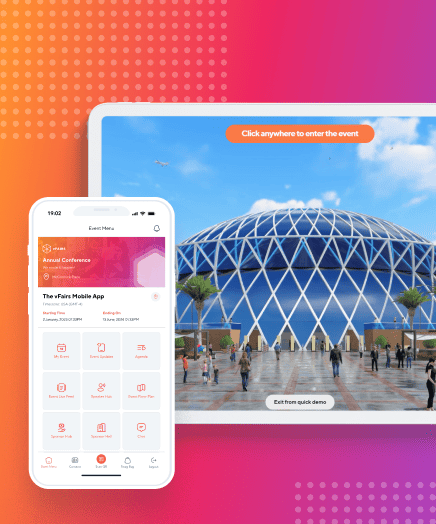The world has drastically changed since 2019. It seems like the only way to survive is to adapt and make sure we keep our fingers on the pulse of recent events. As a result, many industries have moved to the virtual realm. Event management was quick to follow. And so, event organizers found out about event planning software.
What Is Event Planning Software?
Event planning software takes your event online and simplifies the event planning process. It helps plan, execute, and manage professional conferences, sales and trading exhibitions, and even smaller events within the company. Moreover, you can also monitor and track check-ins, attendees, and accept payments and fees if necessary.
How to Execute Virtual Events With Event Planning Software
Every event manager needs to be equipped with specific internal tools to take care of the management process in a more professional manner. One of these tools, as you already understand, is event management or event planning software which takes care of the entire process and doesn’t leave customers dissatisfied.
In any case, we don’t want you to think that software can replace human power. Only by combining these two powerful domains can one achieve phenomenal success! Just imagine a professional event manager who works using high-tech software: what a perfect mixture of two competent elements!
In general, event planning software is used to streamline event planning for event managers. For instance, if you’re looking to launch a mobile app promotion event, you could use the software to plan everything you need for the event. This way, you can be on top of everything from marketing to speakers and event agenda. You can also access event reports, analyze event performance, and improve future events based on actual data. Let’s see how event planning software does this all.
1. Register Attendees And Sessions
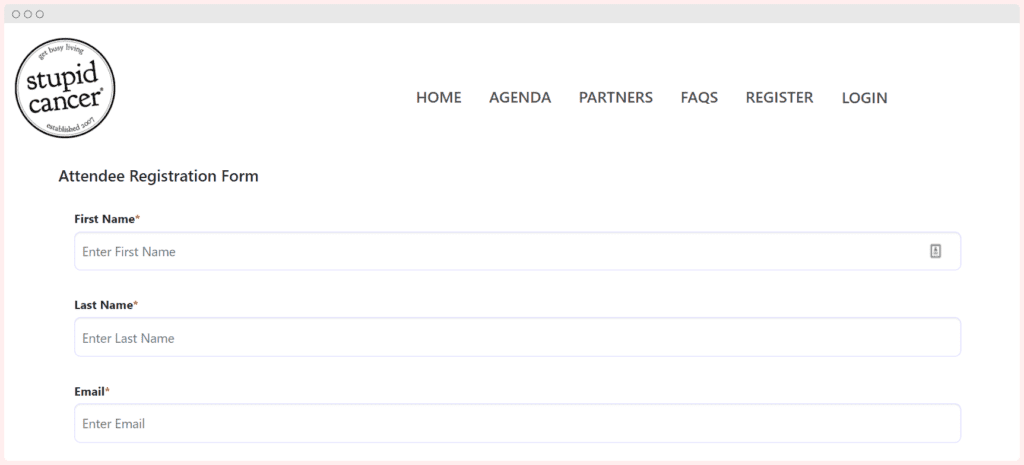
As practice shows, registration is considered the most important part of the entire event management process. Why? Because it shows the commitment and the intentions of your attendees. More specifically, by registering for an event, people decide to spend their time and financial resources on something you organized.
But, how do you do that?
- Opt for a landing page with a small registration form (not more than four fields) so your prospects aren’t overwhelmed.
- Create a smooth registration process with a user-friendly event management platform that follows all the latest web design trends, simple calls to action, and doesn’t leave room for hesitation.
- Include all the basic information that people need before and after the registration process. For example, refund and other policies, floor plans, and other useful resources that they will need in the course of the event.
- Use QR codes to expedite the process of registration and significantly increase customer satisfaction.
2. Automate and Simplify Messages and Announcements
The exchange of information has always been and will always be one of the main elements of our lives. It’s simply everywhere: starting from texting your friend and ending with sending an email to your client, arranging a meeting with the manufacturer, or trying to book a place for the event.
Communication is even more important when we are talking about business, events, and event management. Without a proper communication system, the entire event and all the efforts simply go down the drain.
To ensure this doesn’t happen, most event managers use management software to automate the messaging system and send out all the necessary information directly to the attendees. And to be honest, automating this aspect of event planning is a true life-saver since the world of events is dynamic and ever-changing. You’d have to remind your participants about the upcoming event, ask them to confirm their participation, inform them about any delays, and request feedback.
Event planning software does all this. It helps you automate your email sequences, send reminders, and much more. you can track all the messages and emails that were sent to the customers, understand how many of them were opened or clicked, and so forth. It also offers thorough reports for you to measure success. In the meantime, a simple SPF record lookup will ensure email data and authentication privacy for both senders and receivers. This means that you will have enough data to understand your audience and its habits.
3. Create Your Event Agenda
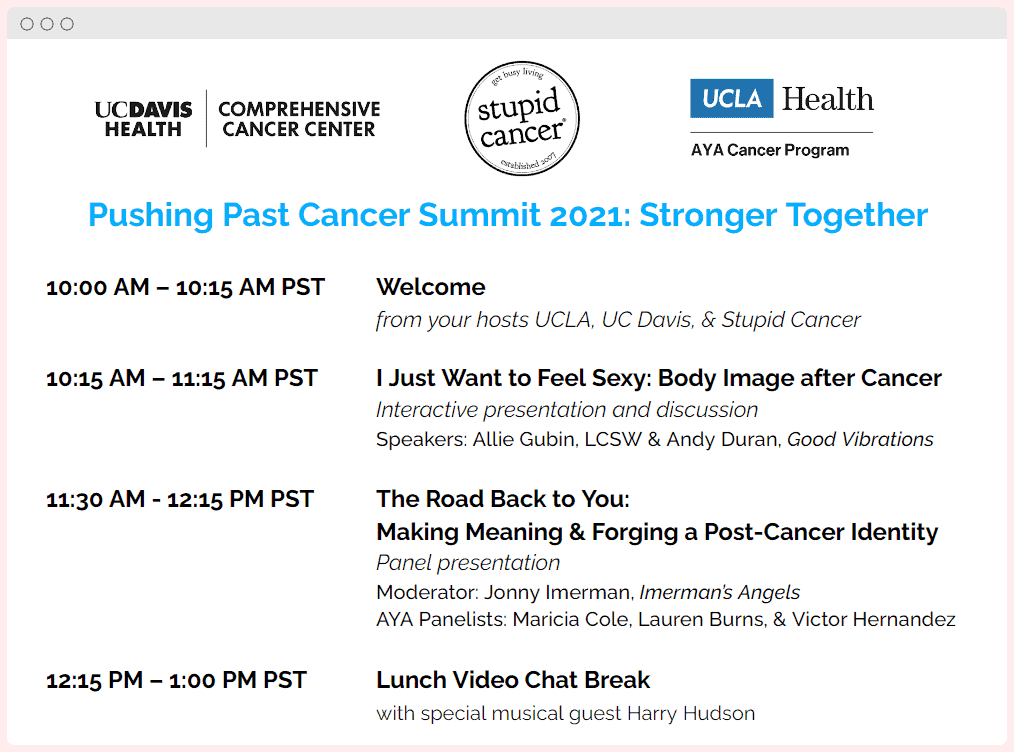
Having an agenda is crucial for both parties – you and your clients. First of all, your client finally sees the bigger picture and understands the direction the event will go in. Apart from this, a well-structured agenda directly influences the productivity of the entire event since everyone including hosts, participants, and special guests knows what comes after.
On the other hand, you also benefit from a carefully planned agenda. You gain more control throughout events, which means that chances of something going sideways are extremely low. For example, your audience may be interested in podcasts. So, you can entertain them with branded podcasts by your team and include this idea in your event agenda.
You have probably seen those narrow rectangular pieces of paper that contain all the information and the schedule of the event you are creating. Yes, those are used even now, in the tech era! However, people have already found a substitute for them, given paper waste, ecology issues, and many other factors. So, it’s not surprising anymore that things like building an agenda are processed by software.
The biggest advantage of non-paper event agendas is their flexibility. They are easy to create and edit. They are also easy to access from any device. Another benefit is that attendees can add presentations to their personal or work calendars so they don’t double book themselves and miss the presentation.
Event agendas created by the software are also a lot more dynamic. You can include various resources, speaker bios, and other useful information that attendees would love to see. Moreover, you can even embed links, nest more information, and publish customized agendas.
4. Save Money With Your Event Planning Software
Event planning software is a true life-saver, especially when you’re working within a tight budget. They say, “budgeting only has one rule; do not go over budget”. Let’s see how technology can help us do that.
The obvious one is eliminating physical event costs such as venue, accommodations, catering, and so on. You don’t need to pay for your speakers traveling costs. You don’t even have to pay security for your hall rentals. The event venue itself is virtual.
With event planning software, you won’t have to spend money on printing schedules and event agendas. What’s more, you won’t need to reprint everything again just because one of the speakers couldn’t make it or the final concert was suddenly canceled. Every piece of content that you create can be quickly edited and published again.
5. Analyze Your Virtual Event
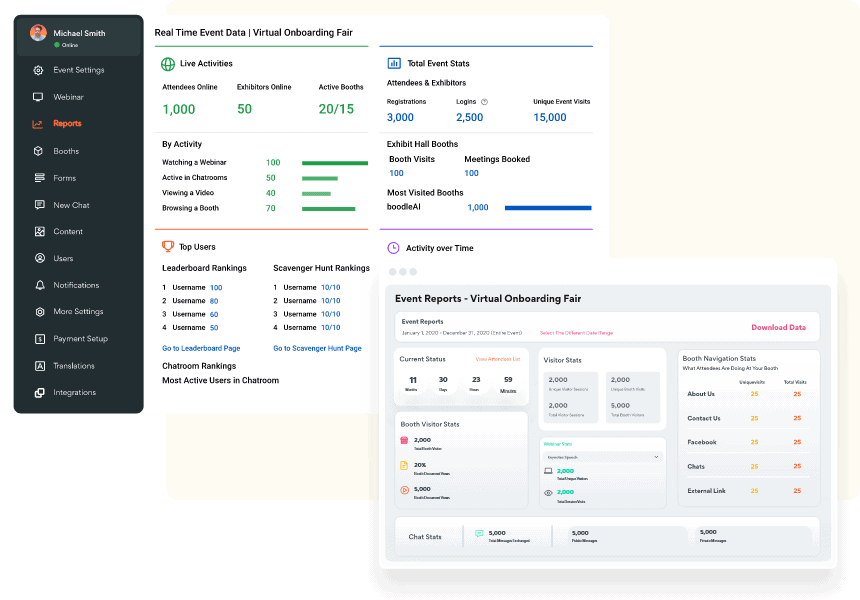
Event managers are desperately looking for event data to optimize their events. The process of data analysis involves vital aspects such as collecting the necessary information not only from attendees, but also sponsors, and target audience via social media, location, emails, and so forth. This is the information you will need to boost attendance and organize memorable events.
With event planning software, accessing this data becomes really easy. Every action, from registration to attending a session, is tracked on the platform. You can access this data in real-time or at the end of your event. And, you don’t have to worry about doing calculations or making mistakes since the reports are automated.
6. Choosing the Right Event Planning Software
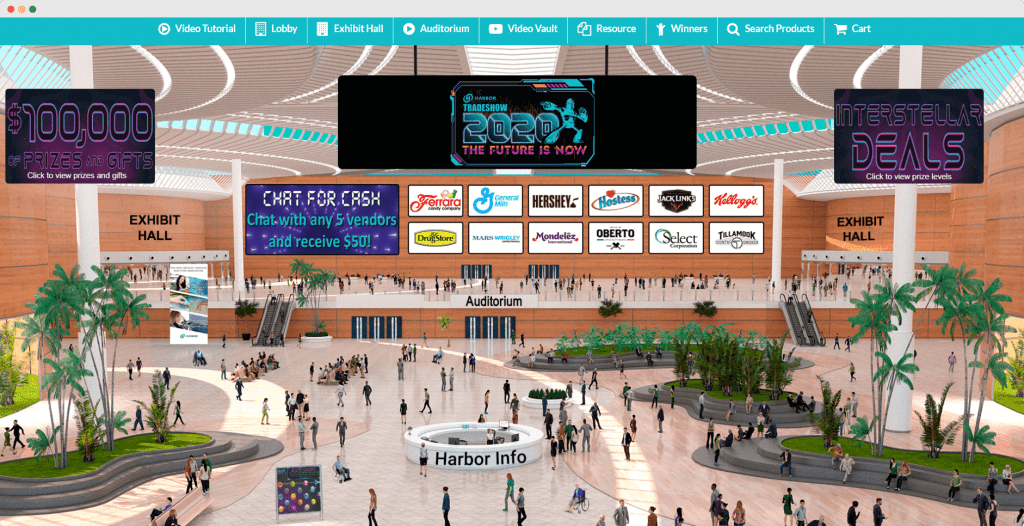
The success of your event depends on how much your attendees enjoyed it. That means getting crucial aspects such as promotions, attendee engagement, and networking right. All those things are enabled by the right software.
Let’s take a look at the features that make the right software.
- Registration features: One of the main missions of event management systems is growing events with the help of special event ticketing and registration pages. Here, you have a unique chance to gain access to millions of active event participants and access real-time sales data.
- Attendance boost: An event website and landing page play vital roles in the process of gaining the attention of your potential attendees. Popular companies specializing in this industry provide event organizers with the main tools of creating flawless event registration websites and landing pages.
- User-friendly Interface: An easy-to-navigate and visually appealing UI design helps offer a seamless visitor experience. This, in turn, will help you manage vital processes such as registration, marketing, and integration.
- Email marketing: Email marketing automation features allow you to communicate with your potential audience by sending them impactful email campaigns to promote your event. To make the most of them, use SaaS nurture email templates and catchy event email subject lines.
- Networking: Make sure the software offers chat, video, audio support, along with engagement features and games to keep your attendees hooked.
Finally, it’s important that you go through customer reviews, watch customer video testimonials, and understand what experience other event managers have had with the service. Only then make a decision and choose the service that’s best for you.
7. Automate The Planning Process
Most of the time, event management software will allow some automation with certain features. These software solutions provide a wide range of tools and services to support your event planning and execution successfully. So, if you are tired of manual work and want to find a reliable solution, decent event management software is exactly what you need.
While there’s some manual work expected from event managers, some things can be automated. Starting from the registration process and ending with providing reports – this software definitely knows how to help event managers!
So, the best way to solve this problem is to start using event management software, which will help make reliable and data-based decisions based on the information you provide. The software will leave no stone unturned since all the criteria you entered (such as occupation, hobbies, and interests) will be thoroughly analyzed and processed.
Automation has already become an irreplaceable part of every company you know or encounter. Even the most popular eCommerce platforms are using automation to improve their business operations. Read this blog to find out how each one operates in the vast industry of eCommerce.
Bonus Tips For Planning an Awesome Virtual Event
Now you know why many managers choose planning software and how it affects the overall course of events. In any case, we also prepared some bonus tips that will help you in the future to create the best events people can think of!
Tip 1: Plan Events As a Team
As we have already mentioned, the job of an event manager requires networks, connections, and working with third-party companies. As a person responsible for the success of the event, you have to know which company or which service specializes in the industry and what exactly they offer.
So, it is a good idea to work in a team and reach the expected results in a shorter period of time. Realizing the importance of a well-organized and responsible team, the majority of companies even use task management software to easily identify the workflow, organize and visualize it in the best way possible.
Tip 2: Create an Event Budget
While virtual events significantly differ from in-person meetings, they both require a certain budget allocation to be successful. In the case of in-person events, the budget would be spent on the venue, snacks, flyers, and whatnot. However, virtual event budgets are more often spent on software. Below are several tips you need to do when creating a virtual event budget:
- Logo & branding expenses – If your event is organized as part of your company, these expenses may be minimized, because you won’t need a separate branding. You will, however, need a design team to work on the visuals of your event.
- Marketing expenses – In case your event is public, you’ll need to promote it to reach larger audiences. Marketing expenses may include creating a website or a landing page for your event, hiring a social media marketer, and running paid ads. Identify the key platforms where your potential attendees may be and adjust your spendings accordingly.
- Production costs – Is your event going to take place via Zoom with speakers in front of their webcams, or are you planning a fancy production where the speakers will be on stage, and a professional crew will be broadcasting? Understanding this is key both for budgeting and the organizational process.
- Broadcasting software – While tools like Facebook Live and Google Meet exist, they hardly account for a nice viewing experience. They also often have a time limit. Take your time to think about how you want your event to be broadcasted, and research tools accordingly.
- Number of attendees – While less important in the case of virtual events than in the case of real-life ones, this may still be an issue if the software solution(s) you’re using charges per attendee.
- Emergency funds – No matter how meticulously you plan your event, there is always a chance of an emergency. Therefore, when creating your budget, allocate an emergency fund, just in case. A good starting point is 10-15% of your total funds.
- Data security – One of the crucial factors many virtual event organizers often miss is data security. During the process of organizing the event, as well as when attendees start to register and share their personal information, vast amounts of data are generated. As hacking, identity theft, and data breach happen more often on the internet than we often notice, taking extra steps to ensure data privacy is key.
Tip 3: Don’t Try Beating the Clock!
We get it, you want to finish the organization process before the deadline. However, this is not a good idea in terms of productivity and efficiency. Hurrying has never helped anyone, especially those who are responsible for something big and hopefully memorable.
Tip 4: Use Social Media More
Let’s be honest, social media is one of the core elements of today’s reality. Hence, you need to make sure you are also present online, in the world of Instagram, Facebook, Twitter, and LinkedIn. Find out the most efficient times to schedule Instagram posts and engage event attendees even more with the help of social media platforms.
Through the above-mentioned networking services, event-lovers learn about an upcoming event, discover the sessions and schedule they will be given, get to know the speakers, and finally, decide before registering. So, start to schedule social media posts, be active and promote your event on every app and website that is relevant to your event.
Tip 5: Use Automation
Apart from the automation offered by the software, it is also a good idea to integrate automation into your everyday business operations. For example, if your business has already had a flying start and now you get orders every day, it’s a good idea to create your own WhatsApp chatbot which is a good tool that helps event managers with acquiring new customers.
In any case, don’t be afraid of trying something new. Sometimes the new things may pleasantly surprise you! And besides, if you read customer reviews, research the market, compare the results and weigh all the pros and cons, you will see that event management or planning software is completely harmless, and what is more, extremely useful!
Conclusion
Long story short, using event management software will not only simplify your life but also reduce costs and help you create an unforgettable event. Despite the skeptical approach towards the software, many event planners find themselves pleasantly surprised while using it for the first time, why won’t be one of them?
At the end of the day, “what you need is an event to remember for a lifetime,” so go ahead and create it! Once you start using this software, you will feel freedom: with its help, you will feel free to create something you can be proud of, something positive, reactive, and mind-blowing! So, don’t bide your time and wait for something to happen – take the situation into your hands and start the working process.
Thinking of hosting a virtual event?
Learn how we can make your next virtual event experience unforgettable