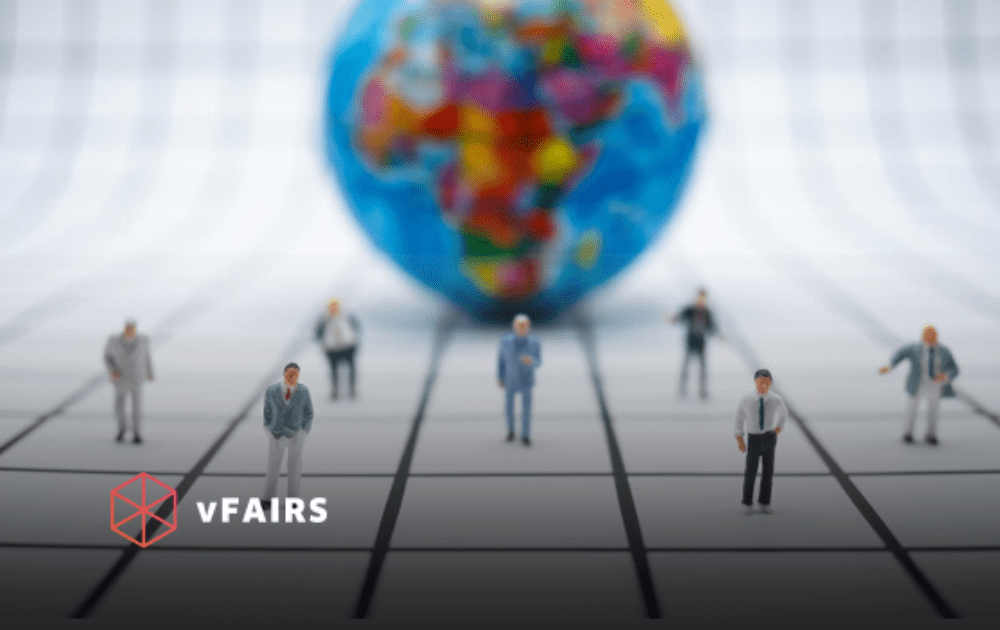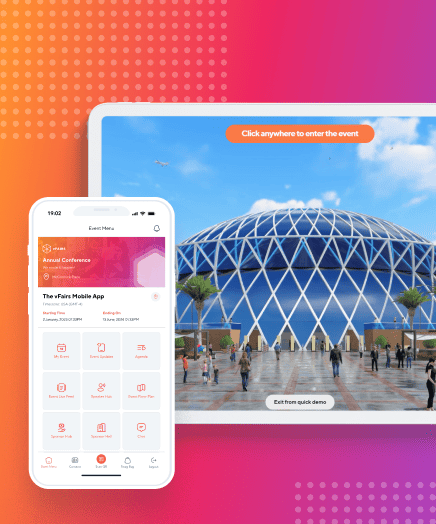The current global health crisis has fast-tracked us from a physical world we were much comfortable living in, to an entirely digital one. Interestingly, the event industry, being one of the entities that were hit the hardest, was also one to react the fastest. It immediately decided to seek refuge within online alternatives right away. Hence, relevant knowledge of virtual conference best practices will help us keep up with the times and host successful online events.
Where in-person conferences were once a great way to bring like-minded people and industry peers together to share a common discipline, Virtual Conferences (or online conferences) have now proven to be a rewarding game-changer for many event organizers. Learn more about the proven benefits of hosting a virtual conference.
While change is never easy, and as some might even say a virtual conference is mere ‘the need of the hour’, it most certainly does not have to be any less valuable than a physical conference. Therefore, using basic virtual conference best practices and easy-to-use technology, here’s how you can change this ‘need of the hour’ into ‘an opportunity of a lifetime.
Virtual Conference Best Practices: 15 Actionable Tips for 2022
1) Lay Down Clear Business Objectives for your Virtual Conference
Whether you aim to reach a greater audience and generate more leads, or simply want to multiply profits with the help of a Virtual Conference, make sure your entire team is aligned towards your set of objectives. Setting targets and attainable ROIs can further help quantify your event’s progress.
2) Be Direct & Clear about the Topic of your event
Adding a strong context to your event and using clear and simple messaging can help you reach the maximum ‘relevant’ audience. People should be informed about the value and knowledge that they will be acquiring with the help of your virtual conference.
3) Choose the Right Event Provider
A conference is all about engagement and interaction among the individuals involved. Make sure your platform offers text, audio, and video chat tools to encourage collaboration between attendees, speakers, and exhibitors.
In addition, ask your event provider about social integration options to primarily enable attendees to share and maximize the reach of your event.
4) Take Your Virtual Conference to places you couldn’t earlier
Let’s admit it – there was always that one keynote speaker you wished to invite to your conference but couldn’t due to geographical constraints. Well, now you can. Whether it is one of the top event industry professionals you wanted to speak at your event, or a certain audience you were longing for, the online nature of a virtual conference will allow you to finally have all that your heart desires.
5) Educate your Stakeholders
Although virtual conferences are the current talk of the town, their functionality is still quite alien to many. Creating informative videos for your staff, sponsors, exhibitors, and audience can help them learn about your virtual conference and show them ways to navigate the platform.
6) Spread the word
Use social media platforms as well as your company website to reach your target audience and increase attendance at your event.
Pro tip: Dedicate a hashtag especially to your virtual conference so you can track posts and other activity circulating around the event.
7) Send Reminders to your Attendees
Registrants can easily get occupied with one thing or the other amid their disturbed routines. Prior to the event, schedule frequent reminders with the time, date, and link to your virtual conference so that registrants do not miss out on the sessions they’ve signed up for and much more.
8) Map out an Agenda
List down the sessions that you will be conducting so people can attend the ones that most interest them. This way, you can make sure you do not lose out on your audience that does not wish to remain tuned in for an entire day just to step out before the session that is most relevant to them. Placing the agenda on your landing page can therefore add more value by educating and engaging attendees.
9) Always provide an alternative to video conferencing
People from all across the world will be attending your event with a set of networks that they might be using. In case of poor connectivity, make sure you provide audio options for them to still participate in webinars and other sessions.
10) Assign a moderator
Speakers may have all the knowledge in the world. Yet not every speaker at your virtual conference will have the ability to keep the audience engaged and excited. Assigning a moderator can help guide conversations, allow polls, and ensure that the audience remains hooked throughout different sessions.
Pro Tip: Keeping your sessions short and crisp will further the level of engagement at your virtual conference.
11) Allow for two-way interactions
In the case of one-way communications, it is really easy to lose interest or get distracted. Since everyone is accessing your virtual conference from the comfort of their homes they could have trouble keeping focus. Presentations can get boring and time-consuming. To ensure interaction and ongoing interest, add Q&A sessions at the end of webinars and other video conferences.
12) Extract attendees’ feedback & data
Feedback is essential in making improvements in the future. While on the other hand, building a database with your leads is equally important. Your virtual conference acts as an opportunity for you to gather all such information to later add into your CRM or any storage software.
13) Record your sessions
You’ve put a lot of energy into conducting various sessions and should not have to let it vanish into thin air once the conference is over. Value your team’s efforts, and record your sessions. You can add these to your content library for future marketing and referencing.
14) Test your technology
Do a quick test run before the big day to ensure a smooth and seamless conference. Make sure it is free of any glitches and is absolutely user-friendly for all your expected visitors.
15) Have a pro-active support team
You don’t want to go into panic mode every time there’s a slight bug in the technology. Make sure your event provider offers you a dedicated support team. One which is available for possible troubleshooting and query resolution during the event.
Final Word
While moving from a traditional in-person conference to a virtual platform might seem intimidating at first, the immense value and convenience that it offers are eventually worth the so-called risk. With an increased global reach, keynote sessions, on-demand content, smooth real-time interactions, and much more (even during a pandemic), there’s no reason to think twice before jumping onto the online bandwagon.
Although, following the virtual conference best practices and pro tips listed above and set yourself apart. So, hop on board as it’s time to ace that virtual conference!