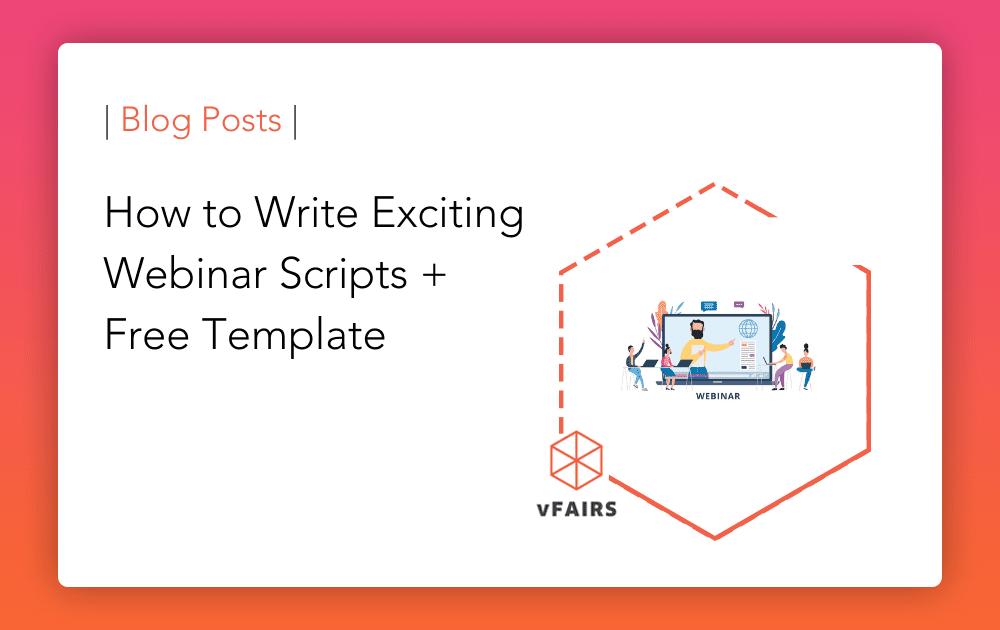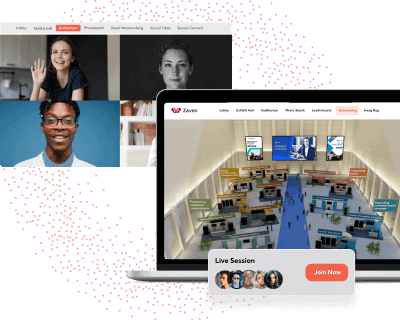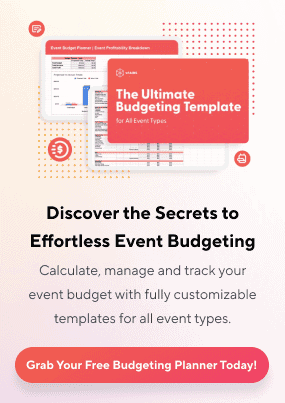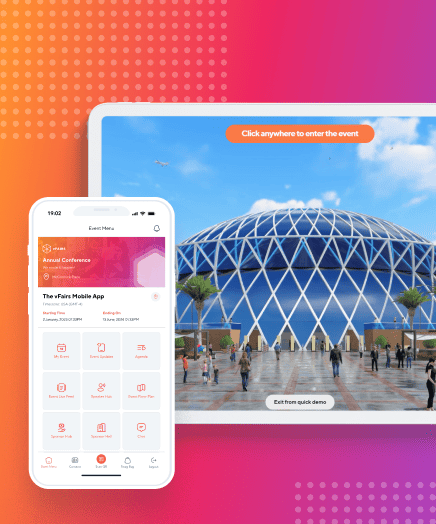Webinars are effective because they are easily accessible. They do not need a significant time investment, are frequently free, and are accessible by simply clicking a link. However, careful planning is required to achieve a successful webinar. When planning a webinar, it’s critical to have a script beforehand to avoid any mismanagement. If you don’t plan, it’s easy to lose your train of thought because you’re nervous, excited, or because someone in the audience asks you a question. Creating a script for your webinar in advance also enables you to offer valuable insights and stay within the time limit.
Before developing a webinar script, it is essential to determine your goals for the presentation. Using a webinar, your brand can accomplish numerous objectives, including:
- Building customer loyalty by enhancing the relationship between your brand and target audience.
- Contributing to the success of your customer through after-sales service.
- Attracting new individuals and increasing the sales team’s number of contacts.
- Educating the company leads to accelerate the purchase process.
How To Write a Webinar Script
Regardless of the complexity of your webinar topic, a solid webinar script provides the presenter with markers that facilitate the delivery of their message. The ideal webinar script will vary depending on your audience, but it should include some central points to ensure that your presentation flows logically.
1. Start With a Welcome/Introduction
Your introduction script should welcome participants to the webinar presentation. An important thing to keep in mind is that you should always use a conversational tone. Don’t make it sound like you are reading something from a piece of paper. Converse with your audience and make them feel engaged.
Keep your webinar introduction brief and cordial when introducing yourself to attendees. Ensure that your audience is in the correct session by including your name, relevant experience, and the title of the webinar in the introduction. If you have guest speakers, this is the right time to introduce them as well.
It’s also crucial to emphasize how your webinar will address the audience’s pain concerns. This will not only help make the content of your webinar more relevant to your participants, but it will also increase audience engagement throughout the session.
2. Share the Agenda
This section is your opportunity to elaborate on what your audience will see and learn throughout the webinar. Begin with your primary takeaway. What will individuals get from this webinar? Do you have relevant fresh research or statistics to share with the audience? List all the major points you wish to present initially.
Your audience has limited time, therefore you must highlight the most important aspects of your webinar before diving into the content. You can divide your webinar into sections (e.g., What, Why, How, etc.) or, if you have guest presenters, you can describe the topics they will cover. This is also where you can provide the duration of each session and the time allotted for questions at the conclusion.
3. Define the Purpose/Goal
Next, include a segment that explains the “why” of your webinar. Perhaps you have a single, attention-grabbing line that will captivate your audience. Alternatively, you may include a bulleted description of the webinar’s benefits for the audience.
Regardless of how you choose to portray the objective or purpose of your webinar, make sure to script the content that will be discussed within the segment or slide. Don’t forget to highlight what your audience may expect after the webinar, whether it be a call to action or a bonus for participating.
4. Use Bullet Points
Your webinar presentation should sound genuine and interest your audience. Rather than writing the entire webinar word-for-word, the ideal method to achieve both objectives is to design your webinar script with a few important bullet points and key takeaways.
This is a common strategy for public speaking because it gives the speaker a lot of freedom during the speech. Word-for-word webinar scripts are more likely to cause you to deviate off course.
5. Include Educational Content
This section represents the core of your webinar script. It contains the informative, valuable content that your audience presumably signed up to view. Develop the talk track for each portion based on how you organized your presentation in the agenda section, right down to the transitions. Integrate these actions in your webinar script if you intend to include graphics, engage your audience, or share your screen to show an idea. It’s also important to include stats,
Don’t forget to include tales and examples in your webinar lectures, as these will assist your audience in relating your concepts and takeaways to real-world situations.
6. End with a Strong Conclusion
The conclusion of your webinar is critical; it helps your audience internalize your lessons and summarizes key insights. You can also create an engagement activity, such as a trivia quiz on a concept or a brief feedback session in which participants can discuss things they’ve learned.
7. Create a Slide Deck
Once final, create a slide deck to complement your script. Create a presentation in which each slide feels like it belongs to the same story. This involves using the same or similar typography, colors, and graphics for all of your presentations. Avoid slides containing a great deal of text, especially if it’s a repetition of what you’re saying aloud. If your presentation includes several words, you are asking your audience to divide their attention between what they are reading and what they are hearing.
Webinar Script Template
This template serves as an example webinar script:
Hello, everyone! We appreciate your participation in today’s webinar. My name is [name], and I am the [role] at [company]. At [company], it’s our job to help people like you [unique value proposition] get the most out of our [product or service]. Today, we will address [subject] with [speaker 1], [speaker 2] and [speaker 3]. The main aim of this webinar is to [objective]. We hope you will learn new things and have a great session with us.
If you have any questions during the webinar, please type them into the chat window; we’ll address them during the Q&A. We hope that you will feel more comfortable and confident about [subject] by the end of our time together today. We are extremely enthusiastic about [subject] and have many fascinating stories and insights to share with you today. Our objective is to [goal].We are honored to have [speaker name] as our guest speaker who will speak on [subject]. She is one [reason for fame] in the country. She is renowned for [job description]. She will throw light on [speakers’ value for your business] and give us a few pointers on how to [objective].
[Speaker presents]
Many thanks, [speaker]! Is there anyone who wants to ask her anything?
[Read questions from the chat window to the speaker so that she may respond.]
[Repeat for the rest of the speakers]
With this, we are done with our questions. Do you have anything further to say, [speaker], before we go on to our next session?
So, this concludes our contributions for the day. Thank you for joining [business + subject]’s discussion. We appreciate you registering and hope you’ve learned [objective].
Before we conclude, I’d like to provide some information on [major announcement or call to action]. Feel free to contact me via email [email ID] if you have questions or are interested. We’ll see you next time! Thanks a lot!
Our Two Bits
Your level of preparation has a direct influence on the quality and usefulness of your webinar. Writing a webinar script and preparing beforehand is usually beneficial. Once you’re done writing your webinar script, reread it and ensure that your ideas are well-organized and understandable. Small modifications to the script happen all the time, and it’s not an indication of poor scripting. Keep in mind that your expertise must be accessible to the most significant possible audience. Good luck!