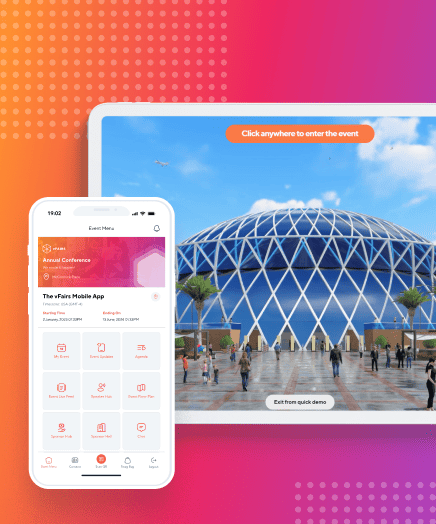With so many changes in how teachers teach, it is time to work on their professional development. Through online professional development events, it is time to train professionals for success.
This is not only true for the educational sector, but for almost every industry. Businesses now realize the value of virtual events for training their employees, keeping them connected and bringing more purpose into the work culture.
In the educational sector, virtual event solutions are considered a reliable tool to host successful events for the professional development of teachers. However, to host a successful virtual event that can address shortages and help with educational technology, you must find the best virtual event platform and make the most out of its features.
Following are some of the tips to host a successful professional development event with the help of a virtual event platform.
1. Find the Best Virtual Format
You must have decided to host professional development events to train teachers. Now, it is time to determine what format you will use. When hosting a virtual event, you have many options to deliver your message and meet your session goals. Luckily with vFairs, you can host an interactive webinar session to provide the best educational training to your attendees.
You have the complete leverage to offer your attendees a memorable experience with the vFairs platform.
Here are a few features you can add to your auditorium to make your webinar worth remembering:
- Realistic 3D designs
- Multiple presentation options
- Multilingual sessions
- Personalized webinar agendas
- Q&A sessions
- Video platform integrations
- Polls, trivia, & quizzes
2. Set Learning Goals
Professional development virtual events have explicit goals. Often, these goals are to help teachers in teaching, fulfill administrative tasks and utilize technology for more effective learning.
However, professional development virtual events also require a lot of attention and learning. Therefore, to keep the staff interested, you should create quizzes. These quizzes can be based on short questions to keep the team focused on the sections you are trying to cover.
Virtual events are the best tool for learning. As per a Markeletic survey, over eighty percent of virtual event participants join the events for educational purposes. Therefore, school districts can help onboard new teachers and upskill the current teachers with well-organized professional development virtual events.
3. Get Comfortable with Technology
Technical glitches and issues can ruin the user experience in your virtual event. However, if you are smart enough to choose the right platform initially, you might eliminate the stress of technology going wrong. With vFairs, you get 24/7 assistance from an exceptional customer service team.
In addition, you can do a few things beforehand to avoid being uncomfortable with technology. For instance, double-check to ensure all devices, headsets, microphones, etc., are working fine.
Choosing the vFairs as a virtual conference platform for a professional development session provides easy navigation. vFairs offers simple navigation and an interactive interface with the vFairs mobile app and platform. Your attendees do not have to burden themselves with the learning curve. The simple navigation system can help them move around lobbies, network, and keep themselves entertained in the app and platform.
4. Stir Up Some Competition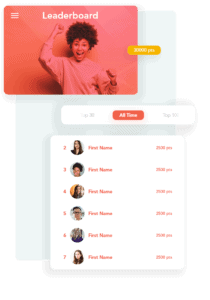
It is important to encourage competition in a virtual event setting. It is because learners are more motivated to pay attention throughout the session than in an in-person location. However, competition for attention is stiffer in a virtual professional development program.
In an in-person setting, attendees sit in a room with their peers and administrators. However, teachers can also get distracted when attending a professional development session online. Therefore, your virtual event should be more purposeful in grabbing learner attention, and this can only be possible by making the most out of virtual event features.
One successful strategy to keep attendees engaged in a professional development program for a longer time is using leaderboards. Leaderboards in learning events boost our inner competitive spirit. Also, leaderboards keep learners ignited to participate in learning activities.
It is important to remember that when creating leaderboards, you must clearly define how to get points and ensure that every learner participates equally. The leaderboard feature by vFairs can help you reward your attendees with every task. Tasks such as downloading a document, attending a webinar, or even as simple as viewing a video.
5. Pre-record Training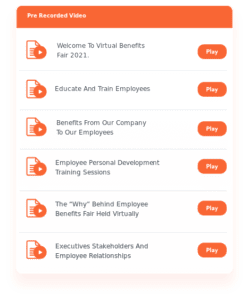
You must be familiar with webinars and podcasts. However, these days a video that is pre-recorded and played at a specific time in a virtual event is gaining much more popularity than conducting your session in a traditional webinar or podcast manner. There are several reasons pre-recorded videos, also known as simulive videos, grab all the eyes. First, simulive videos are less risky than performing everything live in a virtual event. In a pre-recorded video, you can double-check the content and remove many things that you feel have gone wrong.
Nevertheless, when creating a simulive video, you must include points indicating why attendees join the center. Also, it would help if you provided networking and engaging opportunities to your peers with simulive content.
It is not easy to make pre-recorded videos engaging. However, with vFairs, you do not have to worry about anything. Our team at vFairs helps you create engaging pre-recorded video decisions for the professional development session and provides features such as event gamification, networking and more to keep the audience engaged in the event for a long time.
On the other hand, to create an engaging pre-recorded video, you must ensure you are well aware of the audience you are speaking to. In your professional development virtual event, your primary goal is to keep the teachers interested in the event. You can add some humor along with information in your video content and keep the staff present on the subject to grab their attention.
6. Make Recordings Available
With vFairs, you have all the options to ensure your event stays alive for a longer time. The effort you put into creating pre-recorded video content should not be one-sided. Instead, you can make the recording sessions available to scale learning well beyond the virtual event.
As an event organizer, you can repurpose recordings and share them in self-directed learning courses for your staff. It will simply convert your virtual event to an evergreen space for the learners to return and keep the learning process in action.
7. Measure Understanding of Training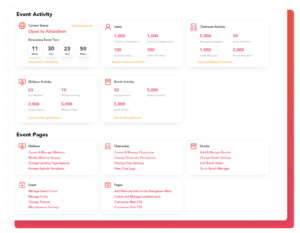
Regardless of the location of your attendees, you have to assess whether the professional learning and development event was worth organizing. With vFairs In-depth reports feature you can grab insights of how well your event worked.
Being present at the event does not prove understanding to provide professional development certificates or credits. It is essential to follow some assessments.
Rather than creating a follow-up assessment activity, it would help if you considered making an assessment activity part of the virtual event. In a virtual classroom, you can create quizzes to measure the learning understanding of your audience in real time.
Example of Teacher’s Professional Development via Virtual Events: MLT Conference
You should clearly understand how a professional development virtual event works. However, you might not know how to kick start and host a successful professional development virtual event. For this, we suggest you limit the burden and choose vFairs.
vFairs is recognized for hosting successful virtual events from scratch. The MLT Conference is one example of how the team at vFairs has been up and about conducting a seamless professional development virtual event for teachers.
The Alabama Education Association, through its Human and Civil Rights Division, hosted the annual Minority Leadership Training (MLT) Conference with vFairs. The dynamic conference previously hosted in August 2022 provided excellent professional and leadership opportunities for members seeking to learn in the educational sector. Keeping up with its goals, the next meeting with the same plan will be held in November 2022 with vFairs.
As we said in the beginning, vFairs is well equipped with modern-day virtual event features to ensure conferences of any type can keep attendees interested for a long time.
Key Takeaways
To address the onboard new staff and to upskill current teachers, it is essential to organize a virtual professional development event. Choosing the right virtual event platform can help organizers limit the burden on their shoulders. With its super-interactive features, the right virtual event platform, like vFairs, can help organizers conduct a seamless virtual event for professionals.