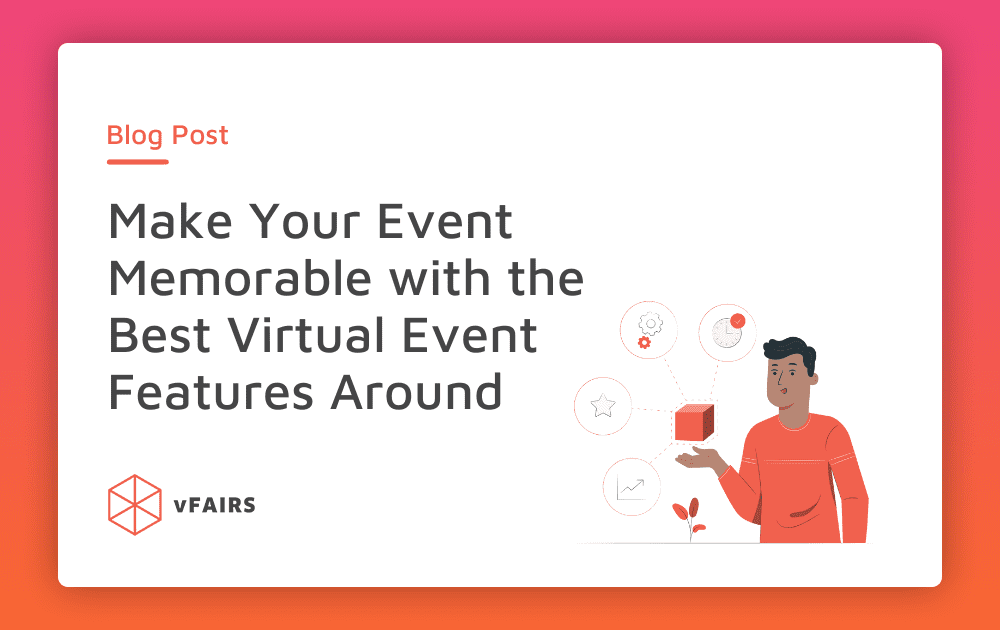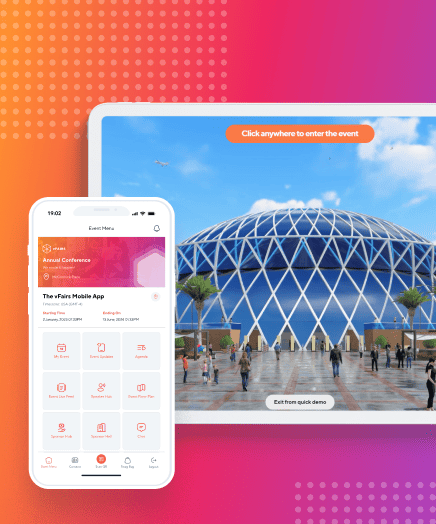If you’re confused about what features to include in your virtual event, then you need not look any further. We’ve come up with a comprehensive list of virtual event features you can use at your vFairs event, to make your life much easier! Read on to see what features to use at every step of the event, from planning to post-event reporting.
Stay Prepared from the Get-Go

There’s a lot to do before your event even starts. However, our wide range of pre-event features will help you create the perfect virtual event possible.
Start with a Great First Impression
You’ll have your own event landing page. This comes complete with a custom domain name, multilingual content, and branded landing pages. In addition, you can drive up registration by posting exciting content to these pages.
Make your visitors’ lives easier with a single sign-on service, and send them a series of reminder notifications. You can also integrate payment gateways like Paypal and Stripe if you want a ticketed event. Furthermore, this page will also be mobile-ready and be secure with two-factor authentication.
Set Up the Event Without Any Hassle
Set up your event with our easy step by step guides and constant customer support. There are some tools you can use to build and manage an amazing event.
Immersive Environment
Talk to our design team about your 3D environments. You can get them customized and can work in whatever design you want. In addition, you can have a wide variety of 3D avatars to reflect your audience. The virtual lobby, auditorium, and exhibit halls are great places to let your creativity loose and create immersive event experiences.
Chat & Networking Virtual Event Features
Set up networking lounges and chat rooms for your visitor interactions. These will let the audience network with each other and have relevant knowledge exchanges.
Event Building Tools
vFairs comes with a complete kit of event building tools. We have an intuitive backend event builder, which lets you set up webinars, chat rooms, booths, and other aspects yourself.
Resources
Upload documents, files, and videos into a resource directory before the event. Then, your audience will be able to download and save these resources into their swag bags later.
Help Desk & Step-By-Step Wizard
Set up a help desk at the event so that you can answer visitor queries easily. In addition, offer your exhibitors the link to a step-by-step guide. This way, they can take care of their booths themselves, and not be dependent on you.
Want to Use More Tools? We’ve Got You Covered
Enjoy an immense range of integrations for all your needs. Whether you want them for video calls, payments, or client management, we have something on our roster. Here’s a list of some of the many integrations we have on offer. You can select the ones you need and include them in your event.
CRM Integration
- Salesforce
- HubSpot
- Close
- Pipedrive
- Zoho CRM
- Freshsales
Job Applicant Tracking
- Bamboo HR
- Breezy
- Workable
- Greenhouse
- Zoho Recruit
Registration Syncing with Event Apps
- Eventbrite
- Cvent
- Bizzabo
- Whova
- Xing Events
Make Your Event Days Special

There are a number of features which work during the event to make it the best experience possible.
Bring Things to Life with Virtual Experience Features
Bring things to life with a wide range of immersive environment virtual event features. Here are a few you should include:
- Virtual designs
- Sponsorship placements
- Accessibility features
- Mobile-ready interface
- Exclusive access according to ticket or attendee type
Let Your Visitors Interact with the Event
Keep your audience engaged with various engagement features. These include:
- Live polls
- Q&A sessions
- Embedded surveys
- Live statistics
- Matchmaking
- Shopping carts
- Virtual swag bag
- Spatial Audio Networking
- Integrations: Kahoot, Miro Canvas
All Work and No Play is No Good
Your event won’t be any fun if it’s all work and no play! So, gamify it with features like:
- Virtual photo booth
- Social media wall
- Scavenger hunt
- Spin the wheel
- Trivia games
- Leaderboard
- Integrations: Walls.io, Kahoot
Get Discussions Started
Hold live webinars and also let your speakers and visitors conduct engaging discussion sessions in the auditorium. There’s a lot you can do with these webinars, such as:
- Run multiple sessions in parallel
- Pre-record videos to show at the event
- Run live polls/Q&A sessions
- Host multilingual webinars
- Have multilingual closed captioning
- Let attendees plan the day with agenda builder
- Customize webinar tabs
- Stream live physical sessions virtually
- Integrations: Slido, KUDO, Intreprefy, Worldly, Restream, Zoom
Virtual Event Features to Keep the Conversation Flowing
Keep the conversations around your event flowing with various chat and networking features. These features let visitors and exhibitors interact with each other, with facilities such as:
- Embedded live chat
- Group chat features
- One-on-one chat via audio, video, & text
- Profile search
- Matchmaking
- Meeting scheduler
- Notes & tags
- Chat moderation
- Breakout rooms
- Poster hall
Let Us Make Your Life Easier
Get a few things off your hands and let us manage your booths and webinars. We offer a number of management services, such as:
- Booth management
- Session management
- Speaker & exhibitor liaisons
- Booth setup
- Session setup
- One training session for all exhibitors
- One training session for all speakers
We’re With You Even After the Event
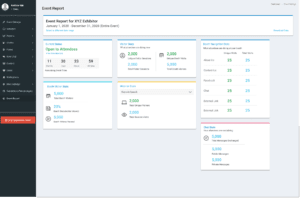
Don’t worry, we’ll be with you throughout the event and won’t let go even afterwards. We have a number of data-intensive features which let you get great insights from our events.
Reporting Dashboard
Gauge how successful your event was with engagement and ROI statistics. These topline metrics are a great resource for future event planning. You can even use these to plan out your marketing strategies.
Exhibitor Dashboards
Help your exhibitors see what’s working for them with love statistics. Then, they can adjust their strategy accordingly. These dashboards will have booth visits, interaction reports and many other relevant statistics.
Attendee Journeys
You can track individual user journeys and see how they responded to the various aspects of the event. This feature generates a timeline you can go over and see what worked particularly well for different people.
Raw Data Exports
You can collect all the data from your event into an exportable file format. Then, you can use this information later or share it with external stakeholders. You can even monetize it for marketing insights.
Get Support Every Step of the Way
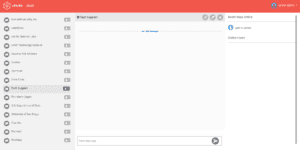
Our team will guide you along every step of your event. So you can just rest easy and leave the work to us. All you have to do is familiarize yourself with our virtual event features, and you’re good to go! In fact, we’ve even got you covered with that.
Dedicated Project Team
You’ll have a dedicated project team with a manager, coordinator, and technical/design experts for your event needs all the time. This team will be there just for you and will make your virtual event their top priority. Who knows, you might like their work so much, you’ll want to stick with the same team for all your future events!
Personalized Training
We all know not every organization is tech-savvy. So, we’ll train you how to use our virtual event features from start to finish. Whether it’s event setup, the platform interface, or backend management, we’ve got your back!
24/7 Customer Support
You won’t be left at sea when you sign up with vFairs. Our customer support team will be there for you at all hours. So, whatever problem or question you have, feel free to shake someone up.
User Tutorials for Virtual Event Features
You might be confused about all the virtual event features in front of you. However, there’s no need to worry! We have detailed video tutorials, step-by-step instructions, and personalized conference calls to help you get a handle on things. Just shoot us an email and we’ll respond in record time.
Conclusion
To sum up, we have all the features you need to make your event excellent. So, when you sign up with vFairs, you can sit back, relax, and let our responsive do the rest for you! These features will do everything after you just think of hosting an event, so avail as many of them as possible.