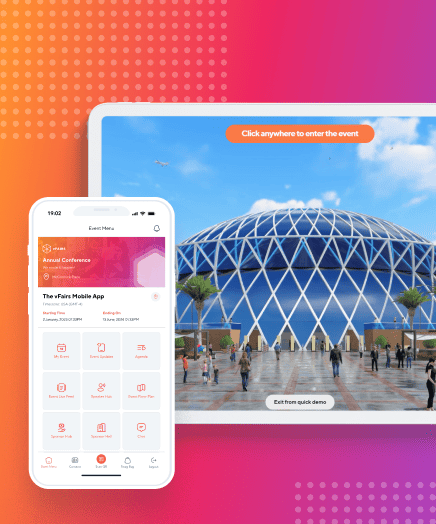Remember when conferences meant a group of people all sitting together in a room sharing reports and brainstorming ideas? With the global pandemic situation being what it is that’s not exactly an option anymore. But that’s not to say conferences are a thing of the past, far from it, if anything they are happening now more than ever before, just on a different platform – a virtual platform.
Virtual conferences are redefining the global event planning industry. In 2020, the number of organizations hosting a virtual event doubled and it will remain a common event format even post-pandemic. Along with reaching a wider audience and meeting inclusivity, virtual events clear out the ruckus of traveling which is agreeable to the environmental initiatives and sustainability. Just FYI, transport can be one of the largest segments of an individual’s carbon footprint which accounts for around one-fifth of global carbon dioxide (CO2) emissions. Not so environmentally friendly now, is it?
What is a virtual conference?
A virtual conference is a form of an online event that replaces in-person conferences. They are highly flexible and scalable because of their digitized nature. Attendees can have access to speakers, panel discussions, trade show exhibits, sponsors, symposiums, and networking opportunities based on the overall theme of the conference.
Marketers and event planners are rushing to shift from live physical events to online experiences. Why? Because everything now is done virtually. From professional workshops and business conferences to major award shows like the Oscars and IBM’s Think Digital, all are thriving with virtual events. Even though events are an integral part to keep businesses pushing forward, knowing how to host a virtual conference is the real deal.
How to host a virtual conference?
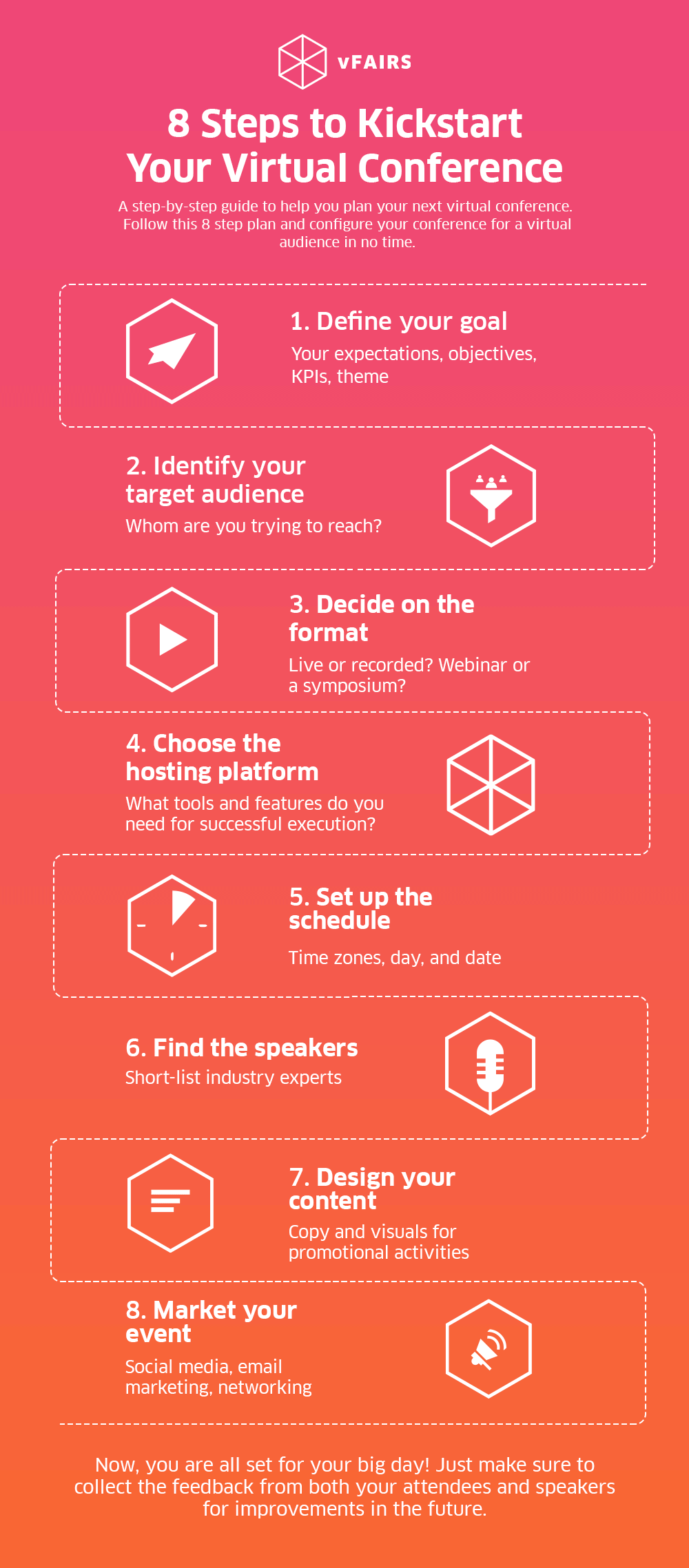
Step 1: Determine your goals
Before anything else, you need to identify and define the goals of your virtual conference. This will facilitate you and your event planning team to get a clear idea of what it is that you are hoping to achieve. Also, thorough planning and goal sharing will point you in the right direction.
- How will you measure the performance of your virtual conference?
- What will the overall theme of your conference be? Is it an exhibition or a trade show?
- Will the registration be free or paid or a mix of both?
- How many guest speakers do you plan to invite?
- What’s in it for you and your attendees?
Step 2: Identify your target audience
Only experienced event planners can tell you the importance of knowing your target audience. You need to have a strong knowledge of your audience’s mindset for the higher turnout rates and successful execution.
- Whom do you want to attend your event?
- What are their key demographics?
- Are you targeting men, women, teenagers?
- What is their level of familiarity with your industry?
- How likely are they to share your events with others through their social patterns?
- How serious are they to take part in your event?
Step 3: Decide on the format

Is it going to feature live or prerecorded sessions? No matter what you choose, you can still have multiple creative and innovative formats for your virtual conference: either run an hour-long workshop or a webinar with multiple sessions on multiple days followed by a Q&A session or polls. The options are endless. Alternatively, you can host virtual tours, AMA’s (ask me anything), panel discussions, demonstrations, roundtables, sponsored event sessions, and giveaways. It all depends on your topic, time, and budget allocation.
Step 4: Choose your virtual conference hosting platform
The success of your event depends greatly on the choice of your event hosting platform. Therefore, choosing the right virtual event hosting platform is a plus. It can not only host events for you but also market them across industries. Whether it’s a small conference or a large-scale event, a good hosting platform can always get the job done. Ask yourself the following questions before finalizing your decision:
- What type of tools and features are you looking to achieve your goal?
- Does your choice of the platform allow attendees to network with each other?
- Does it offer live technical support?
- Can you customize your landing page according to your design guidelines?
- How much does it cost?
- Does it gather real-time analytics?
- Can you integrate the platform with calendar tools?
Pro tip: Test the platform before the event date to familiarize yourself with the features and to make sure that everything works as it should.

Step 5: Set up your schedule
You have all the basics planned out. Now it’s time to finally schedule the event. To pick the right time, day, and date, it’s important to do some market research just to make sure that your event doesn’t fall on holidays. Also, if your virtual conference is a global event, pick the time zones that work best for all the participating countries. But if that doesn’t work, make sure they have access to your downloadable resources and recorded sessions. You should open registrations at least two weeks before the actual event for maximum signups and send a calendar invite to those who register.
Step 6: Find keynote speakers
Your speakers should be industry experts in their domains and must have sufficient knowledge about the topic under discussion. Following are a few ways through which you can hunt the potential speakers for your next virtual conference:
- You can ask attendees whom they like to see through social media polls
- Talk to people in your network or find experts within your own organization
- Reach out to influential leaders in your industry through Linked-In
- Find keynote speakers through Google and shoot out emails to them
Step 7: Design your content
Do not underestimate the importance of visual aids before and in-between the event such as brochures, training material for workshops, videos and presentations because they make the entire event a lot more engaging, understandable, interesting, interactive, and less boring. According to brain rules, when people hear information, they’re likely to remember only 10% of that information three days later. However, if a relevant image is paired with that same information, people retained 65% of the information three days later. The stats show the impact visual content has on people.
Step 8: Market your event
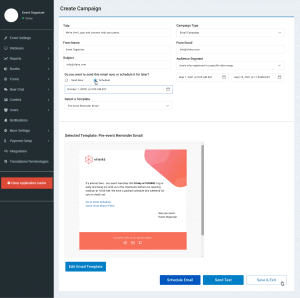
Be sure to send out personalized emails to your registered and potential attendees. Virtual event marketing through emails can not only help you maximize your event’s turnout but also offers an ideal safe space for your potential participants to register and refer more people because trust us, word-of-mouth is as important. Additionally, it is important to design emails that are consistent with your event web page for authenticity and cohesion.
Moreover, you can leverage social media platforms to build your community. Building a relationship with your virtual audience is as important as the physical one. Therefore, do not keep engagement limited to the event. Having a prominent social media presence with interactive content can help you build communities to create a seamless and engaging event experience when the day comes.
The bottom line
At the end of the day, knowing how to host a virtual conference is the single most important component of your planning. Additionally, know how to keep the audience engaged, keep it simple! Because the key to organizing a successful virtual conference is to connect with your audience through an online platform. Additionally, be sure to mix in some exciting content and ice-breaker activities.