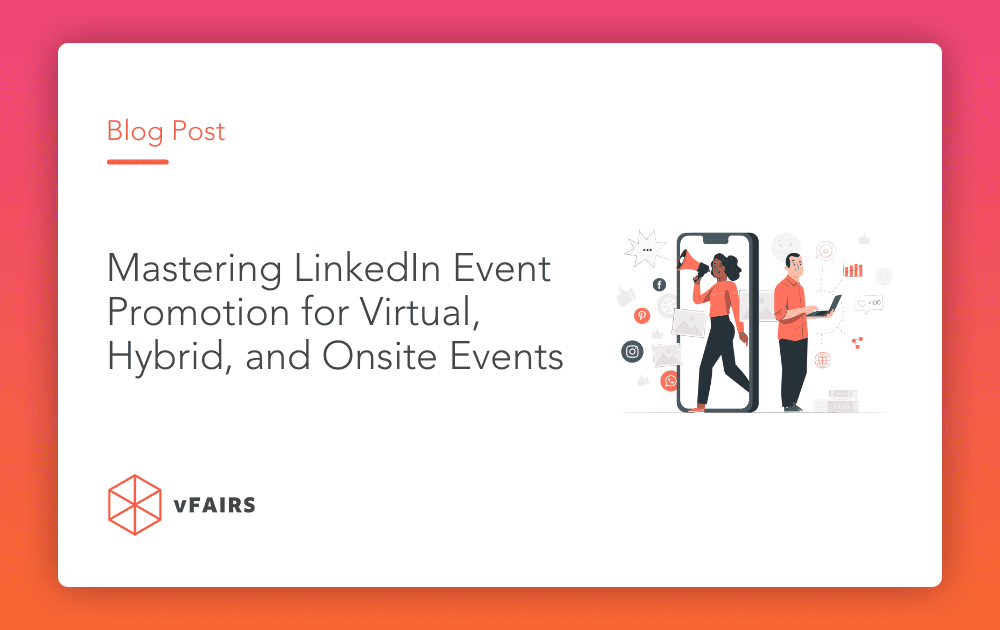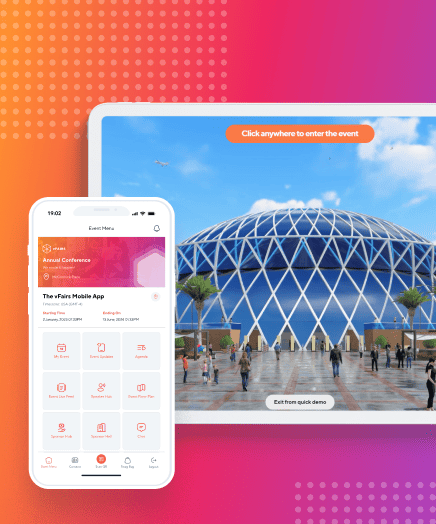LinkedIn has become a powerful platform for professionals to connect, engage, and discover new opportunities. Beyond its traditional networking capabilities, LinkedIn can also serve as a valuable tool for event promotion. Whether you’re organizing a virtual, hybrid, or onsite event, leveraging your extensive user base can help you reach your target audience effectively through LinkedIn event promotion.
In this blog, we will explore the strategies and best practices for utilizing LinkedIn to promote your events successfully. So, let’s dive in!
How to Promote an Event on LinkedIn
1. Optimizing Your LinkedIn Profile
Before promoting your event, it’s crucial to ensure that your LinkedIn profile is professional, engaging, and aligned with your event’s objectives. Your company page or profile is the first thing that sets the tone for your event and overall brand image. So, that’s where you should start.
There are multiple ways to make sure your LinkedIn profile is optimized even before you start hyping your event through LinkedIn. Here are some key steps to optimize your profile and make sure you get the right kind of attention.
Craft a Compelling Headline
The headline is the first thing anyone will read when they visit your LinkedIn event page, so make sure it leaves an instant impression on them. Use a clear and concise headline that highlights your event or expertise, enticing visitors to explore further. Take a stab at writing it several times before you finally hit the mark – success is never instantaneous!
Update Your Summary
Once the headline has done its magic, it’s time to focus on the summary. Your summary should be an extension of your headline. You should be giving out the same message, but just in a little more detail. Tailor your summary to include relevant information about your event, showcasing its value proposition and benefits for attendees.
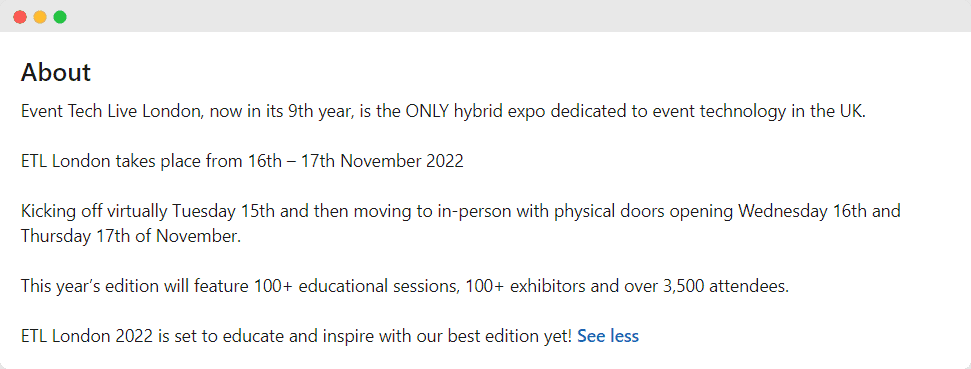
This is where you tell your audience why they should attend your event and what’s in it for them. Drop a few important highlights from the event in the summary like a keynote session, names of some esteemed speakers, an important workshop, etc.
Showcase Past Events and Expertise
Social proof and past great experiences can be a fantastic way to impress potential attendees. You can feature previous successful events you’ve organized or participated in, along with any relevant industry achievements, to establish credibility. Post video testimonials, pictures, or highlight videos from past events that showcase how amazing those events were. It will pique the audience’s interest and excite them for the next event.
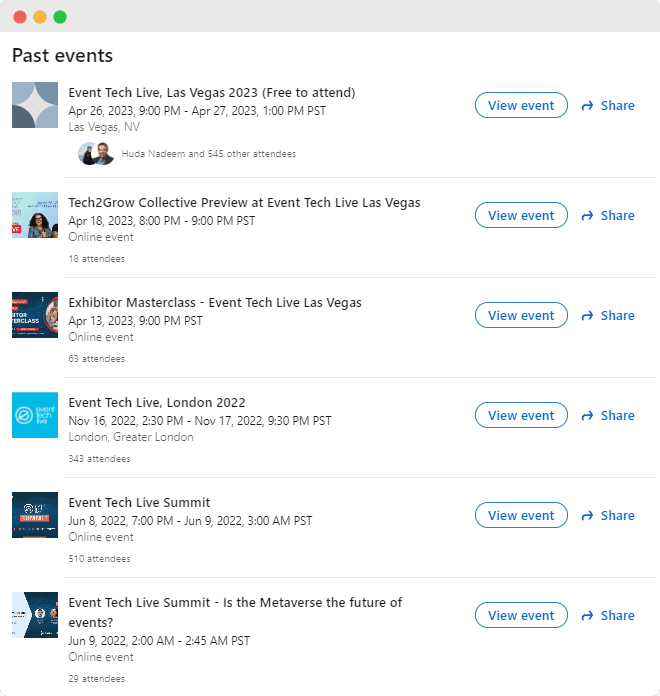
Leverage Multimedia Content
Include visually appealing images, videos, and presentations to provide a glimpse of your event and engage visitors. Visual content can be a lot more appealing and is one of the best ways to engage your audience through LinkedIn event marketing.
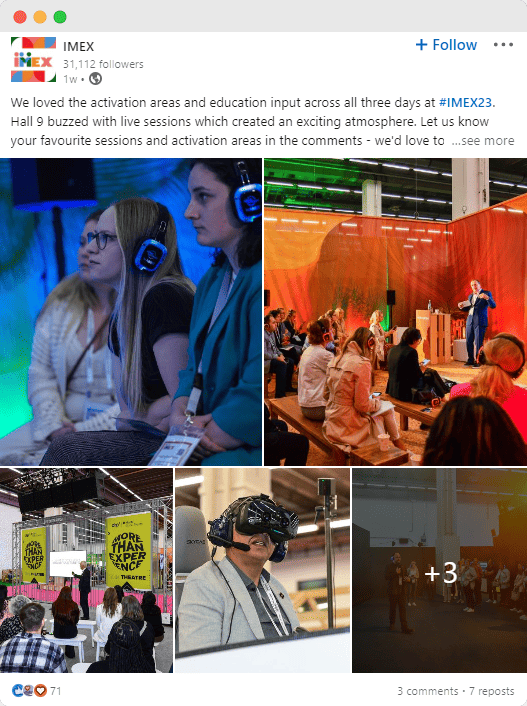
2. Building Your LinkedIn Network
To maximize your event’s visibility, you need to expand your network and connect with professionals who could be interested in attending or promoting your event. This can be potential attendees, but also exhibitors, sponsors, or speakers you would like at the event. LinkedIn event marketing can be a lot about your network and building it out is an art you need to know.
Here are a few steps that you can follow to build a strong LinkedIn network.
Connect with Targeted Professionals
Identify and connect with individuals who are relevant to your event’s topic, industry, or target audience. They can be people who you think would like to attend your event or might connect you with others from their network. Moreover, you can also connect with people who can help you with LinkedIn event promotion by sharing your posts or engaging with them. However, don’t limit yourself to potential attendees only, add thought leaders from your industry, speakers you can invite, or sponsors for your event. It is always a great idea to personalize your connection requests to increase your acceptance rate.
Engage in LinkedIn Groups
LinkedIn has a wide range of groups that are powerhouses for effective marketing and networking for any industry. Do a little research and join relevant industry or interest-based LinkedIn groups where potential attendees may be active. Contribute to discussions, offer valuable insights, and share your event when appropriate.
Participate in Conversations
Commenting on other people’s posts and engaging with their content can be one of the most rewarding experiences on LinkedIn for any professional. Moreover, if you are active and engaging with your network connections, they are likely to engage with your posts as well. This helps build rapport and increases the chances of them promoting your event within their networks.
Create LinkedIn Polls
Another great way to boost event engagement is by posting LinkedIn polls for attendees to take part in. It takes only a few seconds to answer a question through a poll. So, not only can you keep your audience engaged but also pick their brains about their preferences. LinkedIn polls can get you insights and data directly from your target audience which you can act upon and incorporate into your event strategy.
Respond to Comments and Messages
Regularly check and respond to comments on your event-related posts, showing appreciation and answering questions promptly. Prompt responses demonstrate your commitment to providing a valuable experience. Your audience will also feel like they’re a priority. It can humanize your brand and the experience.
Collaborate with Influencers
Identify influencers or industry experts who align with your event’s theme and have a significant following. Engage with them by sharing their content, mentioning them in your posts, or inviting them to speak at your event. You can post thought leadership posts or lists on your LinkedIn page that list down a bunch of these influencers from LinkedIn. If you tag them, they might respond or repost your post as well. Their endorsement can amplify your event’s reach within minutes.
Encourage Employee Advocacy
Mobilize your employees to promote your event within their LinkedIn networks. Provide them with pre-written event-related posts or encourage them to share their excitement about the event. Make sure that all your employees are following your LinkedIn page and engaging with the content you’re posting. Employee advocacy can significantly expand your event’s visibility as the content reaches more people.
3. Creating and Sharing Engaging Content
Content is king even when you’re promoting events on social media. To captivate your LinkedIn audience and generate buzz around your event, you need to create and share compelling content. Here’s how you can make the most of LinkedIn’s content-sharing capabilities.
Publish Informative Articles & Thought Leadership Posts
Creating awareness around the topics of your event can be really important, especially if you’re hosting a conference or a virtual summit. The more people will understand what you’re aiming to present at your event, the more chances there are of them signing up for it. You have to make sure that you intrigue your audience, but also give them information. Write thought-provoking articles related to your event’s topic, showcasing your expertise and providing valuable insights. Share these articles on your profile and relevant groups.
Leverage Live Video Streaming
You also need to establish yourself as an expert so that people will start taking your event more seriously. Consider hosting live Q&A sessions, interviews, or panel discussions related to your event. LinkedIn Live allows you to interact with your audience in real time, building anticipation, and engagement. This can not only be great for spreading awareness but also a great way to engage your audience.
Create a LinkedIn Showcase Page
If your event is large or recurs frequently, you can promote it on LinkedIn by creating a showcase page. These pages are separate from the main company page and have a different set of followers as well. You can use the showcase page to post all the relevant information about your event and keep your followers up-to-date. All the content you create for a specific event can be posted here so attendees can get all the information in one place.
4. Create LinkedIn Events
LinkedIn offers special features for promoting events through the platform. You can use LinkedIn’s event feature to create dedicated event pages for your virtual, hybrid, or onsite events. Fill in all the necessary details, including the event agenda, speakers, and registration links. Then, you can use the event page to post updates about your event and promote your event page through direct invitations, messages, or the LinkedIn InMail feature.
Leverage the LinkedIn Events Feature
LinkedIn events are similar to Facebook event pages and are fairly easy to set up. When you create a LinkedIn event through your profile, the platform automatically makes you the event organizer or the administrator. You can create such pages for virtual, in-person, and hybrid events and customize the page to make it your own.
You can use the event page to send out invitations, post relevant information like the event agenda, or update the audience about any new changes. The event page can be the one place for your attendees to get all their information.
Build a Community
Using LinkedIn for community building is a fantastic way to quickly get the attention of your ideal audience. When you already have an audience that acts and engages as a community, it can be much more effective to promote your events through LinkedIn.
There are exciting and easy integrations on the market that can help you transfer your event registrants directly to your LinkedIn page as well. vFairs LinkedIn Community Builder can help you boost event engagement by building a community around it. Every time an attendee signs up for your event through the landing page, they will be prompted to join your LinkedIn event page. No additional clicks, no distractions! They’ll be able to see who else in their network is attending and who would be speaking at the event. This way, the event attendees can find others and connect with them prior to the event.
Run LinkedIn Event Ads
When you have created an event page, you can also run ads specifically for your event! LinkedIn Event Ads are a great way to drive registrations to your event. The ads show up on the home page and can contain important information like the event date, venue, time, etc.
The “Boost” button on LinkedIn can help you boost any organic page but that button is now available for event pages as well. You can start by setting up a target audience, your budget, and a campaign schedule. Then, you can enter your payment details to get started. Now your event ad is ready and all the professionals that you’ve set in your audience can see it on their LinkedIn feed.
Share Content on the Event Feed
LinkedIn event feeds are like a closed community and only attendees can see them. Creating an event page gives you access to the event feed as well. This is where you can post information about your event or discuss live happenings. It is also the right place for professionals attending your event to open up discussion threads, communicates with the organizers, or start a conversation with other attendees.
Final Takeaways
LinkedIn offers unparalleled opportunities to connect with professionals, share valuable content, and promote your events effectively. By expanding your network and creating engaging content through a LinkedIn event page, you can increase your event’s visibility and attract the right attendees. Remember to leverage LinkedIn’s various features, such as articles, visual content, live streaming, sponsored content, InMail, and event ads, to maximize your event promotion efforts.
Embrace the power of LinkedIn to drive success for your events and unlock new opportunities for professional growth. Read more about improving your marketing efforts in our comprehensive social media event marketing article and event marketing guide.