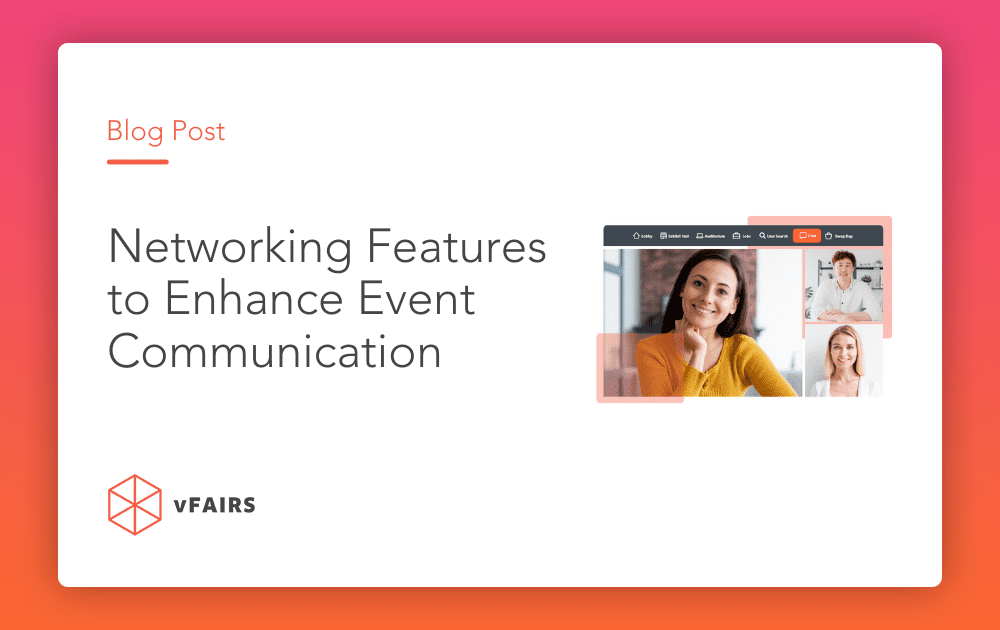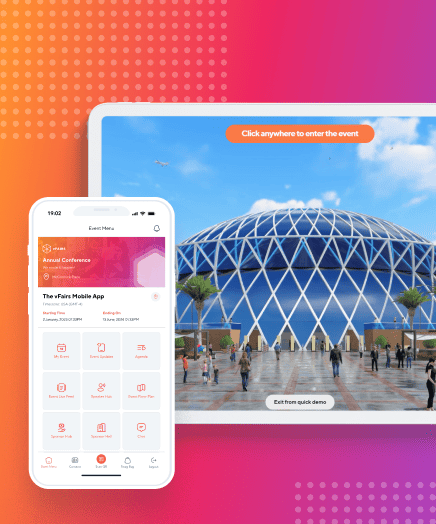When attendees register for any event, networking is one of the main attractions. To make this a delightful and worthwhile experience for organizers and attendees, we offer an assortment of networking features to choose from, so that you accomplish your event goals.
Intuitive Networking with Smart Matchmaking
Communication is the key! But networking is the hallway that leads to professional and social relationships. Networking, when done right, can unlock doors to new career & professional avenues you can explore. To make the networking experience more unique for you at virtual events, we present to you Smart Matchmaking.
Smart Matchmaking connects event attendees with users based on similar responses. You can elicit these responses with a questionnaire. You can then match with other users whose responses match yours. This gives you the quintessential networking experience.
Using the Smart Matchmaking feature is easy. When you log in to the event, you click on the Smart Matchmaking tab and respond to questions and find your match. That’s not all, you also get to share contact cards within the audio/video chat, and if things work out, you can extend the call duration midway. And if things do not go as you plan, you always have the option to opt-out of the call.
Go Social with Spatial Connect
Socialization is a matter of a few clicks and taps on your device, but how to make it more immersive? Socializing at virtual events just got an upgrade with Spatial Connect.
Spatial Connect simulates a physical social experience, where you can move around a virtual space as your avatar, turn your camera & mic on/off, switch between theme-specific rooms, and make private conversations with close-quarter audio. You also get access to native reporting, where you can keep track of the time spent by attendees in the Spatial Connect space.
If you wish to customize your room design, our project management teams will be at your service. With its creative take on event networking and ability to spark interest among users to have fun and convivial conversations, Spatial Connect is sure to be a crowd pleaser at your event.
Rendezvous with Roundtables
Communication becomes more productive if you find people who feel equal interest and excitement while discussing a topic.
Our Roundtable Networking gives you the perfect opportunity to look for users who enjoy talking about the same things as you. Whether you plan to host a networking hour, arrange attendees 1:1 with exhibitors at your event, or just want users to take a seat and dialogue on a hot topic, our Roundtables check these boxes.
Attendees can join the Roundtable which interests them the most, use their camera & mic for a close networking experience, screen share for better emphasis, add video effects, and use emojis to react. And if they feel curious about another roundtable, they can check for a spot and network easily!
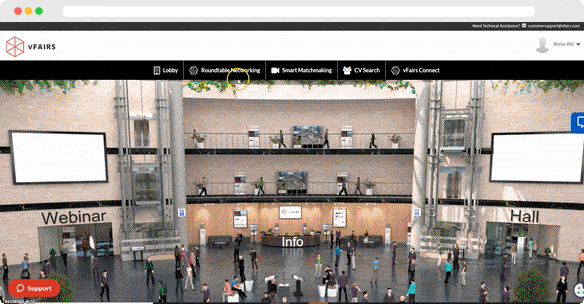
Chat with Text, Audio, and Video
One of the benefits of hosting a virtual event is that you can quickly begin networking without travel or location restrictions. Our robust chat platform does an excellent job at connecting your attendees with exhibitors/employers/experts.
Our chat platform provides chat rooms for each booth. You can also create ad-hoc chat rooms, chat in general, and talk privately with other users. You can communicate via text, audio, and video. In addition, you can also make group calls. Furthermore, you can avail a variety of background settings and screen share options for a seamless networking experience.
Additionally, you can set custom availability status, queue chats, share & download contact cards, send files, and broadcast announcements across chat rooms.
With these features, attendees are sure to effectively network at their own choice and convenience.
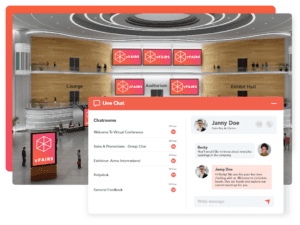
Provide Timely Updates and Manage Chat Efficiently with Chat Queue
Networking at a virtual can mean different things for attendees and booth reps and our goal is to make the experience worthwhile for all user types. While attendees keenly wish to interact with booth reps, the latter may have chats piling up. While booth reps try their best to accommodate chats from attendees, the chances of a late reply or missing a few chats remain likely.
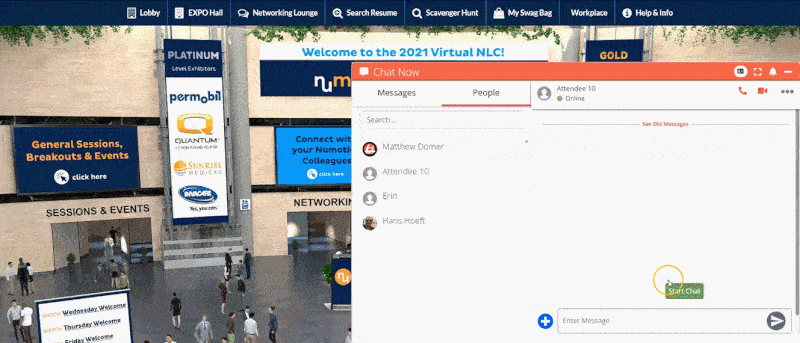
Chat Queue is one of our latest in-house features which enhances the networking experience for attendees and booth reps. With Chat Queue, attendees receive timely updates on their chat status such as their turn in the chat queue, the availability of booth reps, their chat duration, and the option to extend chats.
Similarly, booth reps can view users in their active and queued messages, take concurrent chats, and pause & resume the queue. This facilitates booth reps in staying on top of any ongoing and pending communication via the chat platform.
Boost Connections with Networking Lounge
Networking Lounge offers the opportunity to expand your contact with attendees beyond the event. You can redirect users to your social media network & channels, and website, and invite them for further chat.
You can offer spots to your exhibitors in the networking lounge where they can exhibit exclusive content and drive targeted traffic to their products & services.
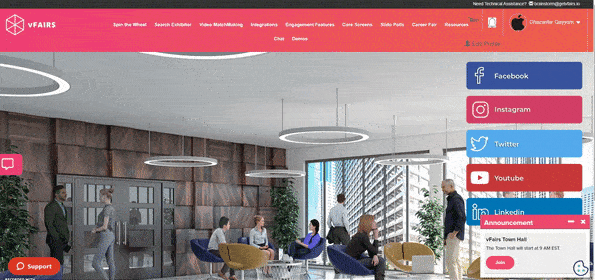
Brainstorm with Breakout Rooms
Breakout rooms provide an exclusive space to brainstorm ideas around different topics. Our Breakout rooms let you come face to face with other users so you can share thoughts and ideas, and deliberate on particular themes. Whether you want to sit together to talk about the themes of a workshop, collaborate in small groups, or closely check in with attendees during live sessions, breakout rooms can facilitate you in achieving that.
Connect Directly with Speakers with Speaker Hub
Getting to interact with speakers during a live session could be one of the prime motivations for attendees to join a virtual event and our Speaker Hub allows convenient networking with speakers.
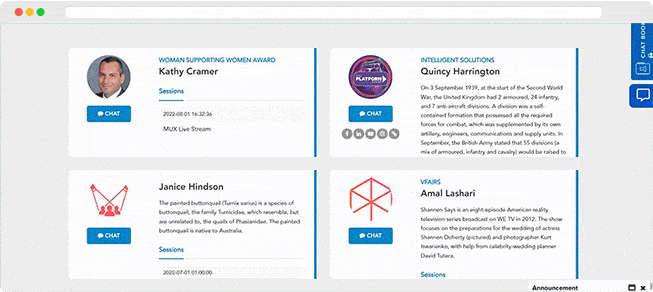
Available both on the web and mobile app, the speaker hub lets you view all speakers at the event in a dedicated listing. You can view speaker bios, see the number of sessions for each speaker, join sessions directly, and even initiate a chat. Speaker hub simplifies the process of getting to know your favorite speakers with an opportunity to get to know them better.
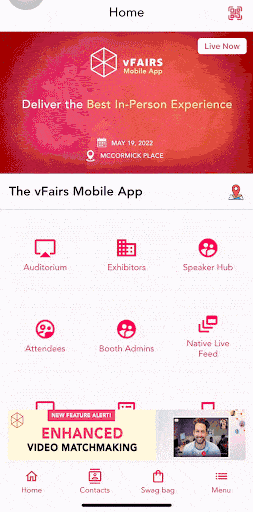
Network on the go with Chat on the vFairs Mobile App
We deliver the best service and quality to users across all platforms. Therefore, we offer chat features on the mobile app as well.
If you have attendees joining your event on the vFairs mobile app, they can join in the networking action from wherever they are. You can connect with users through chat, audio & video call, set your availability status, join chat rooms, and have 1:1 conversations with attendees, booth representatives, and even speakers at your event.
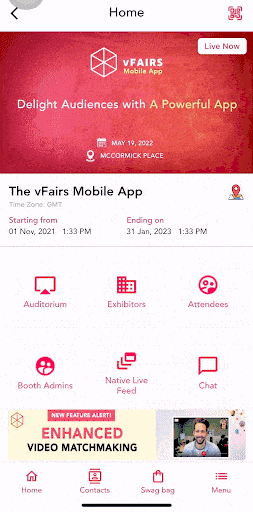
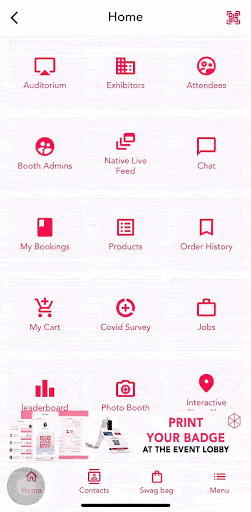
Conclusion
With an assortment of networking features on the vFairs web platform and mobile app, you can choose which features work best for your event. Whether you want attendees to interact via chat or opt for immersive communication with spatial connect, our networking features are sure to give attendees a seamless experience. Ready to learn more about the vFairs networking experience? Connect with us today!