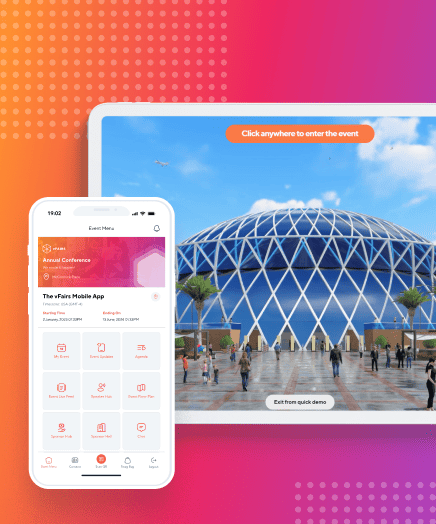Gone are the days when exhibitors had to fly to the event location to get an idea of booth dimensions and run into mishaps like printing blunders. Online exhibitions have erased the inconvenience and made it easier to prepare and manage booths online. While the goal is the same, setting up a virtual booth is a lot easier than a physical booth.
A virtual booth is a space where exhibitors can meet and greet attendees, talk about their brand, and capture leads. It usually displays the brand’s logo, product/service videos, and digital collateral. With the help of these, exhibitors can effectively connect with the attendees in a visually appealing environment and build long-lasting connections by using audio/video/text chat.
Without further ado, let us share the best practices for preparing and managing a virtual booth for a groundbreaking virtual event.
1. Decide your Booth Strategy
What do you want to achieve from your participation in the event as an exhibitor or organizer? How do you plan to accomplish this through your virtual booth? What are your audience’s needs? It is essential to brainstorm with your team about your goals before plans are put in place.
2. Categorize Your Booths
Categorizing booths simplifies the process of finding what they’re looking for, and preventing the chances of having them miss out on it. You can categorize them based on departments, products/services, or even geographies for a more global event.
3. Pick the Right Booth Layout
Attendee user experience is tied to how easy it is to find what they’re looking for and how well the platform lends itself to exploration. Both these objectives require you as an event organizer to ensure your exhibit hall is laid out perfectly. Too many events with amazing content simply fail because the hall structure was poorly framed.
First, how many booths should you have? Although this entirely depends on the nature of your event, an event lasting for 6 hours with up to 100 booths gives enough choice to the attendee without causing fatigue. It only makes sense to exceed that threshold if you’re running a large online expo, job fair or education summit.
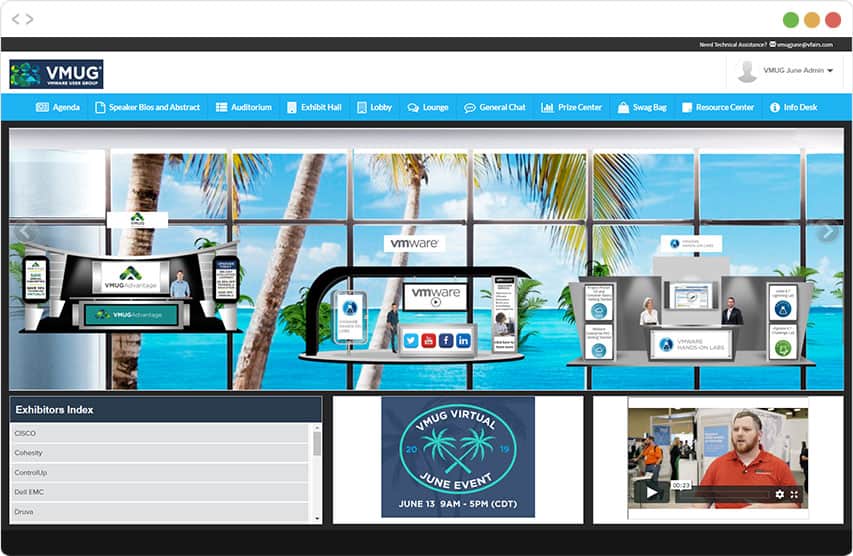
0-20 booths
Try to show your exhibit hall in a single view. For example, vFairs has a few templates with an “overhead” shot that encompasses all the booths in one go. This allows attendees to see their options in one place and quickly make a decision.
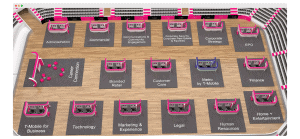
20 – 50 booths
Opt for a view that allows for easy scrolling. vFairs has horizontal scrolling booth views that are ideal for such a booth count.
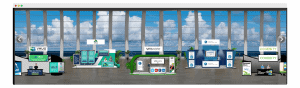
50 – 100 booths
This is a bit sizable to contain in one view. vFairs exhibit halls can be designed with multiple floors, so break your hall into 2-3 different floors to create a sense of organization.

100+ booths
For such an event size, the recommended practice is to have multiple exhibit halls in place, categorize your booths, and place them in multiple exhibit halls with descriptive labels. Link out to these halls from your main lobby to ensure easy discovery.

4. Pay Special Attention to the Sequence of Booths
Keep in mind that certain sponsors would like more visibility, just as in a physical event. In that case, you can do the following:
(i) build sponsored billboards in your exhibit hall
(ii) front load sponsor booths
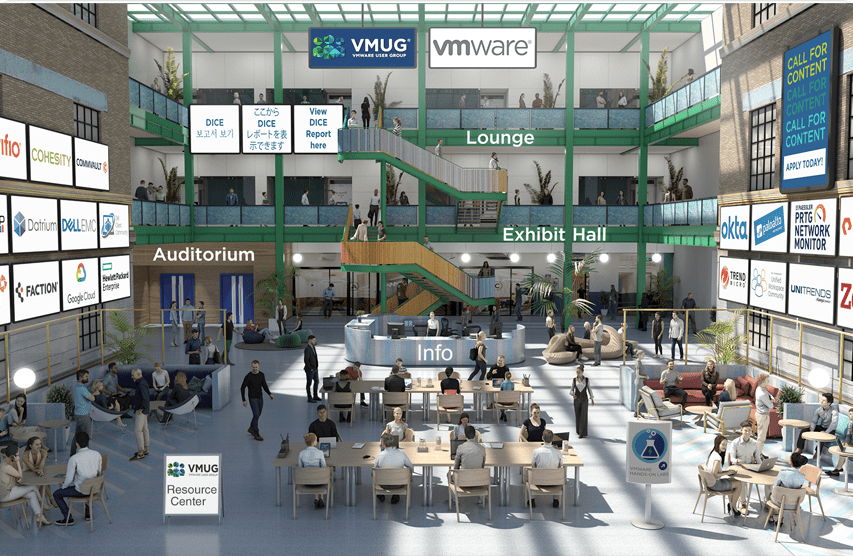
5. Design Visually Appealing Booths
Unlike physical events, you cannot go around the event arena distributing brochures in an attempt to bring attendees to your booth in a virtual event. Your booth needs to be visually appealing to stand out and attract attention.
The best way to do that is through compelling images and videos that are displayed on your booth. Use your brand colors, high-quality images, and content that can lead to high impact. Be mindful of the booth and display area dimensions. Also, make sure the design of digital handouts is aligning with the theme of your booth.
6. Prepare Content That Complements Your Goals
While developing content for your booth, keep in mind your target audience and the kind of content they will consider valuable. Your content’s messaging should be clear, concise, and in line with the goals defined for your organization’s presence in the online event. It is advised that content development should be started as soon as possible to roll out error-free work that can convert.
Prepare introductory videos and informative documents beforehand to avoid complications at the time of the event. You can also share content regarding your business’s stance on issues of importance to emerge as a thought leader and initiate a conversation with the audience. Upload files and links to your booth prior to the event.
7. Train the Team
Manning a digital booth is different from manning a physical booth. It is necessary for the exhibitors to know how to use the platform, set up the booth, make necessary adjustments, and stay connected to the attendees. Hence, it is important to train the team responsible for manning the booth on the event day.
The team should be responsive to the attendees. If an attendee wants to chat, there should always be someone available. Prepare a schedule for the team and allocate time slots to avoid delays.
Additionally, make sure the team knows the company’s products/services inside out. Just like physical events, the team managing a virtual booth should be able to pitch the products/services in the best way possible to the attendees.
8. Offer Follow-up Options
A virtual event ensures valuable data is collected. This is used to stay in touch with the attendees even after the event. This provides another chance for exhibitors to convert attendees into leads and close deals.
Hence, following up with the attendees is essential after the event. Booth representatives can devise a message for the attendees based on their conversation during the event. This provides exhibitors the opportunity to tailor their messaging according to the needs of the attendees and develop lasting relationships.
Click here to view The Organizer’s Playbook to Hosting Amazing Virtual Events.