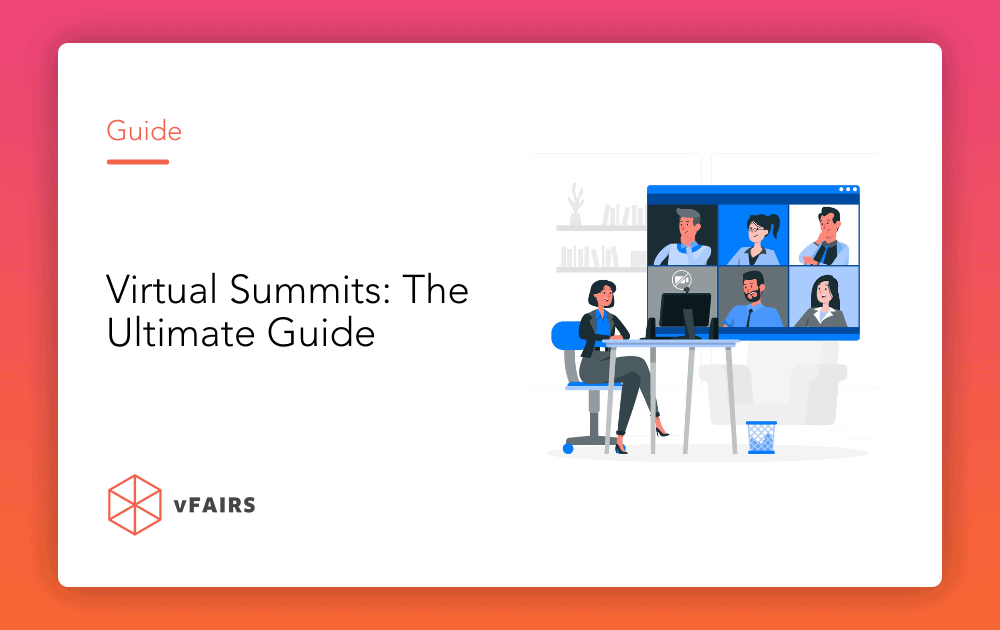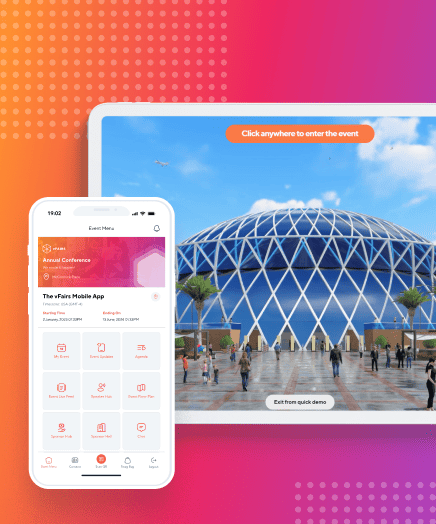Virtual summits are informational events where thought leaders and expert speakers share their ideas, research, and insights. They can be focused on a wide range of topics from real estate, healthcare, gaming, technology, business, and so much more. Usually, the most important element of any virtual summit is the interactive webinars followed by Q&A sessions. However, that doesn’t mean that they can’t be interactive events where attendees can network and build new connections.
This virtual summit guide will cover all that you need to know about planning and hosting a virtual summit with added tips for event organizers who want to generate revenue through summits as well. We also shed some light on how you can choose the best virtual summit platform and what you should look for.
Chapter 1: Virtual Summit Fundamentals
Summits are an essential part of any organization’s growth strategy. But organizing and hosting an in-person summit can be quite daunting. You have to send invites, book halls, print collateral, and arrange for catering and accommodation. And that’s a lot of money and materials down the drain.
These costs and geographical limitations have encouraged organizers to up-skill their summits through a virtual environment not only to increase networking opportunities but also to bring people together irrespective of their physical location – hence forming virtual summits.
What is a Virtual Summit?
A virtual summit brings together industry experts, business leaders, and speakers together online. All these experts talk about or discuss a specific topic. Attendees also register online to attend these summits. The main difference between physical and virtual summits is that physical events use an actual auditorium whereas in virtual summits a virtual auditorium is available for the attendees. Online presentations are leveraged to communicate ideas.
To host a successful summit, you need a service provider to help and guide you throughout the process. The service provider in your case is a virtual summit platform that can help you create, execute, and market a virtual summit.
How Much Does it Cost to Host a Virtual Summit?
The pricing of your event depends on the kind of features you need, the number of attendees, and the level of service.
For example, hosting a simple webinar with few attendees and chat options will cost much less than one with a 3D interface, gamification features, and dedicated support. But generally speaking, you can expect to spend somewhere around $10,000 to up to $50,000 or more.
Virtual Summit vs Virtual Conference vs Webinar
Virtual Summit
A virtual summit is a virtual meeting where industry experts and thought leaders from a specific industry come together to exchange ideas. The main objective of a virtual summit can be academic discourse, problem-solving, and research sharing. Virtual summits can often be invite-only events reserved for top executives, researchers, or people with influence.
Most virtual summits will have organized presentations in a virtual auditorium and downloadable resources like documents, videos, presentations, etc, for the attendees. It is usually a one-time event with a focused agenda around a concentrated topic of interest.
Virtual Conference
Virtual conferences are different from virtual summits in that they are open to attendees from various organizations. There is a broader range of topics discussed compared to a virtual summit. Virtual conferences will also include informative sessions and valuable resources for attendees. Virtual conferences can be ticketed but are open for all to attend.
Webinar
A webinar is an online session streamed through a virtual platform. Webinars can be live, semi-live, or even pre-recorded. Webinars can be a part of any virtual event, whether they are virtual summits or virtual conferences. Most webinars have one key speaker that delivers a presentation which can be then followed by a Q&A session. Webinars can last anywhere from 30 minutes to several hours. They can be part of a virtual event or be a standalone event on their own.
Top Features of a Virtual Summit
Online meeting tools like Skype and Zoom offer platforms for office meetings and group chats. But a summit needs much more than that. This event type requires advanced features like webinars, live Q&As, networking options, and resource hubs. The summit experience goes beyond just meeting someone online.
After organizing a score of virtual events for the past few years, vFairs understands the needs of a virtual summit well and offers a dedicated solution. Here’s a breakdown of basic features you should have for an unmatched virtual summit experience.
1. Realistic 3D Environments That Enable an Immersive Experience

You should put special emphasis on an immersive virtual environment. This helps attendees engage with the event better and just generally enjoy it more.
Visually rich environments also make it easier for attendees to navigate through the platform. They’re better able to get a sense of their surroundings in a setting that matches their past event experiences. This lowers the learning curve, making navigation easy.
vFairs offers several different layouts for your virtual summits, with multiple branding options so your event truly represents your identity. You can also match backgrounds with your office or your usual convention center so attendees feel right at home.
2. Engaging Webinars with Q&As & Live Polls
Next up is the most important aspect of any virtual summit: the webinar. People attend summits primarily to listen to the speaker sessions and interact with experts. This is why the webinars need to be highly engaging and interactive.
Some common features for webinars that you should consider include:
- Ability to host live sessions with real-time speaker-attendee interactions.
- Host semi-live sessions that are pre-recorded but accept comments in real time.
- Upload pre-recorded sessions for attendees to view at their convenience.
- Make your sessions available on-demand for as long as you’d like.
- Add polls and watch-time certificates for attendee interaction and engagement during live sessions.
- Moderation for live Q&As with speakers.
- A speaker hub page with speaker bios and direct-to-chat links for all speakers at the event.
- Enhanced speaker experience where they can pre-upload documents and presentation handouts.
- Make webinars inclusive by hosting in multiple languages.
3. Breakout Sessions
After the speaking sessions conclude, organizers might want attendees to attend breakout sessions. These bring people together for problem-solving and work great for summits. Breakout sessions can be created based on similar topics of interest, opening up a discussion, or even just for team-building activities. They are a great way to boost attendee engagement at speaker sessions and can act as a respite during longer sessions where attendees may lose focus.
Event organizers can host breakout sessions to get a pulse on attendees and their opinions as well. They are a much more interactive and effective way to talk to attendees and see what they think than a poll or a Q&A session. It is similar to an in-person group discussion that can be ideal for brainstorming during a virtual summit. Attendees can easily collaborate and communicate with other attendees and speakers. You can use these sessions for open collaboration and building a better connection between all stakeholders.
You should look for a platform that offers breakout sessions for attendees to split into smaller groups and collaborate in a more intimate setting. This helps bring the best ideas to the table.
4. Networking Features
No virtual event can be successful without dependable and intuitive networking features. vFairs goes one step ahead to offer multiple networking options: chat, audio, and video. Choose to engage in one-on-one conversations or catch up with your colleagues in a group chat.
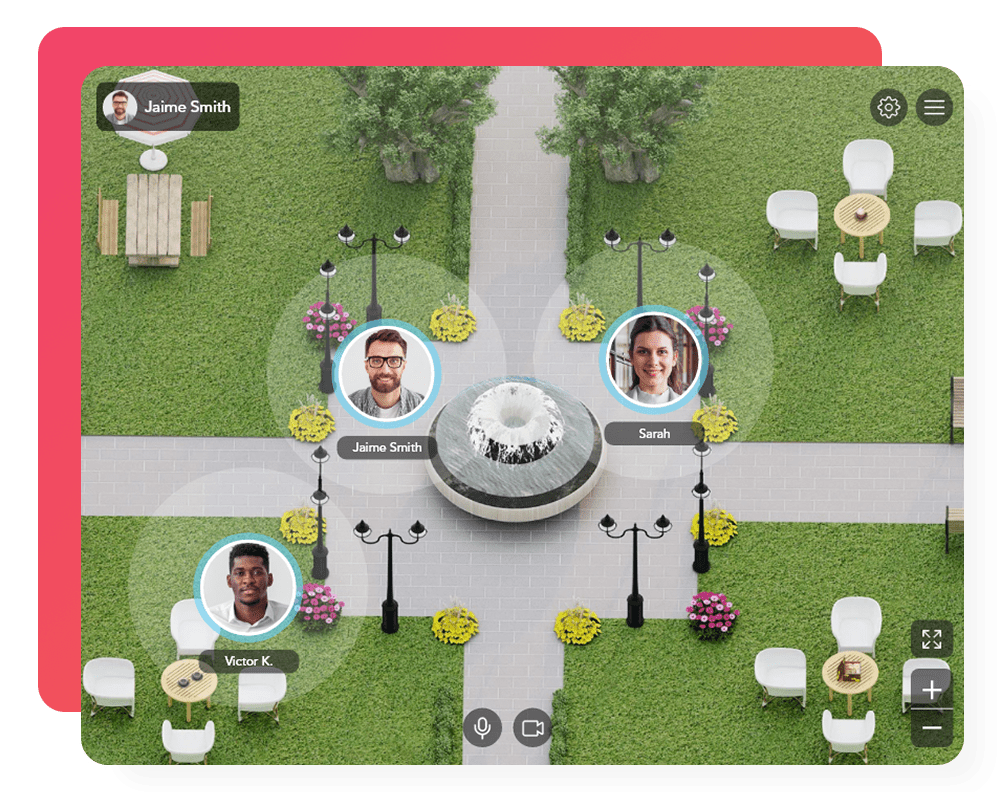
You can also opt for more novel networking features like Spatial Networking to boost natural conversations in a customized setting of your choice. You can think of it as a game of The Sims where you can roam around, interact with, and talk to other people. Event hosts can choose everyday settings around them like a coffee shop, a pizza place, a park, or a discussion room for the design. These Spatial Networking “rooms” act like a physical setting where attendees can enter and exit as they like. The casual settings can enhance the attendee experience as they are much more detailed than just a video screen. Attendees will thus feel more relaxed and comfortable.
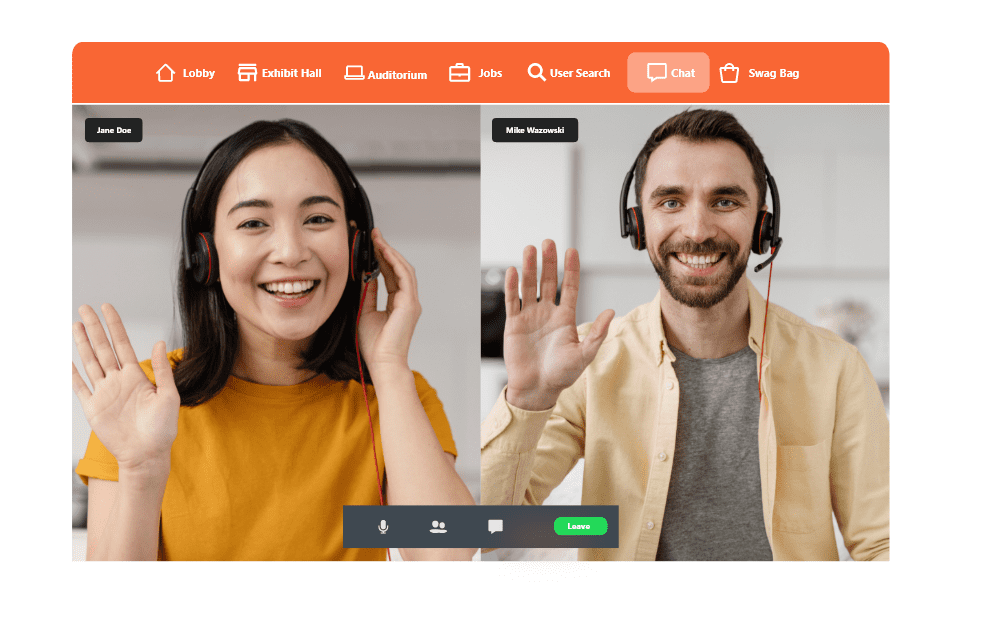
Smart Video Matchmaking is also a fantastic feature to add to your next virtual summit. Attendees looking to talk to someone with similar expertise or interests can benefit from this unique feature within the summit. The organizer can set up a few basic questions. Based on the responses, the intuitive platform pairs them up with another with similar interests. The matches are provided as an ice-breaker to initiate the conversation. The matches can engage in an audio or video chat which is timed. Depending on how the conversation is going, they can extend the time or exchange contact information to reconnect later.
5. Resource Center and Video Vault
Most virtual summits also have a bunch of helpful resources to offer their attendees. These could be agenda documents, briefs about the summit, or even awareness documents. You can host these on the platform and even let attendees save them to their virtual swag bags. The video vault lets you upload videos to your virtual summit so attendees can view them at their convenience.
6. Navigational Videos and Maps
Upon entering the virtual summit, you can even greet attendees with introductory videos or navigation instructions. These help visitors feel more comfortable with new platforms and get better attuned to upcoming activities.
7. Exhibit Halls (optional, but recommended)
While many summits don’t need an exhibition floor, some organizers still like to provide their sponsors with some real estate at the event. They might also want to give attendees another way to speak to organizational representatives.
For this reason, vFairs has one of the most functional and immersive exhibit halls you’ll ever see. With custom booths and animated avatars, you can create a floor that imitates the in-person feel. You can also choose from a scroll-through view and an aerial view.
For a complete overview of the features, visit the vFairs features page.
Chapter 2: Benefits of Hosting a Virtual Summit
In-person summits can come with a hefty cost upfront and you may not have enough ROI. You will need a full-time and onsite team to manage the entire event, a rented venue, speakers to be available onsite at the time of their presentation, and a whole lot of other logistical complications. A virtual summit, however, can make things a lot easier to plan.
Let’s dive deeper into the benefits you can get from virtual summits and why you should consider them over in-person events.
Benefits of Virtual Summits vs In-Person Summits
Virtual summits can have a lot of benefits over in-person summits, especially if you consider cost and ROI. Here are some of the key benefits of virtual summits that can give them a clear edge over similar in-person events:
1: Lower Cost
In-person events cost twice as much as virtual events – well if you can avail yourself of the same benefits or more within the budget how can you refuse? Through virtual summits, the overhead costs are drastically reduced. As a result, you don’t need to charge high registration fees or ticket prices to break even. Lower prices make your event more accessible, which means more registrations.
2: Higher ROI
Reduced costs can automatically mean you can have higher ROI as compared to in-person events. You don’t have to worry about transportation costs, venue costs, food and beverage costs, and even onsite entertainment. If everything is online, you will also save up on printed marketing materials and other collateral such as flyers, badges, etc.
Virtual summit hosting platforms come with many in-built features and one of those features is the fully customizable virtual exhibit booths. While most virtual summits don’t have them, they can be a great way for organizers to boost ROI. For example, vFairs offers customizations for all booths so organizers can offer more real estate to their premium sponsors. More sponsorship opportunities can mean more revenue generation for any virtual summit.
3: Increased Attendance Rate
vFairs conducted a survey named “The Future of Virtual Events” last year. The respondents of the survey were people directly associated with the events industry and decision-makers from NPOs, the education sector, and corporations. Almost 93.2% of these respondents considered their virtual events a success in terms of attendance rates. Virtual summits, therefore, can allow you to open registrations to a larger and global audience. This can well and truly mean increased registrations.
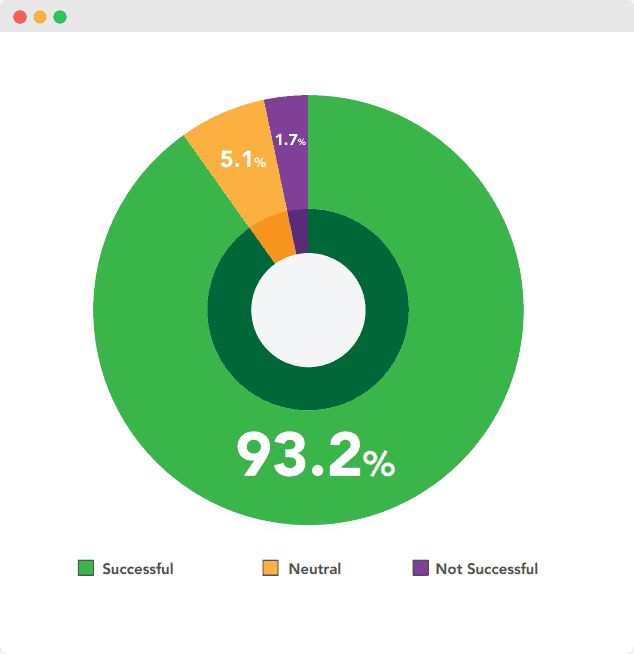
4: Ease of Attendance
Virtual summits are easy to attend for all because there is no need to travel. It reduces a large number of hurdles in any attendees’ way which includes transportation means and its costs, accessibility, and other logistical issues. From the same survey, 77.2% of the respondents preferred virtual events because they were more accessible and easy to attend.
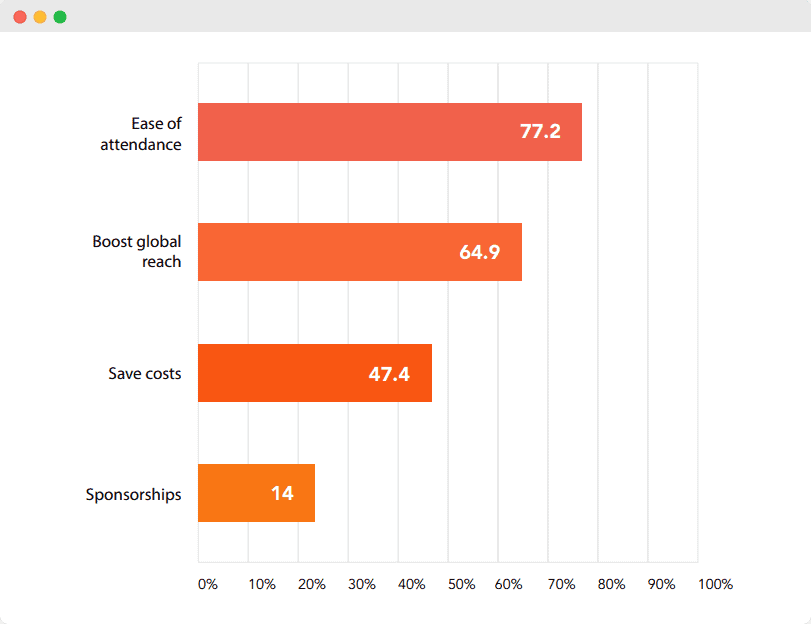
5: Global Reach
When the respondents of the survey were asked why they would prefer to host a virtual event, a whopping 64.9% said because of the global reach they provide. Virtual summits are all about disseminating information and providing attendees with useful tools. This means you will need to find expert speakers who are thought leaders in their domains. A virtual summit can allow you to choose a speaker from anywhere in the world without any issues.
Similarly, your attendees can also come from any part of the world and all they need to access the event is an internet connection. Virtual events are easier to manage and reduce any logistical and geographical restrictions for attendees, organizers, sponsors, and speakers.
6. Low-Cost Brand Building
Virtual events give you a chance to make some noise about your offerings. And when the noise is combined with word of mouth from industry experts – the success is immediate. Moreover, a virtual summit organized around your brand and the problem that it is solving can help you position yourself as a market leader in the industry, and that too on a budget.
7: Sponsor Placements & Revenue Generation
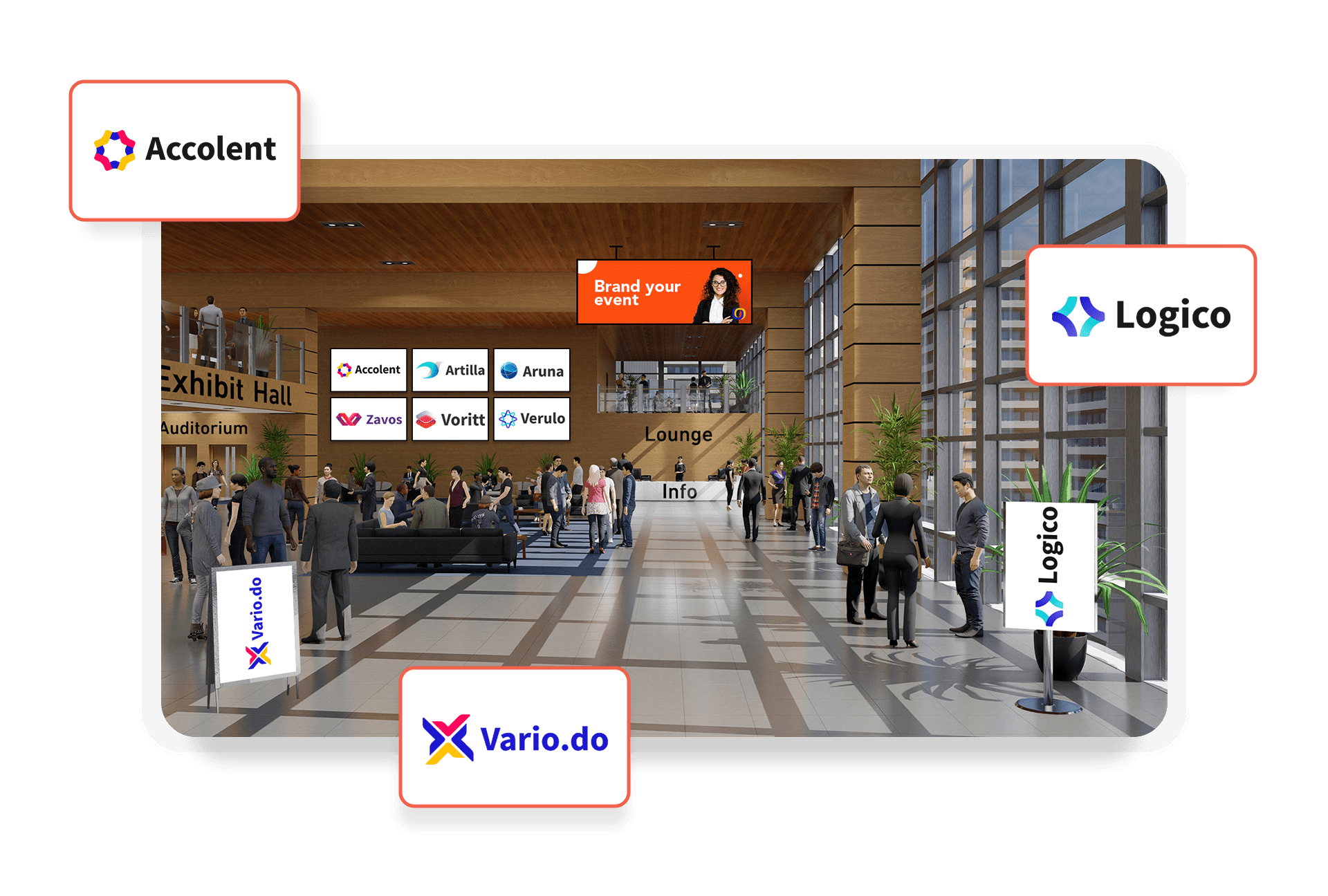
Virtual summits can also provide a lot of different revenue streams for you as an organizer. Moving your event virtually can end up giving you a lot more control over where you can place sponsor logos, how many banners you want, and which sponsor gets the most traffic. This is because you get to design the entire venue on the virtual platform. The exterior lobbies, internal environment, exhibit halls, sponsored gamification activities, etc can give you real estate to offer to sponsors.
Virtual gamification tools like a scavenger hunt or leaderboard can also be a great way to direct traffic to a specific area within your virtual summit. For example, your most important sponsor is hosting a session and you want more people to attend it. You can give attendees of the session more points in the leaderboard or hide an item in the auditorium to incentivize attendees to join the session. The more creative you are with how you design your virtual summit venue, the more you can offer your corporate partners and sponsors.
8: Improved Attendee Networking
Virtual summit platforms can offer more 1:1 chat and networking opportunities to attendees with a suite of networking features, unlike in-person summits. With the vFairs virtual summit solution, you can add spatial networking, roundtables, smart matchmaking, audio and video chat, and customized networking lounges for attendees to connect. Exhibit halls can also be a great way to connect speakers, vendors, and experts at your event with attendees.
You can steer attendees toward networking lounges or encourage participation through pop-up notifications during the virtual event whereas, during an in-person summit, it’s hard to set something up to increase networking opportunities. Moreover, there is no way of collecting data about how many attendees visited the networking lounge or talked to a booth rep during an in-person summit. But you can get this data easily through a virtual summit platform that allows such reporting.
9: Event Analytics
One of the major benefits of any virtual event over an in-person counterpart is the opportunity for organizers to collect event data. Virtual summits allow organizers to dive deep into event analytics with live dashboards with event statistics.
The vFairs virtual summit platform also allows you to follow user journeys so you can track what each attendee did at the event after they logged in. For example, you can see which booths they visited, or how long they watched a certain session. This level of detail about event analytics is impossible to attain with in-person summits.
Chapter 3: How Do I Create an Online Summit?
If you are looking to host a successful summit online, and excited about it, then you should know some of the basic yet important steps about how it works.
Step 1: Identify Your Goals
The first thing you need to do is identify your goals. why are you hosting a virtual summit? What do you intend to get out of it? Maybe you are looking to generate more email subscribers or secure leads – it can be anything. But at the end of the day, you have to be clear about what you are looking to achieve. You should be able to answer the what and the why. Some common goals of virtual summits are:
- Build company reputation in the industry
- Increase brand awareness
- Solve a real world problem
- Build relationships with industry experts, prospects, and potential partners
- Generate sales leads
- Grow your email list
- Build a community
Step 2: Plan Your Virtual Summit
You need to make sure that your plan aligns with your event purpose and goals. Some important things to consider while planning is:
- What is your event budget?
- What will be the date of the virtual summit?
- How long will it be available on-demand after the live days?
- Who is your target audience?
- What is the problem that you will be addressing?
- How many guest speakers will be invited?
Step 3: Choose Your Virtual Summit Hosting Platform
Anyone can arrange a zoom meeting or a webinar and call it a day, but hosting a virtual event that looks and feels like a physical event is the real deal. In order to ensure high engagement rates, you require a hosting platform that offers all the features you need to stand out. Look for a platform that offers the following features:
- 3D interfaces to enhance customer experience
- Live, semi-live and pre-recorded webinar sessions,
- On-demand availability even after the event has concluded,
- Easy platform set up for organizers,
- In-built event marketing options,
- Networking features such as audio and video meetings
For a better understanding of our offerings, browse the vFairs virtual summit platform.
Step 4: Decide Your Virtual Summit Format
Now that you have decided on the virtual event hosting platform and familiarized yourself with the features that it offers – planning your summit’s format becomes a lot easier. In this step you will decide if you want to run a sole virtual event or a mix of both – live and virtual also known as a hybrid. Do you want to go with live event sessions or pre-recorded? If you choose to go with live events, your attendees can network with other industry professionals and experts in real-time through live Q&A but if you decide to go with pre-recorded on-demand sessions, catering to different time zones becomes a lot easier. The choice is yours!
Step 5: Invite Guest Speakers
No virtual summit or event is complete without speakers. That is why speaker outreach should be a top priority for you. Invite influencers and industry experts that best fit the goal of your virtual summit. You can also utilize LinkedIn to connect with industry leaders, build relationships and invite speakers to your summit. Remember to highlight the benefits of mutual collaboration such as more exposure, high authority in the market, and more email list subscribers.
Step 6: Content Creation for Your Summit
The last step before launching your event is to create exciting and meaningful content. Pro-tip is to plan and design content way ahead of time to avoid missing out on anything and avoid delays. You would need:
- Announcement/press release
- Blog posts
- Email marketing to build curiosity
- Social media promotion
- Beautiful landing pages
How to Design a Virtual Summit
Virtual event platforms can offer a range of summit features that help organizers design a power-packed convention. Let’s see how you can design the ultimate virtual summit.
1. Configure the Landing Page
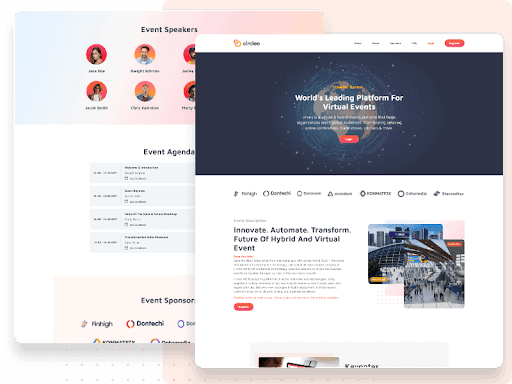
Get the registration page up as early as possible so you can start your marketing efforts on time. This will help you collect more registrations, in case people have to sign-up for the event.
You can prefer to keep a short and sweet landing page or you can go for an in-depth guide to the event with speaker bios, benefits of attending, the event agenda, FAQs – basically, anything that convinces more people to attend.
We recommend shorter landing pages that cover the event basics with highly visible calls-to-action, as these make for convincing pitches that aren’t too overwhelming for readers.
2. Set up the Webinars
Next, you’ll want to set up your webinars. Most attendees at the virtual summit will likely be there to attend the live or semi-live or on-demand sessions you’re hosting. So, this is probably going to be the most important step for you.
Make sure that you upload the correct live streams and set up speaker bios beforehand for attendees to get to know the presenter. Moreover, many virtual summit platforms also offer multilingual support or have accessibility features that you can add to your live webinars. Make sure you look into these beforehand, to make your webinars even more accessible for all audiences. Next, specify the time and details for each of your sessions.
You can also use other integrations such as Wordly or Slido to add live Q&As and polls to your sessions and make them more interactive.
3. Set up Chat Rooms and Your Networking Suite
Since networking is also a major part of the virtual summit experience, you’ll want to set up networking rooms with a lot of care. Offer as many options as possible. You can consider audio, video, and text chat options for individuals and groups. You can set up multiple types of rooms.
You can also set up various chat rooms based on topics to boost attendee engagement in chat. These can range from ‘Community Chat’ rooms where you can connect with attendees or a ‘Meet the Experts’ room where you can reach out to speakers or experts from the event.
Adding novel networking features like Spatial Networking, Smart Matchmaking, or Roundtables can also add a lot of pizzazz to your virtual summit. Roundtables can be centered around a specific topic of discussion so attendees can join in if they’re interested in the conversation.
4. Enable the Meeting Scheduler
This feature is a popular one at vFairs virtual summits and for all the right reasons. The meeting scheduler helps attendees connect with representatives without having to waste their time for the representative to get free. It also works for speakers who don’t want to be in a public chat room being bombarded with multiple attendee questions at once.
5. Get in Touch with Sponsors for the Exhibit Hall
If your summit is going to feature an exhibit hall, you’ll have to connect with your sponsors for booth customizations. The vFairs exhibit halls offer exceptional customization options, allowing organizers to put branding at the forefront of the exhibition.
Collect the booth collateral such as standees, logos, videos, and documents from your sponsors and exhibitors, or give them access to the platform. They have the option to set up their stalls however they like.
6. Plan Attendee Engagement Activities

Tons of features can upscale attendee engagement at your virtual summit and now is the time to start adding those to your event. Here are some of the engagement features that can help:
Scavenger Hunt: Add excitement to the event by hiding objects around the venue and doing giveaways. You can use the scavenger hunt to lure your attendees to more significant areas of the venue by hiding objects there.
Miro Integration: Collaborate with the attendees using Miro’s collaborative whiteboard. It is a fun and engaging way to share ideas and conduct brainstorming sessions.
Photo booth: Make the summit more fun and engaging with an in-event photo booth. Incentivize attendees to take and post their pictures through fun giveaways.
Leaderboard: Boost engagement with a leaderboard that tracks scores. Attendees can get more points by completing important milestones like attending a webinar or visiting a booth.
Trivia: You can also use integrations for fun trivia games that attendees can play during the event.
Start with these ten ways to engage attendees during the virtual summit.
How Long Should a Virtual Summit Be?
The normal duration of a virtual summit can fall somewhere between three and 10 days. This duration helps enhance attendee knowledge on important topics and solve the main problem statement.
But the right duration always depends on the scale of your event. If it’s a small-scale event with 30 to 50 attendees, the summit can span from one to three days. However, if you’re reaching a global audience with more than 10 speakers, the summit may take more than five days too.
It can all depend on the content you want to host and the value props for attendees at the event. If you are planning to host a dozen sessions, spreading them out over two or three days is ideal. Otherwise, you may be overwhelming your audience with information that they can’t retain.
A Quick Virtual Summit Planning Checklist
Planning a virtual summit includes many steps and if it’s your first time, things can get out of hand. A handy checklist is always helpful and the best way to go about taking on this behemoth task. Every time you check off something, the feeling of accomplishment is unparalleled as well. Here is a small checklist to help you start your planning process:
- Set your goals
- Choose your topic
- Decide on the summit’s date
- Make a list of potential speakers
- Create a speaker checklist
- Book interview ties with them
- If you want to do pre-recorded sessions, record an interview with them,
- Create content such as graphics and banners for social media
- Create a striking branded landing page with Summit’s name and dates, speaker profiles, explainer videos, summit agenda, and FAQs, and sign up for registration
- Promote your event through PPC, and other social platforms
- Launch the event
- Send thank-you notes to each of your speakers
However, this only covers the basics and doesn’t dig deep into the planning process. Grab our detailed virtual summit planning checklist here.
Tips for Managing Virtual Summit Speakers
One of the biggest areas of focus in any virtual summit is the webinars. Most webinars will primarily focus on a key topic and to cover it extensively you need an expert speaker. If you’re hosting virtually, you don’t need to worry about expenses for travel or accommodation for your speakers. So, you can easily invest in expert speakers and thought leaders from the industry which can increase the appeal of your summit.
However, you will need to find and then manage these speakers efficiently if you want your summit to be successful. Speaker management is one of the key elements and virtual speaker support can come in all shapes and sizes. Here are some tips to keep in mind:
1: Train Your Speakers for the Technology
Virtual speakers at your summit will most likely be live streaming from their home offices from anywhere in the world. You or your tech support team won’t be there to set the whole thing up for them on live days. So, to avoid any issues at the time of their presentation, you need to set up pre-event training sessions with them.
These sessions can include training on how to log in to the virtual summit platform, build their speaker profiles, and then upload relevant content they want to hand out during their presentations. Not only will it create a smooth experience for speakers, but will also enhance the attendee experience at your summit.
2: Provide Speakers with the Necessary Tools
While most speakers will have access to a home office, a laptop, an internet connection, and a webcam, that isn’t something you should assume. There can always be a possibility that they don’t have the necessary technology to support their live session. As an event organizer, you should make sure to ask what they need beforehand.
A presentation where they don’t have their camera on or are talking from a poorly lit room can be far less impactful. You can send out the relevant tools to them in advance or if that’s not possible inform them to make the necessary arrangements. It can save you from the eleventh-hour hassle caused by failing technology.
3: Discuss Timezones
While virtual events open the summit up for speakers from all over the world, managing time zones can still be a hassle. They can be confusing and a misunderstanding can make your event agenda difficult to maintain. It is advisable to communicate the time of attendee sessions in their local time zones so that there’s no confusion.
4: Manage Speaker Session Durations
Virtual sessions can be a drag if they’re boring and too long. You don’t want that to happen to your keynote speakers. Longer sessions are easier to manage during in-person events as you have lights, backdrops, and fun interpersonal activities. However, you need to understand that your audience will be staring at a screen throughout the session length.
Communicate your expectations around session duration to the speaker beforehand. If they have a longer presentation, it might be a good idea to add polls, surveys, or breakout sessions in between to keep the attendees engaged.
Marketing Tips for a Virtual Summit
Once you have decided to host a virtual summit, it is time to launch a landing page and then go heavy on marketing. There are a bunch of things that you can do to make sure that word for your virtual summit reaches the right people. You can leverage social media, customized landing pages, email marketing, and so much more! Here are some of the ways you can start marketing a virtual summit to possible attendees.
1: Design a Bespoke Landing Page
The first thing you need to start getting registrations for your virtual summit is to design a landing page. The landing page is your canvas and you can add whatever you want for making a great first impression on your attendees. Some of the most common and impactful elements that you should consider adding to your virtual summit landing page are:
- Company logo and theme
- A content section with an overview of the virtual summit and what it’s about
- Countdown to the time and date of the event
- Event agenda and keynote speaker bios
- A customized registration page
- Payment channels if you’re hosting a paid virtual summit
The more you customize your landing page, the more it can speak to your audience. Think of the landing page as the first point of contact with any potential attendees and then design it so it makes the right impact on them.
2: Leverage Social Media
Social media channels like LinkedIn, Facebook, YouTube, etc., can be great tools for word of mouth and paid marketing for your next virtual summit. Your event needs to have its own separate social media presence. You can consider setting up an event page on Facebook or LinkedIn. Social posts can help you get the word out faster. It can be a great way for a quick pulse check by directly engaging with the target audience.
3: Run Email Campaigns
If you are aiming for a high ROI, add email campaigns to your event marketing strategy. You can send out promotional and reminder emails to your target audiences and get them to sign up for your event. The best way to go about it is to plan and curate a drip campaign. A drip campaign is a series of emails that you can send out to a segmented audience over a few days. If you want your email campaigns to be successful, make sure you understand how to write compelling email subject lines.
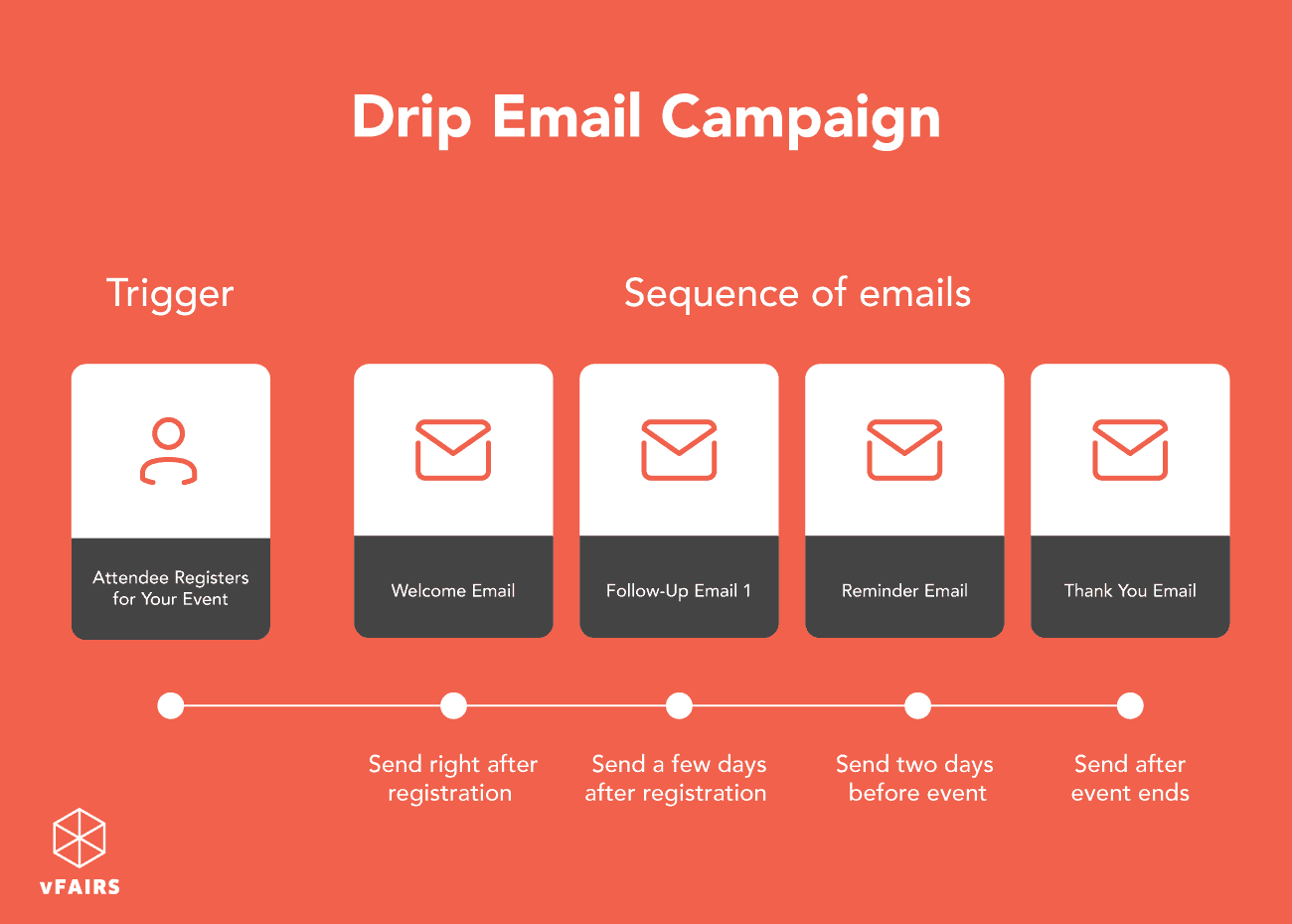
How you plan the email campaigns matter as well. The first email can be an announcement of your event, its details, and the date and time. The second one could spark more interest by telling the potential attendees why they should attend the virtual summit. Next, you can segment the emails to users who have interacted with your emails or registered for the event. You can remind them to register or log in on the day of the event. The last few emails could be post-event where you thank your attendees and speakers and let them know of any more upcoming events you’re hosting. Be sure to spend some time strategizing your campaigns to take them to the next level.
4: List Your Virtual Summit on an Event Marketplace
Event marketplaces can be fantastic mediums for quickly reaching your target audience and finding the right people for your virtual summit. Potential attendees check event marketplaces to find the specific types of events they’re looking to attend. Listing your events on such marketplaces increases your visibility to your target audience and improves your chances of getting more attendees.vFairs Discover is one such event marketplace where you can list your event and get the right kind of attention.
5: Find Content Partners
Sponsors and content partnerships for your virtual summit can boost your reach even more. You can get in touch with the speakers at your attendees and get their help in pushing out content for your summit. Encourage them to share your content on their social media, informing their followers about their session at the summit. This is a sure-shot way of getting attendees at your event who want to listen to the speaker session.
Chapter 4: Networking at a Virtual Summit
Creating networking opportunities for attendees and speakers is often the least discussed while planning a virtual summit. However, you should make sure that your online summit provides various networking opportunities to attendees as it is one of the key reasons people attend such events. You can ensure the success of your summit if you facilitate attendees in building more professional relationships. Let’s talk more about how you can address this in your virtual summit planning phase and add more networking opportunities.
How Do You Make a Virtual Summit More Interactive?
Organizers have become creative over the past few years, thinking of new ways to excite their audiences. Event hosts go beyond putting together informative sessions. They brainstorm engagement activities that can offer more dynamic experiences. Some popular examples are breakout rooms, virtual concerts, and speed networking.
There are a large number of virtual event networking features available for you. You need to pick the right mix for your event and see what would work best for your intended audience. Keep the general mindset of your industry in mind, and incorporate features accordingly. Here are the virtual event platform networking features to start with:
1. User Profile Search
Your event participants can communicate with each other using this feature. They just have to search for users relevant to them and can do so by simply typing in their names.
2. Social Walls
A walls.io integration can help you bring the social element to your event. It lets you display the ongoing social media hype around your event. Participants will be able to see their posts up there as well.
3. Smart Video Matchmaking
Linked to user profiles, the matchmaking virtual event platform feature lets like-minded people interact with each other. Your attendees can answer a few questions and then get connected with their best match at the event for networking. You can also add timers and send interesting ice-breaking questions to encourage users to talk to each other.
4. Trivia
This is a great way to create a fun interlude in your event and also encourage participant networking. You can either have an industry-specific trivia quiz or go for any general topic you want to generate discussion and conversation.
5. Leaderboards
Include a points system in your event, and award points for actions like interacting with another participant, creating a social media post, and others. Then, announce prizes for the participants who get the highest points. This will encourage participation and communication.
6. Scavenger Hunt
The scavenger hunt feature lets your event participants have some fun, and get to engage with each other. So, include a few tiny items here and there in your virtual event for your participants to find.
7. Text Chats
You should include text chat on your virtual event platform of choice. These let participants and exhibitors talk and discuss things one-to-one, for more serious networking purposes.
8. Audio Video Chats
Why should your participants set up meetings with each other on the side when you could accommodate them right within your event? Encourage them to network via audio and video chats to create more in-depth conversations.
9. Live Translation
If you have a global event, your participants may not speak the same language. Include live translation features to smooth things along the way and encourage easy communication.
10. Closed Captioning
This promotes both accessibility and networking. Anyone who has trouble understanding the other person, due to hearing impairment or language barriers, can simply use closed captioning to communicate more effectively.
11. Networking Lounges
These lounges are the perfect place to help event attendees, exhibitors, and sponsors connect even further. Link to chat, social media, or even your landing pages to keep people engaged. You should include one in your virtual event to offer a networking space to the participants.
12. Interactive Exhibitor Booths
Try to encourage your exhibitors to make their booths as interactive as possible. This will make things more interesting for participants, and encourage them to communicate with the exhibitors.
13. Virtual Lobbies
This is where everyone present at the event can communicate with each other. These lobbies are great for generating hype, so you should keep prompting conversations in there.
14. Photo Booth
Include a photo booth and photo contest in your event to generate hype and create excitement. Users will talk about this feature and have some fun with it, creating organic conversations.
15. Q&As
Give your attendees a chance to understand your brand even better through two-way communication during a Q&A session and offer an interactive summit experience through live polls.
16: Miroboard
A miro board can be a great tool to add if you plan on having breakout sessions and group discussions. You can use this integration for your virtual summit platform and ideate, discuss, and collaborate in real-time. It makes discussions fun, interactive, and a lot more collaborative in nature.
How Can These Features Help You?
These virtual event platform networking features promote and encourage participant interaction at virtual summits. This will push your event audience to talk to each other, share ideas, and solve problems. Therefore, when you choose a virtual event platform, make sure to check for features that promote discussion and socialization.
Chapter 5: Virtual Summit Ideas for Revenue Generation
With a fully customizable virtual summit platform, you can create new revenue streams and reach the untapped potential of your event. There are different ticketing models that you can look into, get sponsors for your event, and add an exhibit hall for vendors to offer them some real estate at your event. Let’s dig deeper into some amazing virtual summit ideas for revenue generation.
How to Make Money with a Virtual Summit
A free virtual summit can still give you ample opportunities for revenue generation. Here are some great ideas that you should consider.
1: Sponsored Keynote Session
It can be hard to find sponsors if you don’t have anything impactful to offer to them during the event. One of the best ways to get more sponsor traction is to offer one or two key sponsors a keynote session that they can host.
For example, if you’re running a healthcare summit, a pharmaceutical company could be your gold sponsor. You can offer them a 30-minute slot in between sessions where they can talk about a new formula and share their latest research. However, you should still make sure that the session is relevant to the summit’s focused topic otherwise it won’t get the same audience interest.
2: Sponsored Giveaways
Gamification tools can make your virtual summits interactive for the attendees, as we’ve discussed above. However, they have another added benefit. You can add sponsored prizes and giveaways for the winners of games like Leaderboards and Scavenger Hunts. It could just be another thing to promote in your sponsor proposals.
3: Interactive Exhibit Halls
Exhibit halls aren’t a part of most virtual summits however adding one to yours is only going to be beneficial. Attendees can get a chance to interact with speakers and vendors who have a booth at the summit. They can book meetings and chat slots with the booth reps and talk about things that interest them. From an event organizer’s perspective, you can monetize these booths and generate revenue by bringing more exhibitors.
4: An All-Access Pass
Adding a VIP or All Access pass that comes at a premium price to your virtual summit can also help you make more money. It can be an option even for free virtual summits. You can add perks like a VIP networking lounge, more sessions, or a chance to connect directly with session speakers for VIP pass holders.
5: Real-Estate for Sponsors Around the Platform
Even if you choose not to add a virtual exhibit hall, you can still offer real estate to your sponsors at a price all around the virtual platform. The virtual summit can have an exterior and interior lobby, networking lounges, and at least one auditorium. You can customize these designs to add as many banners and sponsor logos as you like.
6: Gated Content and Bonus Speaker Sessions
Another great way to get your attendees to pay a premium is to offer gated content that will be of value to them. You can also add bonus recorded speaker sessions or an exclusive Q&A as add-ons to their virtual summit registration package.
Chapter 6: Choosing the Best Virtual Summit Platform
Your entire virtual summit and the features that you can offer attendees will depend on the virtual summit platform you choose. No matter what your objectives are, the right platform will be the one that works best for you and helps you achieve those goals. However, here are some of the most crucial elements that the platform you choose should ideally have:
- Easy navigation through the platform with a user-friendly interface
- Dedicated customer support through a project manager throughout the process of building your event, on the day of, and post-event
- Excellent user reviews on third-party sites
- Customization options to make the event more in tune with your personal or professional style
- Accessibility features like close captioning, color contrasts, text-to-speech, etc., make your event inclusive for all attendees
- A suite of features to support all your needs
- Pre-event demos and test runs so the live days are hassle-free
- Opportunities to offer sponsors more real-estate within the platform so they can have more skin in the game
- A demo experience to the platform so you can visualize how your event will look like
There are a lot of options for virtual summit platforms that you can choose from and the decision can be daunting. However, you can refer to third-party websites like G2, Capterra, and GetApp to read customer reviews and make an informed decision. Here are some of the top choices.
1: vFairs

vFairs is the ultimate event management and hosting solution for all kinds of events. Our virtual summit platform is one of the most intuitive and innovative solutions which is completely customizable. With vFairs, you will get a dedicated project manager that will be with you through the whole process – from the inception of your virtual summit to setting it up and launching it.
One of the best things about the platform is the numerous accessibility features. You can add closed captioning and live translations to your sessions to make them more accessible. You can set up a customized design for your summit, add interactive webinars, and use the GPT3 integrated email builder for setting up and marketing your event. Add gamification and innovative networking capabilities to make your virtual summit more interactive.
The platform also offers solutions for managing your guest speakers with ease. Moreover, detailed live and post-event event reports can help you gauge event success. No matter if your event has 100 attendees or 10,000+, vFairs can be the right platform for you.
Rated 4.7 on G2, our customers continue to choose to host their virtual summits with us.
2: HeySummit

HeySummit is another good choice for hosting your virtual summit events. They offer great engagement through their interactive webinars and can help you smoothen out attendee registrations as well.
HeySummit’s key features include attendee registration and ticket management, landing page builder, talk and panel management, and reporting features. So, if you’re looking for a basic virtual summit platform, it can be a good option.
However, HeySummit might not be able to create an entirely virtual environment. So, if you are looking for a more immersive experience for your attendees, it won’t be the best option for you. Moreover, it also doesn’t offer enough sponsorship and exhibitor functionality options according to this G2 review.
3: Airmeet

Airmeet offers a great platform for virtual summits which are easy to set up and engaging for attendees. Airmeet offers great options for brand recall and branding opportunities so that you can make a great impression on your attendees. They also offer networking capabilities to engage attendees, the platform is comparatively easy to set up, and you can use their event analytics features for robust lead generation.
However, Airmeet doesn’t offer a dedicated project manager for your virtual summit so you might not get the same customer experience while working with them. Moreover, it might not be the best option if you are planning to host recorded sessions through the platform as this G2 review mentions issues with the video quality.
4: Dreamcast

Dreamcast is another virtual summit platform that you can consider. It offers a small-scale, mid-scale, and ultimate solution to cater to summits of all sizes. You can create an immersive 3D and customizable environment with Dreamcast and integrate third-party software as well.
Some of the key features from Dreamcast that can add value to your virtual summit are the dynamic virtual environment, networking tables, live polls, chat, and Q&A sessions.
However, navigating through the platform during concurrent sessions can be confusing as this review mentions. As the virtual auditorium and webinars are key areas of any virtual summit you may want to consider this.
5: BigMarker
![]()
BigMarker is another exciting virtual summit platform for hosting simultaneous and immersive webinars for your next virtual summit. BigMarker is considered easy to use with simple navigation and UI and it can also integrate with popular software and features.
You can host live and interactive video streams through BigMarker which makes it a great option for summits. Moreover, it also offers audience handouts that session speakers can use effectively to give out the necessary information to all attendees. It also offers social media streaming for all sessions and interesting email marketing features.
However, the pricing can be a bit high, especially if you’re hosting a smaller event with limited attendance according to this review. Some users have also complained about poor audio and video quality which can be a major drawback during live events.
Chapter 7: Some Virtual Summit Examples from vFairs
If you’ve reached this point in our guide, you’re all set to host your virtual summit. If you’re looking for more inspiration for summit topics, landing page design, sponsor placement ideas, or lobby designs, here are some great virtual summits we’ve hosted recently.
1: Real Estate Summit 2024
500 Doors Real Estate recently hosted the Real Estate Summit through the vFairs virtual summit solution. They built a custom agenda and listed speakers at the event on the landing page which sparked attendee interest in the summit.
They built a customized and animated external lobby with a fly-in effect for the main hall. Attendees were welcomed with an overlaid welcome video that helped them navigate through the platform easily. The event had an exhibit hall, an auditorium, gamification features, and a networking lounge.
2: BHM Fall Health Summit
The Black Health Matters Health Summit was a one-day event that focused on spreading awareness about various health issues, disorders, and their management. It featured various TED Talks and interactive webinars along with some networking features.
The BHM team built an impactful landing page for their registration with a dynamic first-fold banner. They also mentioned Summit topics, event highlights, and speakers so that attendees knew what they could expect.
If you want to know more about this event, you can go to their Discover Listing here.
3: MGS Summit
The MGS Summit was organized by MGS Macau Leisure Technology and it was set to be one of the biggest virtual summits in the gaming industry. They gathered over 20 top gaming professionals from around the world and themed the event around the new era of entertainment.
They had a completely different approach to designing their landing page as they kept it small and simple. The event date and registration links were the only important details they mentioned on the landing page with a customized banner. The event featured an auditorium, an exhibit hall, and a networking lounge as well.
4: DeKalb County Business Summit
The 3rd Annual DeKalb County Business Summit offered insights into the changing times and dynamics of the District and what it meant for business owners in the area. They included a message from the District Commissioner, a content section that highlighted why people should attend the virtual summit, the event agenda, and a speaker lineup on their landing page.
The internal environment was clean and sophisticated with an auditorium that hosted all of their interactive webinars. The event also featured an exhibit hall with sponsor booths and a networking lounge.
Key Takeaways
Virtual summits are a powerful tool to help spread awareness about a focused topic and also a means of revenue generation for the organizers. If you plan an innovative event with an interesting topic, get expert speakers to present at your summit, and then market it effectively, you can create a successful virtual summit. The above guide has all the tips and tricks for creating, designing, and marketing a virtual summit with an additional secret sauce for generating revenue and choosing the right platform to host the summit. The platform you use for the conference carries massive weight in terms of the success of your event. We recommend you take your time understanding your goals and how the platform serves you before making the choice. You can get in touch with our team to ask questions and visualize how your summit would look on the day of the event via a personalized demo.
FAQs
How do you effectively network at a virtual conference?
You can network at virtual conferences by scheduling meetings with fellow attendees, interacting through private and public chat rooms, sharing your thoughts at a video roundtable, and dropping your contact card at virtual exhibit booths.
Is a virtual summit and webinar the same thing?
A webinar is a single online presentation that usually includes a Q&A session at the end. A virtual summit is an entire event that can include multiple webinars, networking lounges, and exhibit halls.
How long does it take to set up a virtual summit?
A virtual summit can take anywhere from a few weeks to a few months to set up depending on the scope of your event, the number of attendees, and the level of customization of your virtual venue.
Why should I host a virtual summit?
Virtual summits can be great tools to spread awareness, solve problems, and create a healthy discourse around a focused topic. They can be the medium to bring together like-minded people and create new connections.