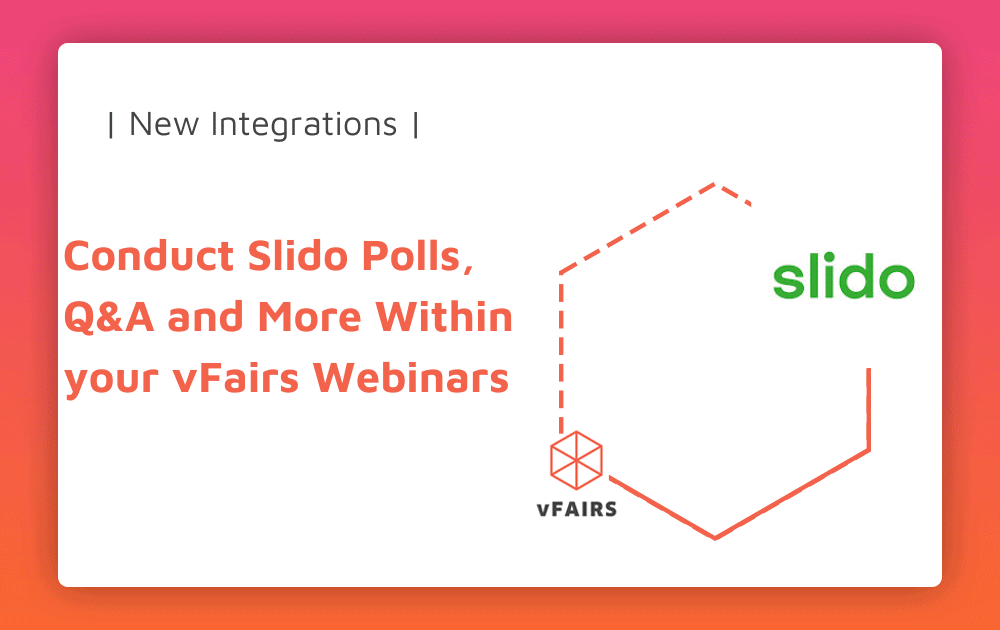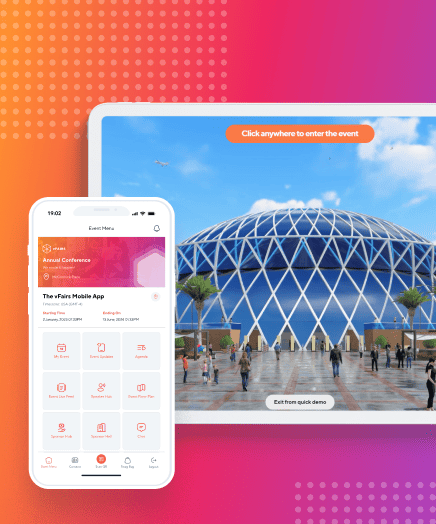If you’ve ever used Slido polls, you’re going to be beyond excited to hear what vFairs has in store. We’ve integrated with the virtual engagement platform to offer live Q&A, polls, quizzes and more from right within your vFairs virtual webinars!
That’s right, our Slido integration lets you increase engagement with multifunctional features. Plus, you get even more engagement stats to combine with your vFairs event reports! Let’s have a look at exactly what you’ll get with this feature, and how to implement it at your next vFairs event.
What is Slido?
Slido is one of the world’s top polling apps, built specifically for virtual and live presentations. Most well known for their Slido polls, they also feature live Q&A options, trivia and engagement reports!
With so many features custom built to engage your attendees during presentations, it’s a no brainer that vFairs and Slido are working together to deliver your most immersive webinars to date!
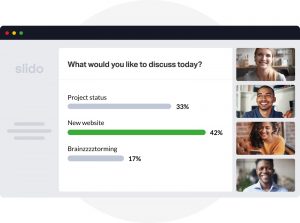
Image courtesy of Slido
Slido Poll, Q&A and Trivia Features
Slido Polls
You can choose Slido polls using three different formatting options. Firstly, you can ask a question that requires your audience to type in an answer, and create a word cloud out of your attendees’ submissions.
You can also create multiple choice questions that are then displayed as a bar chart, outlining the percentage of people who chose each answer. Another poll option you could use is the rating scale, where attendees are asked to provide a rating. Data is displayed to again show the percentage of people who chose each answer.

Image courtesy of Slido
Slido Q&A
Give participants the opportunity to ask questions, whether anonymously or with their names proudly visible. As questions come in, a moderator can field them and ask the presenter to address them live. Viewers can also ‘upvote’ the questions they’d like to have answered. This puts the the most important questions front and centre for your speaker.
Additionally, keep your Q&A relevant and clean by moderating question submissions. Review and only share the questions that apply to your subject matter.
Slido Trivia
Make your webinar even more engaging and fun with Slido’s live trivia option. Design quizzes with custom questions and answers, set a timer and show which percentage of viewers choose which answer. You can also choose to set up a leaderboard and display the winners at the end of the game!
Engagement Reports
Get detailed reports about how your audience interacted with your Slido polls, Q&A and trivia. See what topics were of more interest to your audience, which questions got the most engagement, and more!
How to Integrate Slido Polls and Q&A Into Your Event
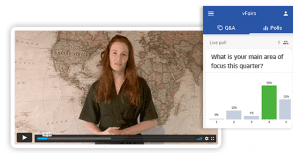
If you’re ready to use Slido’s polls, Q&A or trivia features at your next presentation, here’s how to implement it.
- Create your event on Slido.
- Set up your webinar within the vFairs platform.
- Enable Q&A using the toggle switch.
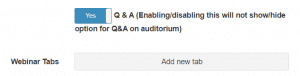
- Click ‘Add new tab’ and create a label for it.
- Copy the iFrame source code from your Slido event, and paste it into your new webinar tab’s Source Code.
- Hit save, and your Slido poll or Q&A will show up in your webinar’s sidebar.
- Be sure to run a rehearsal before your event to make sure everything is in proper working order.
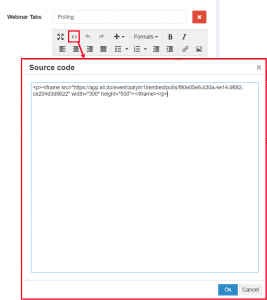
Note: Attendees will be able to participate automatically from their vFairs event. No additional logins are required once within the vFairs platform.
Want to plan the perfect virtual event?
Check out our Ultimate Guide to Planning a Virtual Event