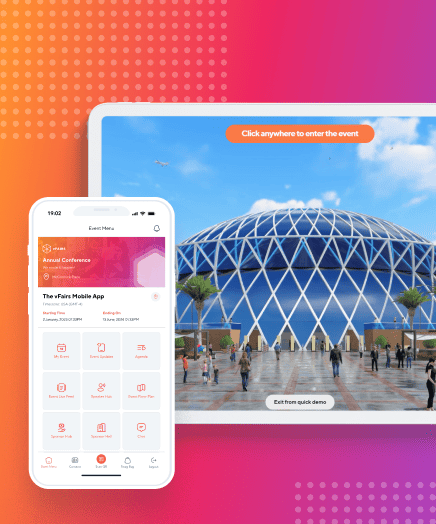In 2021, companies around the world discovered a hidden gem: hybrid events! But not so hidden. The Olympics committee was doing it long before it was cool.
Several industries are experimenting with the new event format, but it’s still daunting for many. Here’s a pro tip for you: you can easily navigate this new territory with the right strategy and the right virtual event platform.
Offering a unified experience in a new setting takes serious brainstorming and planning. And that’s where we jump in.
From our experience hosting thousands of events for our valued clients, we’ve gathered actionable tips to help you plan a successful hybrid conference.
But before we get to those, let’s find out what a hybrid conference really is. Let’s make sure we’re all on the same page!
What Is a Hybrid Conference?
A hybrid event hosts a portion of the audience at a physical venue and allows remote online access to anyone else who’d like to attend. It is flexible for participants as they can either attend the event physically or access it from their homes – whichever suits them best.
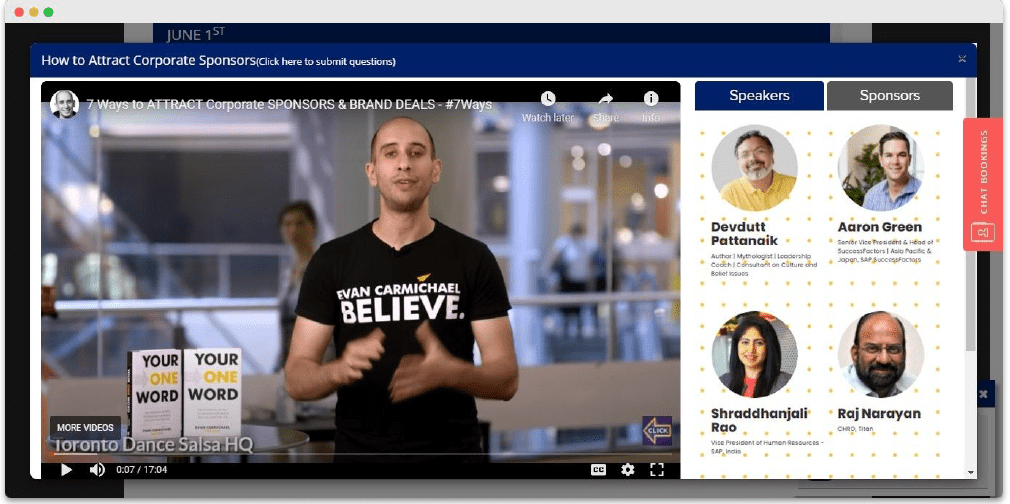
This works really well because auditoriums always have limited caps and space. On top of that, geographical restrictions, physical and mental exhaustion, safety concerns, and tight schedules also make traveling harder for some. Virtual events do not involve traveling, pose no visa or transport restrictions, and are convenient to attend.
With that said, some people prefer physical events over digital events. They are more interested in live interactions instead of networking in chat boxes.
Hybrid events offer a delicate balance between the two to offer flexibility to participants. You can invite a limited cap of attendees to the in-person event. And the rest can join virtually via an online event platform.
This setting works great for various events, including conferences, trade shows, expos, etc. Especially in a post-COVID-19 world where it isn’t easy to arrange large gatherings.
Sounds promising? Read more about it in our Ultimate Guide to Hybrid Events.
How Do You Organize a Hybrid Conference?
A hybrid conference requires a physical as well as a digital venue. You need to organize the physical venue as per the event. Then, you’ll broadcast it virtually via a digital event platform for your online participants.
Such events usually have low in-person attendance, so it takes less effort compared to a full-scale physical event. But since a good chunk of the audience will tune in remotely, a quality broadcast service is non-negotiable.
Several platforms are offering their services to organize hybrid conferences. But you need to identify the best fit based on the features they offer. Case studies of the platforms should help you in the process.
What Do You Need for a Hybrid Conference?
Hybrid events have two sets of audiences, the in-person and remote. A successful hybrid conference requires adequate planning and execution to cater to both groups. And to do that, you need to identify the needs of each group.
1. A Well-Equipped Physical Venue
The physical venue should be packed with all the necessary facilities. A parking facility, air-conditioning, spacious seating, and functional audio gear should be available. Refreshments should be provided to the participants coming from long distances.
You also need to brand the venue and capitalize on all the venues available for displaying marketing collateral. You can use banners, standees, and fliers at various parts of the venue.
The venue should also be able to provide all technical support. High-speed internet and a reliable A/V team should be in place. It would help if you drew several layouts for the look of physical venues.
2. The Virtual Venue
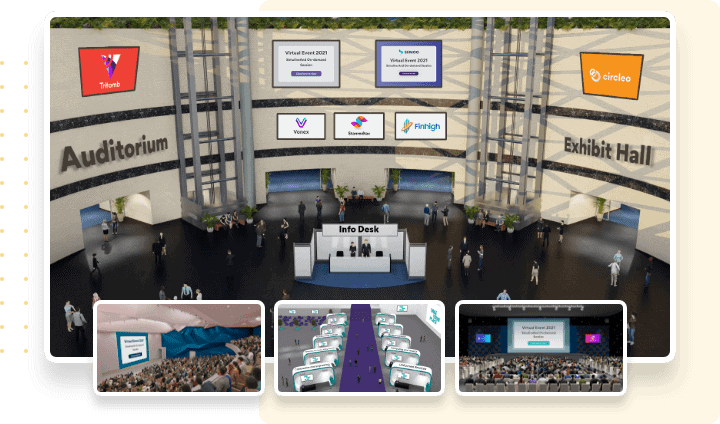
Planning for a physical event seems straightforward, but hybrid events are tricky. Along with the physical venue, you also need a virtual venue for your remote audience.
The virtual event platform should provide interactive features and networking options. Participants must be able to communicate with each other. You can offer virtual rooms for like-minded people to interact with one another. The front desk and booths should provide comprehensive information to the participants.
Some platforms can even mirror the physical venue to the virtual venue. This helps the remote audience to navigate easily and feel like they are at the actual venue. It’s important to make both your virtual and physical audiences feel immersed and engaged.
3. On-Demand Content
This is a rule worth following. Having content on-demand means you are offering information during and after the event. But it’s important that your participants feel excited to attend these rather than forcing themselves to watch 5-hour long sessions in one go.
People should feel like they are getting the information they want when they want. Here’s how to do that:
- Make recorded sessions available for those who missed the live event or a particular session.
- Display the discussion of the participants for better understanding.
- Host files, brochures, or flyers that were relevant to the sessions.
- Show participant discussions with the speaker.
4. Plan According to Different Time Zones
The remote audience might be attending from different parts of the world. This is why your event should take place at a time that is convenient for both your in-person and remote participants.
You can manage it effectively by compiling a list of your most relevant locations. You can’t cater to every location but be sure to focus on your three most important markets. The on-demand content will help make sure no one misses a session!
Once you have finalized the time, communicate it with the audience. The participants should be aware of the time and date of the event. You can reach out to the participants via emails, SMS, or phone calls.
5. Communication Between In-Person & Remote Audience
The key to planning a successful hybrid conference is to treat your virtual audience the same way you treat your physical audience. Part of this requires involving both of them in discourse and enabling a way for the two audiences to meet in one place.
Encourage your in-person audience to tune in to the event from their smartphones and laptops as well. This lets them read and contribute to the discussion and queries at the virtual platform. They can either ask questions or provide answers to other participants directly or speak on the main screen to get their point across. Doing so would make the conference more interactive and inclusive.
6. Host Shorter Sessions
Recent studies have shown that the average attention span of humansnow lags behind goldfish. We have our cherished phones and gadgets to thank for that. Remember that your audience will have access to such devices, which can cause distraction. That’s why you need to keep them engaged every step of the way.
Host short sessions. Nothing should be over an hour long and 15 min sessions work the best. Give breaks in between so your attendees can replenish their energy in between the sessions. You can also host group discussions, Q&As, and games in some of the breaks.
7. Keep the User Interface Simple & Clean
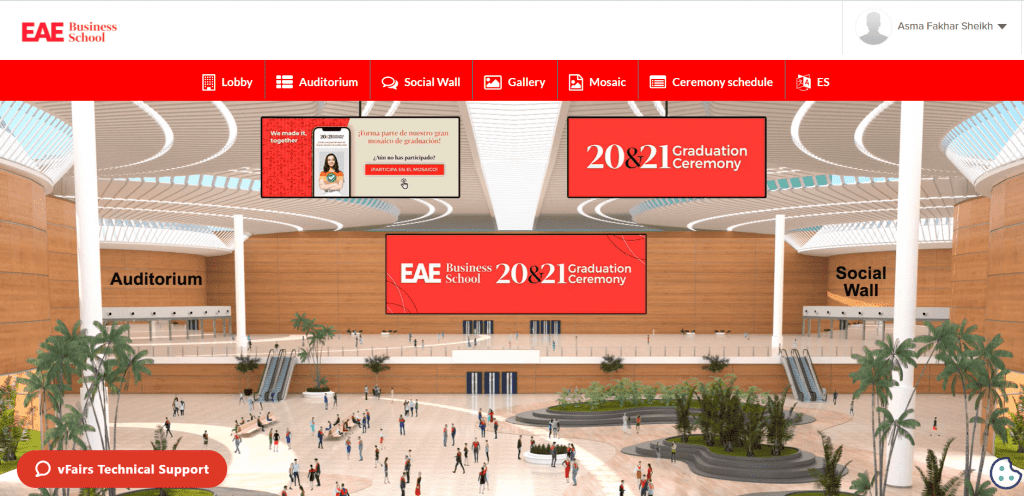
Digital event platforms are still new for many. Companies try to blend different elements to make the event more appealing and exciting. But too many features could make things complicated so stick to the things that you absolutely need.
While planning a hybrid conference, keep the interface clean and straightforward. Different elements should not overlap each other. For example, the chatbox should not coincide with the main screen.
You can ask the service provider to help in setting up the user interface for the participants. Reading hybrid eventcase studies will also help you set up the right displays.
8. Ask for a Demonstration & Run Beta Tests
Once all your plans have been finalized, ask the service provider for a demonstration. It should take place at the physical venue of the event. You would know whether the chosen physical venue is appropriate for the event or not. This would expose any potential problems so you can arrange for all the technical support you require.
Physical venues also need to undergo testing before the event. Audio and video equipment requires inspection. Camera angle, footage quality, and audio clarity should be top priorities.
It would be best if you could ask employees or a small batch of participants for a mock conference. This will help identify problem areas and also familiarize the group with the interface. Then, on the day of the meeting, participants would already know how to go about the platform.
9. Take Hints From Data
Digital event platforms have very sophisticated data collection technology. While planning a hybrid conference, this data comes in handy. You’ll have information about the performance of different segments and features. Use this to employ favorites for future events!
Think of the service provider as your partner and establish effective communication with them. While a hybrid conference may be new to you, hybrid event platforms have hosted thousands of events before. Ask them for consultations on how to improve your event!
Conclusion
And that’s a wrap! Start with clear objectives for your event. After that, just use our tips and a trusted hybrid event platform to please both your virtual and in-person audiences!
Arrange short and exciting sessions, use games, stick to a simple user interface, and perform test runs before the event. Digital platforms offer a variety of features, and it is up to you to use them creatively and effectively. Learn more about how our virtual platform can support your hybrid event.
Planning a hybrid conference?
Learn how we can make your next event experience unforgettable
Schedule a Demo