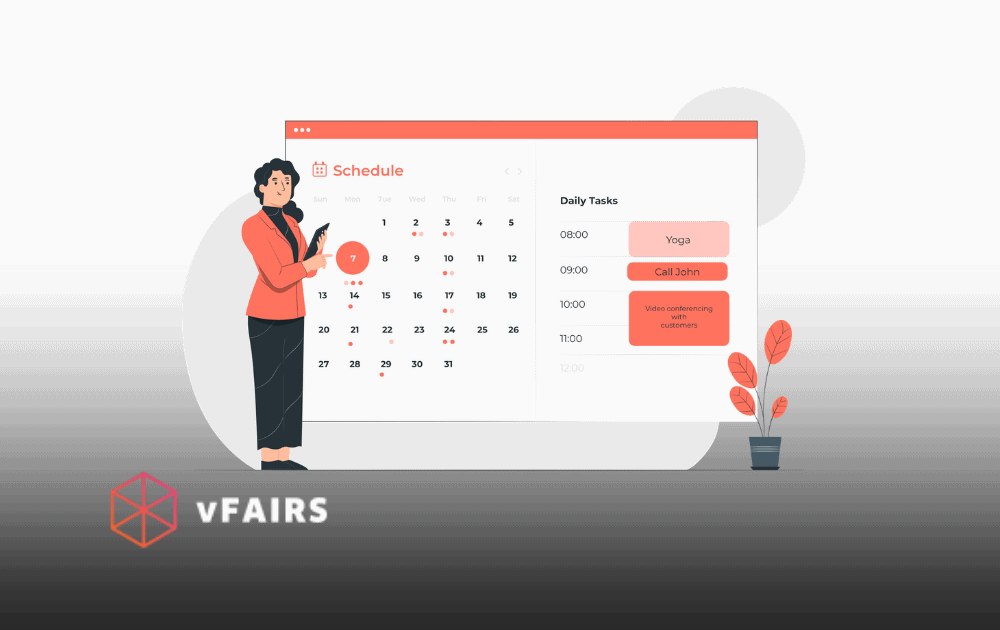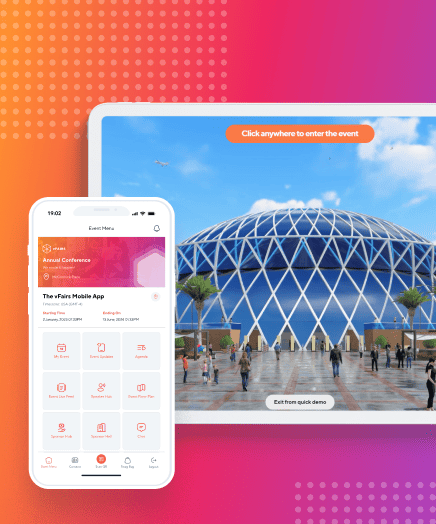New business technology has brought about several new inventions, enabling companies to operate seamlessly, even while working from home.
Virtual events are one such addition to an extensive list of new technologies. As is often true of virtual solutions, first-timers can find it overwhelming to host their first virtual event. After all, virtual events are a completely different ballgame from in-person events.
We’re here to reassure you that there’s nothing to worry about. A little planning and research will go a long way. That’s why we’ve created this event plan for you to follow and execute smooth events that your audience will love every time.
Let’s get to work!
1. Define the goal of your event and how you’ll measure success
First off, you need to know exactly what you want to achieve through your virtual event. Then, you need a quantifiable way of measuring whether you were able to accomplish it after the event ends. This initial step will be your guiding light, helping you align all your tasks to a singular goal.
Here are some examples for what your goals may be and what metrics you can use to measure them:
- Objective: I want to launch a new product through a virtual product launch
- KPI: Attendee count and engagement duration
- Objective: I want to connect more job seekers with employers through a virtual job fair
- KPI: Chats initiated and jobs applied
- Objective: I want to connect more customers with exhibitors through a trade show
- KPI: Attendee count and sales
2. Select a virtual event platform
This is going to be the most critical part of your entire event plan. When hosting virtual events, most of the budget is spent on the technology, primarily the virtual event platform.
There are several virtual platforms to choose from and if this is your first time hosting a virtual event, you need to carefully evaluate your options.
While you need to compare entire feature sets to find the ideal option for your business, the most important thing to look at is how immersive the platform is. Since you want your virtual event to be as close to an in-person event, you need for the visuals and features to mimic a traditional conference.
Here are the three features that result in immersive, interactive virtual events:
- 3D event places, with animated attendees moving around as they would in a real lobby.
- Engagement options like chat and Q&As during speaker sessions.
- Customizable booths and personalized lobby designs.
3. Connect with speakers
Compared to traditional events, virtual events lack an interactive atmosphere. They aren’t physically in the presence of other like-minded people so it can get hard to set the mood for a speaking session. This is why it’s much more important to find skilled and engaging speakers who can keep their audience hooked to their screens.
Here’s how to go about selecting your speaker:
- Look up subject matter experts and thought leaders in your space.
- Search for influencers in the field and compare their community size to get a measure of their reach.
- Ask your target audience who they’d like to hear from and get in touch with popular answers.
- Get in touch with existing partners and see if they’re interested in speaking.
When you do reach out, be sure that you convey the following information to your prospects:
- Event details like the purpose, date, and time.
- Length allotted to each speaker.
- Materials they can share in their sessions.
- Due dates for any deliverables like slide decks and video material.
Note that not everyone you reach out to will be available and communicating with them will also take time so you’ll have to start arranging for speakers well in advance.
4. Get in touch with sponsors/exhibitors
For events that require multiple exhibitors, like vendors at a food trade show or sponsors at a non-profit event, you’ll need to get in touch with the organizations in advance as well.
These organizations can, again, be either leaders in your niche or your partners. You’ll want to invite them to exhibit at your event and once they approve, collaborate with them on the booth design and downloadable company information that they can host on your platform.
For sponsors, especially, you’ll need to offer high brand visibility so make sure that your virtual event design incorporates advertising opportunities.
5. Plan for activities and games
To increase user engagement, plan out for interactive activities and games to hook your online users in.
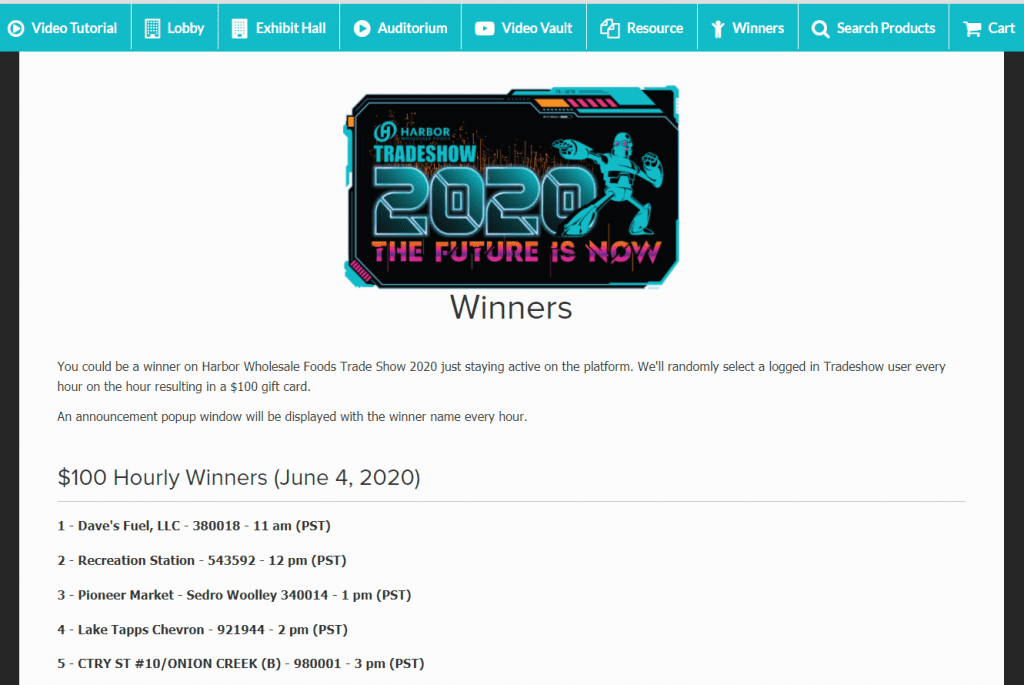
Here are some ideas to get you started:
- A scavenger hunt: This is a great way to both keep online users stimulated and impart more event information. You can hide your clues at different areas of the event or booths to draw more attention to them.
- A lucky draw: Add users who attend at least one session or interact with at least one booth to a lucky draw and reward them with freebies and merchandise.
- Hourly prizes: Give out hourly prizes to lucky users who are online in a single slot.
6. Create a schedule
Once you’ve gotten all the stakeholders on board and know exactly what activities you’d like to host, it’s time to create an event schedule.
Keep in mind that you can’t expect attendees to be staring at their screens for 10 hours at a time. Here’s a sample plan that you can take inspiration from:
- Start with an introductory session, ideally lasting 30 minutes, and leave some time for questions and answers.
- Then, keep a 10-minute break where attendees can check out the virtual environment and familiarize themselves with the different areas.
- Schedule up to 45 min long speaking sessions, with five minutes for Q&As.
- Make time for an hour-long lunch/tea break.
- Start with high-profile speakers as attendees would be the most engaged and energized at the start of the event.
- Leave a minimum of five minutes between sessions to give your attendees time to transition or relax.
- Plan for activities towards the end of the event, like scavenger hunts or lucky draws.
Be sure to make this schedule accessible from the main lobby so attendees know which speaking sessions they’d like to attend. You can also send an email with this information to ensure that participants don’t miss out on any of the activities. Here’s an example from Best of B2BMX:
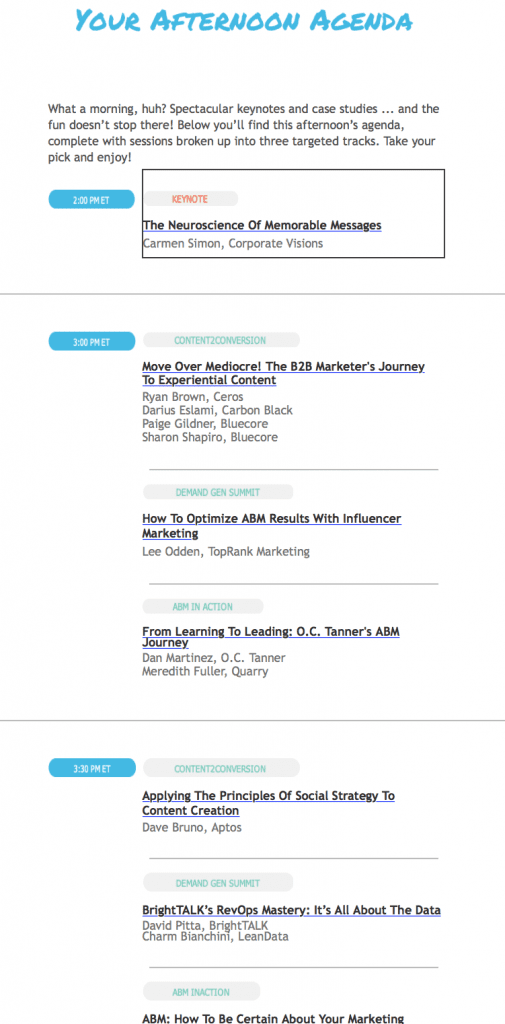
7. Set up the event on your virtual event platform
Once you have an event plan ready, get in touch with your virtual event platform provider. A walkthrough is important to understand what the platform can help you achieve and what are its limitations.
Next, you’d like to explain your requirements to the support team so they can customize the solution for you. How many sessions would you like to host? What are the different lobby zones that you’d like to use?
For example, if the solution offers multiple event space layouts, you’ll have to try those out to find the right fit for you. For more advertising space, opt for a layout with big, high-impact banners.
Next, you’ll also want to get in touch with exhibitors, asking how they’d like their booths and what kind of displays are possible. Have them access the virtual event and customize their booths.
8. Send out promotions
Once everything is in order and you know what to expect, it’s time to promote the event.
Email is going to be your best channel, with 86% of business professionals preferring it for business communication. On top of that, email users are expected to hit 4.1 billion in 2021.
Create an email marketing campaign and send it out to your entire email list, letting them know what the event’s about, and when it’ll go live. Add a clear call-to-action so your recipients are more likely to click on it. Asana does this well by keeping their email copy concise and to the point.
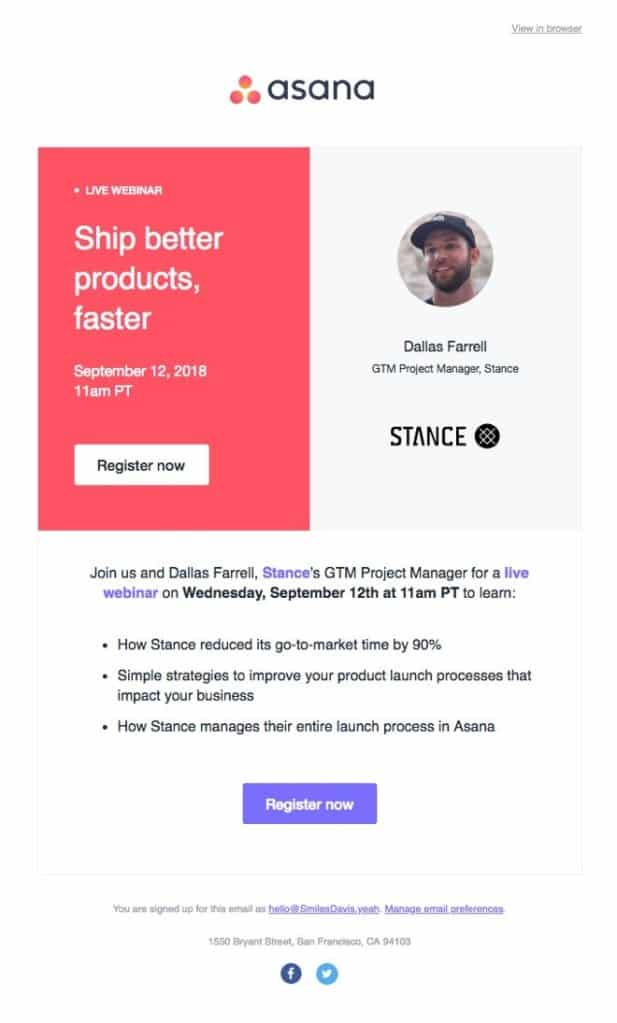
You’ll also want to send subsequent reminders to people who don’t sign up, so look into implementing an automated email sequence. Then, send a final reminder an hour before the event to make sure most of the registrants make it to the event.
There are a few other digital channels that you can explore. You’ll want to promote the event on your social media channels. If your budget allows, you can also invest in Google, Bing, or social media ads.
Conclusion
With a little bit of planning, it’s possible to deliver high engagement virtual events. Just be sure to be organized from the get-go! Define the event goal, select the right virtual event platform that is immersive and fulfills your event needs, connect with speakers and sponsors, plan for games, create a comprehensive schedule, and finally, set up the event on your virtual event platform.
Most importantly, be aggressive in your event promotions. You can’t have a successful event if no one hears about it!
Thinking of hosting a virtual event?
Learn how we can make your next virtual event experience unforgettable